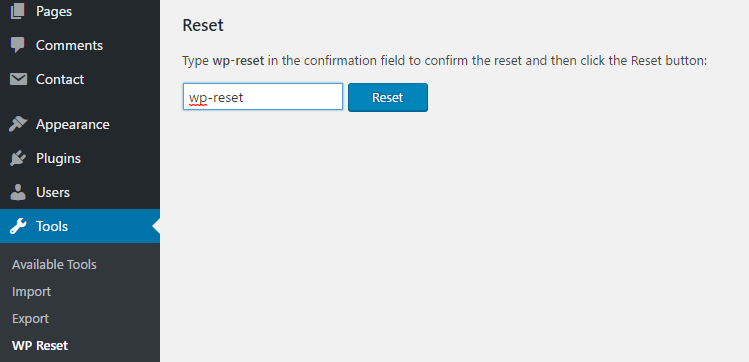Resetting the WordPress database is quite simple, follow the steps and you’ll have your database empty in less than a minute.
1. Go to Plugins > Add New. Search for WP Reset, install and activate it.
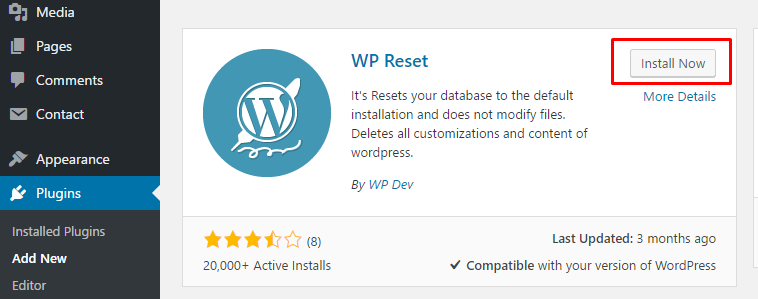
2. Go to Tools > WP Reset, enter wp-reset in the field and press the button reset and you’re done. WordPress is resetted, it will automatically redirect you to the login dashboard.