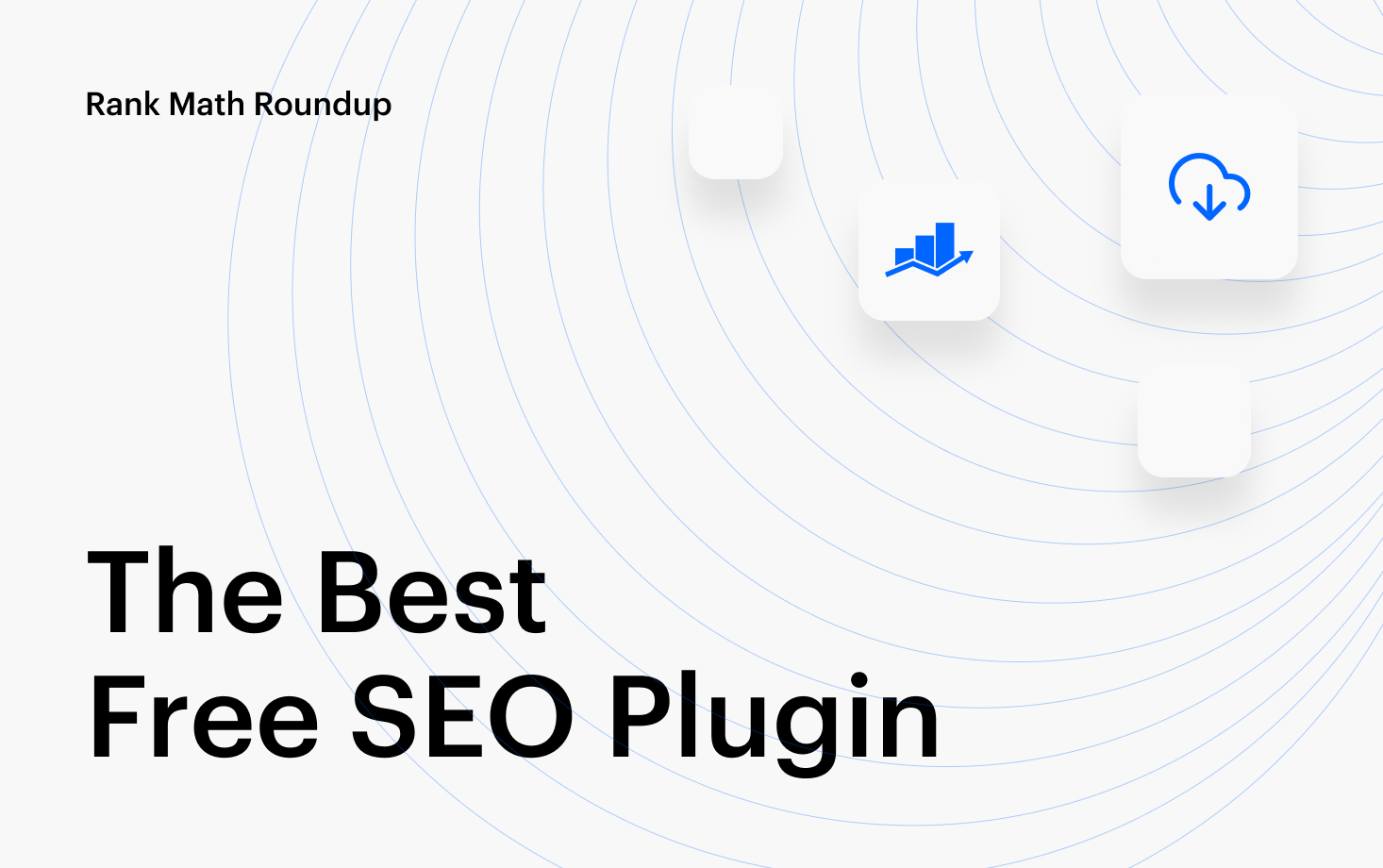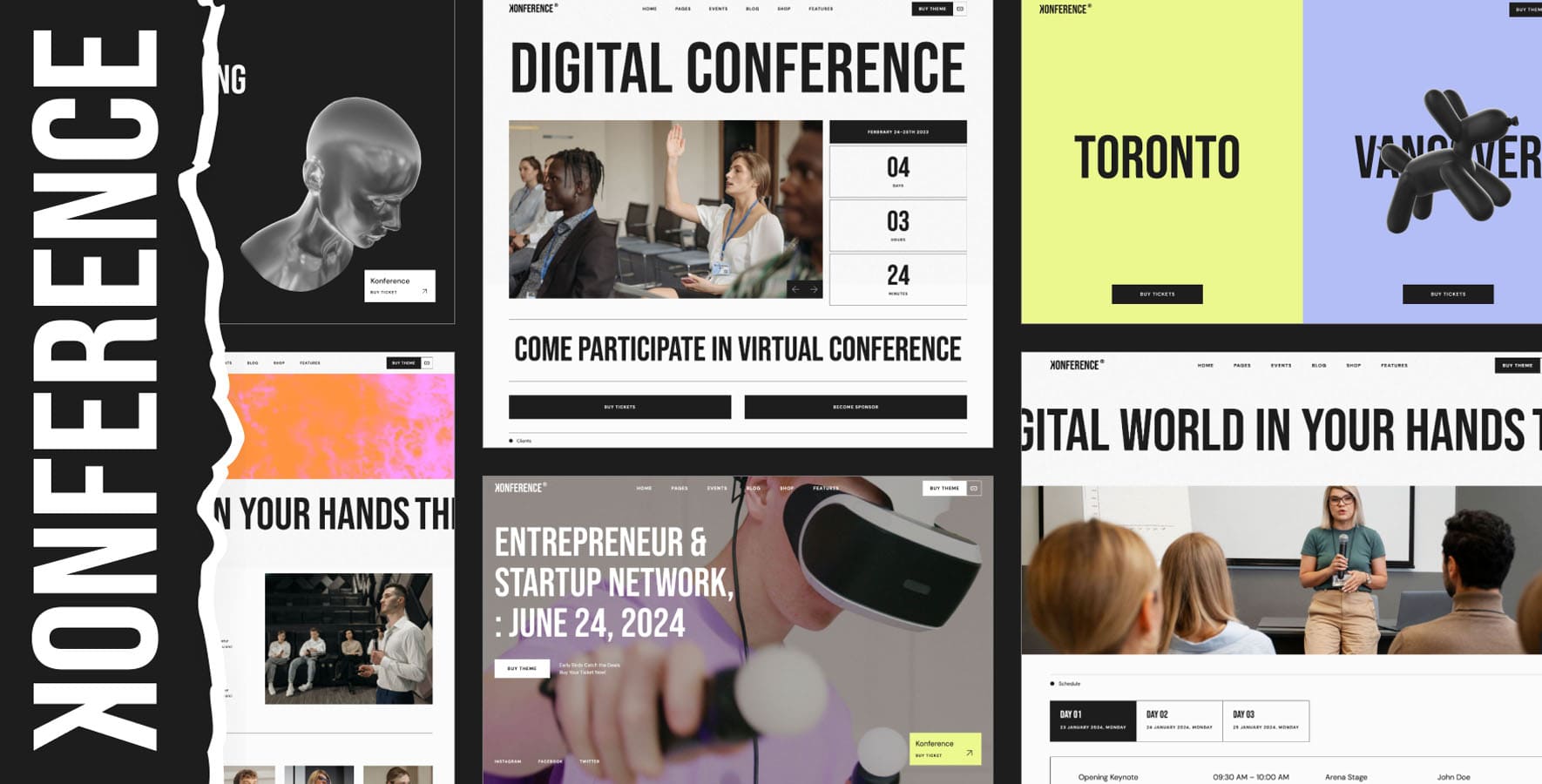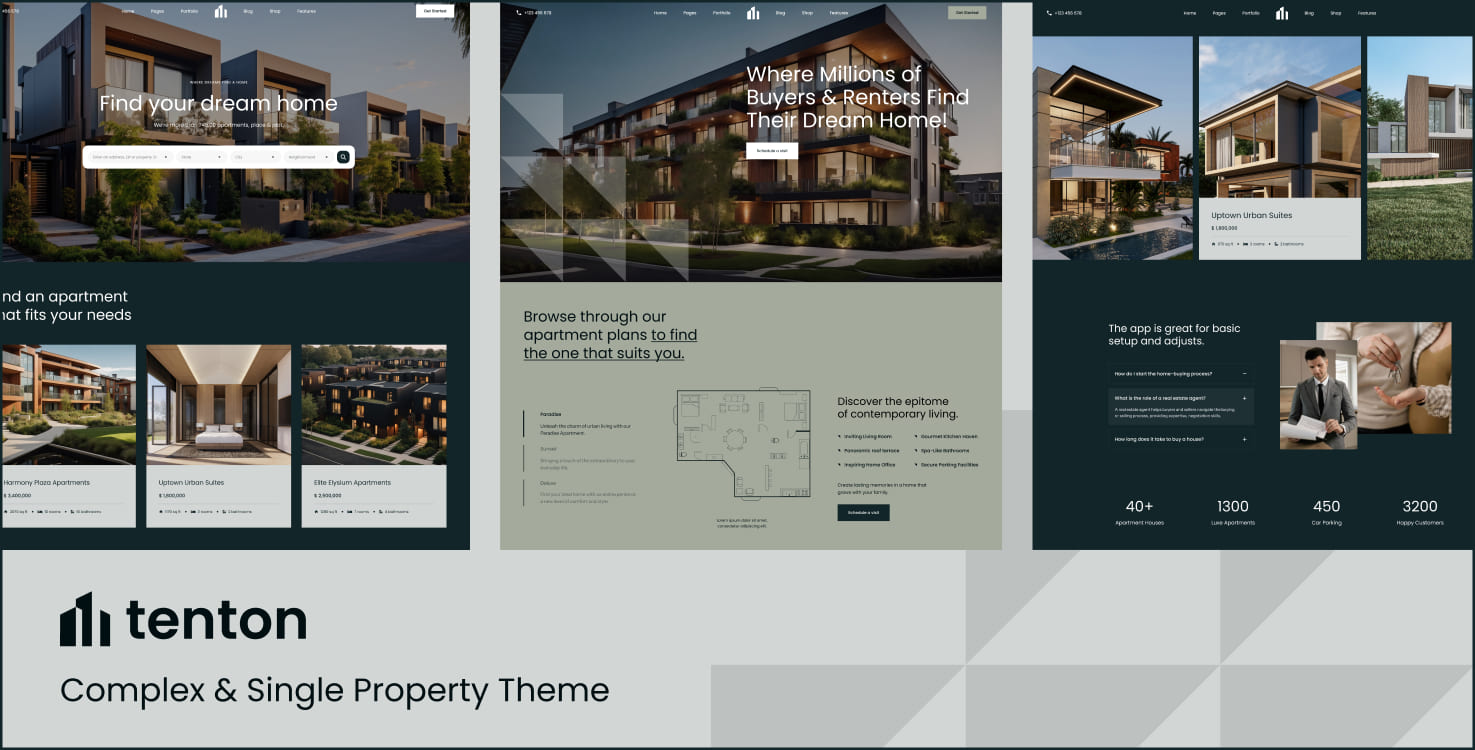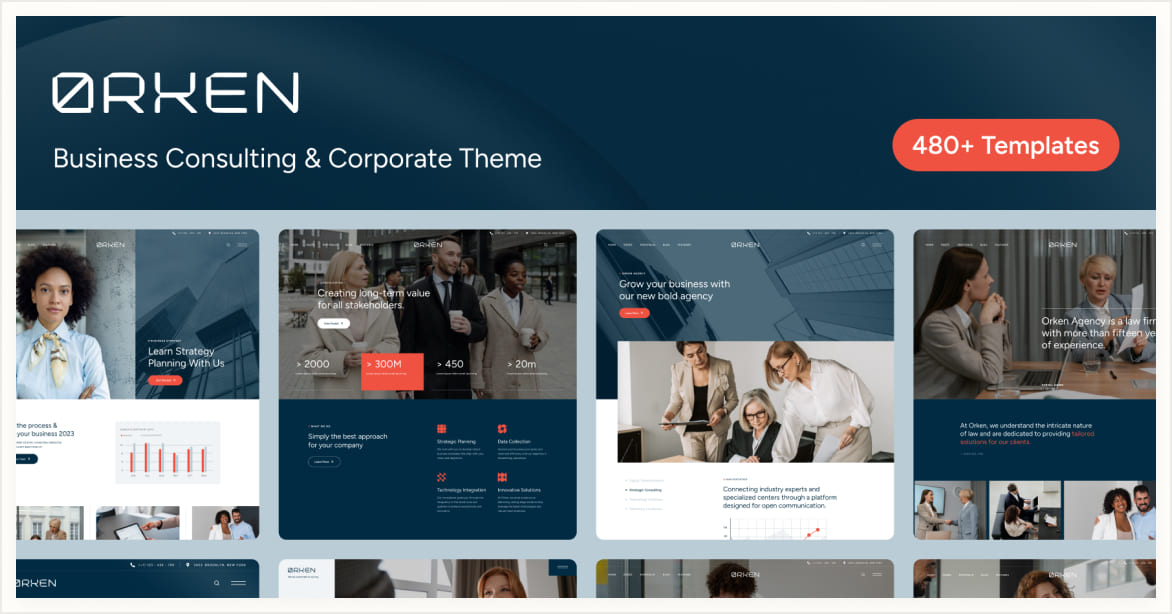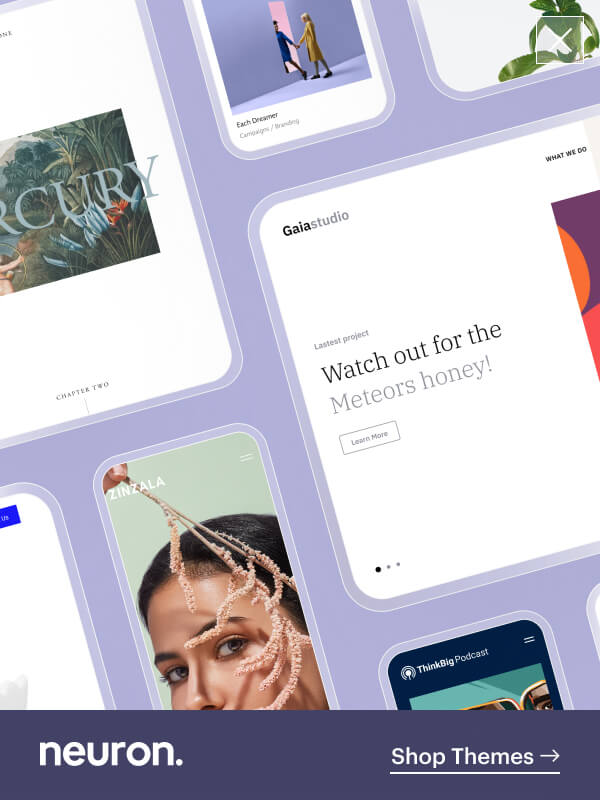WordPress is for sure the most popular way to build a website. To maintain and keep the website healthy while serving your purpose to reach the topmost wanted spots. That’s a bit challenging to do.
Although, WordPress is to some extend SEO optimized, still, you are going to need a few more tools to help you in that direction. In fact, you are going to need only one tool to help you convert your site into an organic traffic magnet.
Based on the core structure of WordPress, are themes and plugin that add design and function to WordPress. In this article, we are going to talk about the plugin of the moment, one that’s been breaking barriers lately.
Rank Math has remarkably swept its way into the market with class and dignity. And we are here for it. Why you might say? For the only reason that it the most feature equipped SEO plugin for WordPress and it is completely FREE.
They sure did know how to win our hearts over. First off, we are going to show you the amazing features this plugin offers and explain how to use its settings to get the desired results.
Note: SEO one of the most far-reaching aspects of your website and it should be treated accordingly. You should know that ranking high in Google Search will mean far more organic traffic and leads.
Best Features of Rank Math
To paint a better picture behind the immerse popularity of Rank Math we will present to you its best miraculous features and how they work. Being a free alternative to the best premium SEO plugins, they most definitely stepped up the game and set a new bar up high by including a generous number of features. Here are some of the most prominent.
Simple Set up Wizard
WordPress is the platform of the people, and unfortunately not all people can code. It is a huge bargain off of our shoulders when plugins and themes create powerful tools and easy-to-follow interface. Rank Math aced on this checkpoint.
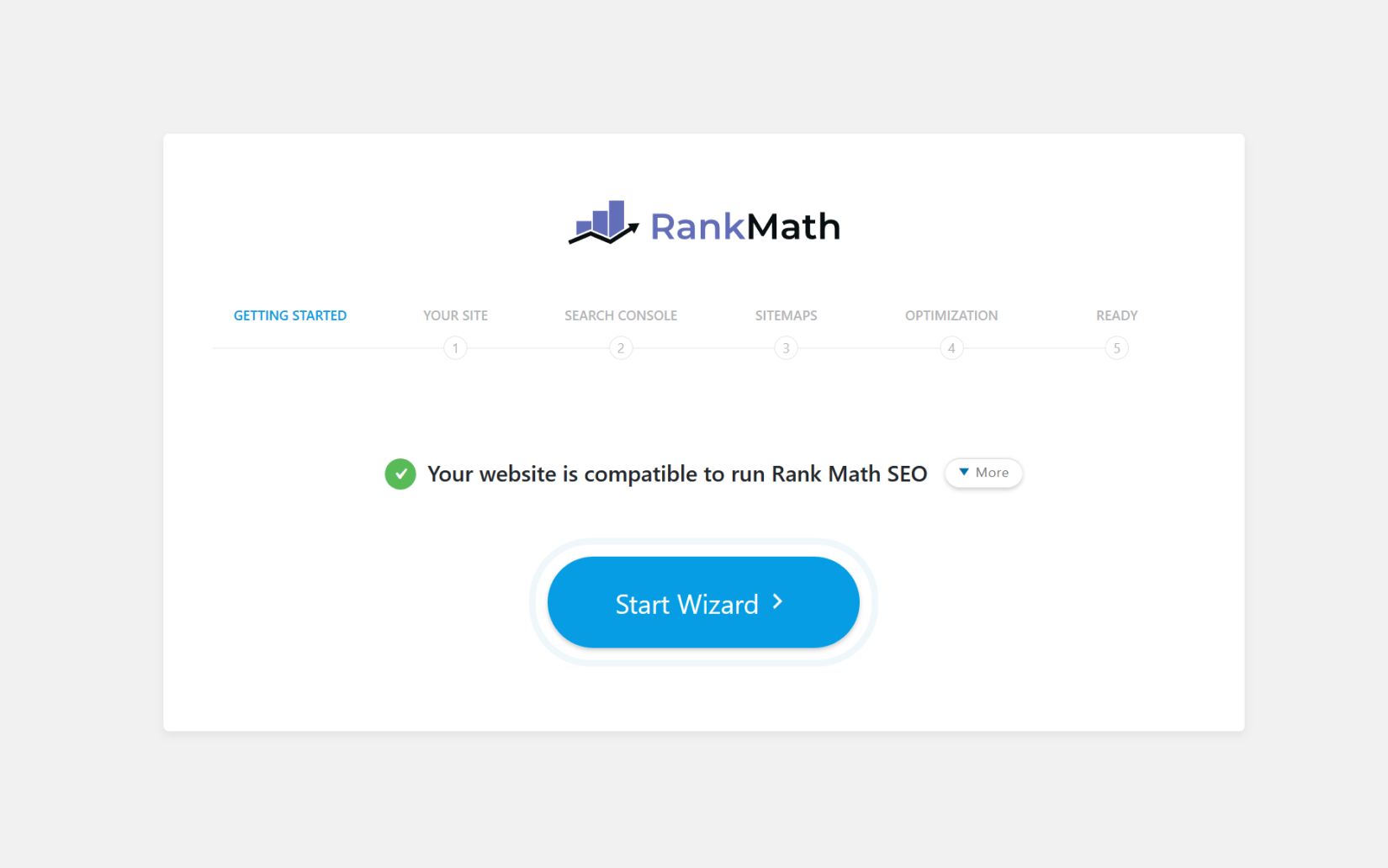
Straight from the beginning, Rank math will provide a step-by-step auto-configuration setup wizard, which practically configures itself. The wizard will examine your website’s settings and will recommend the ideal options for performance including your site’s SEO, social profiles, and other settings correlating SEO.
Rank Math will create the perfect infrastructure for your on-page-SEO. The comprehensive wizard will allow you to
- Migrate from other SEO plugins
- Quickly add essential site information
- Optimize all your previous posts
Built-in Modular Structure
Rank Math extends it’s simplicity in layout and design by integrating a modular system that allows you to easily enable or disable modules based on your needs.
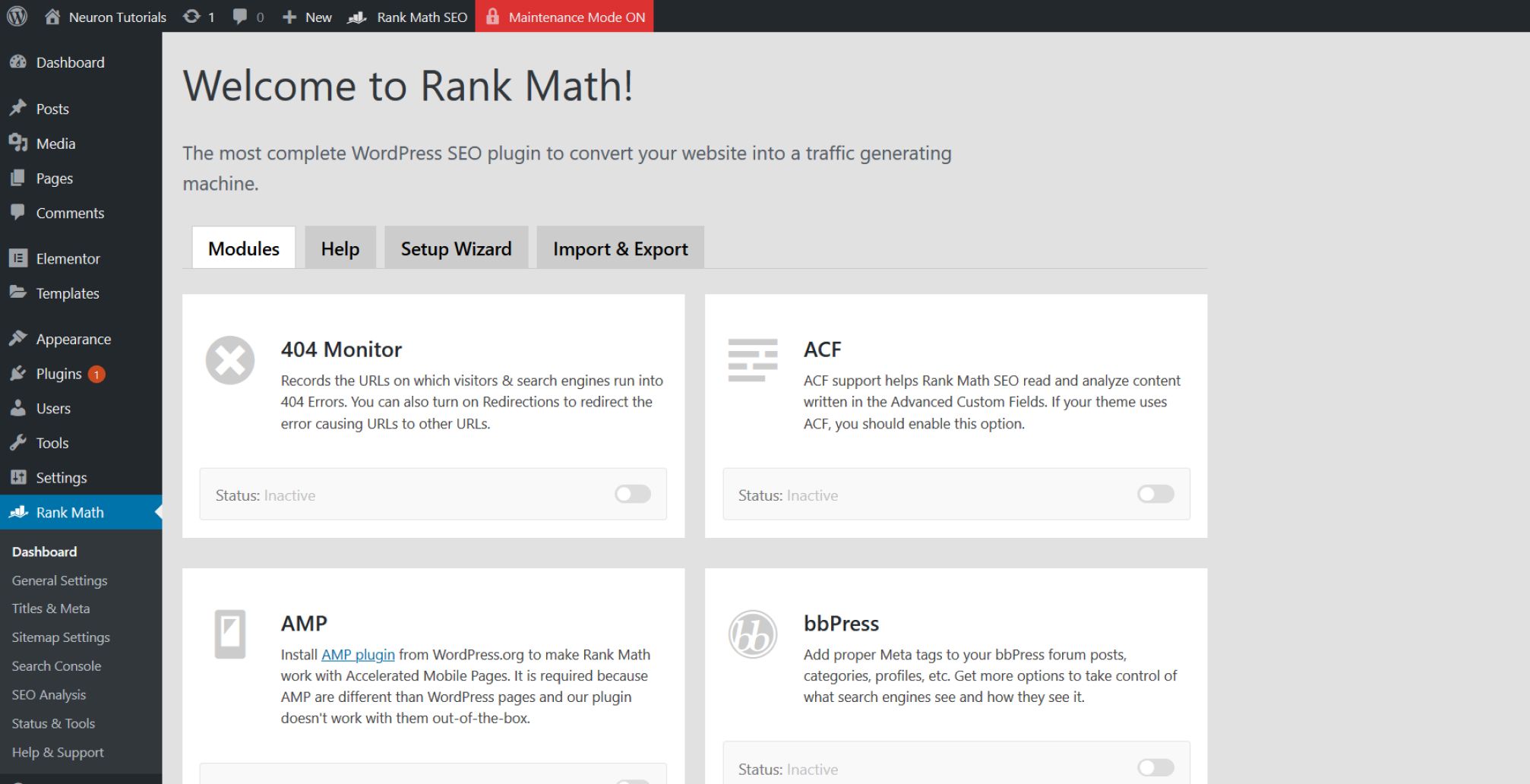
As seen above, Rank Math offers a ton of modules that can be easily tweaked and adjusted. You have complete control over your site’s settings. These modules include 404 monitors that will audit a record of URL that have run into 404 error. Other great additions are Link Counter ACF support, BuddyPress, bbPress, and other beneficial modules.
Search Console Integration
One of the main features Rank Math provides is the Google Search Console Integration. Rank Math SEO can fetch and display Search Console reports and information directly to your dashboard.
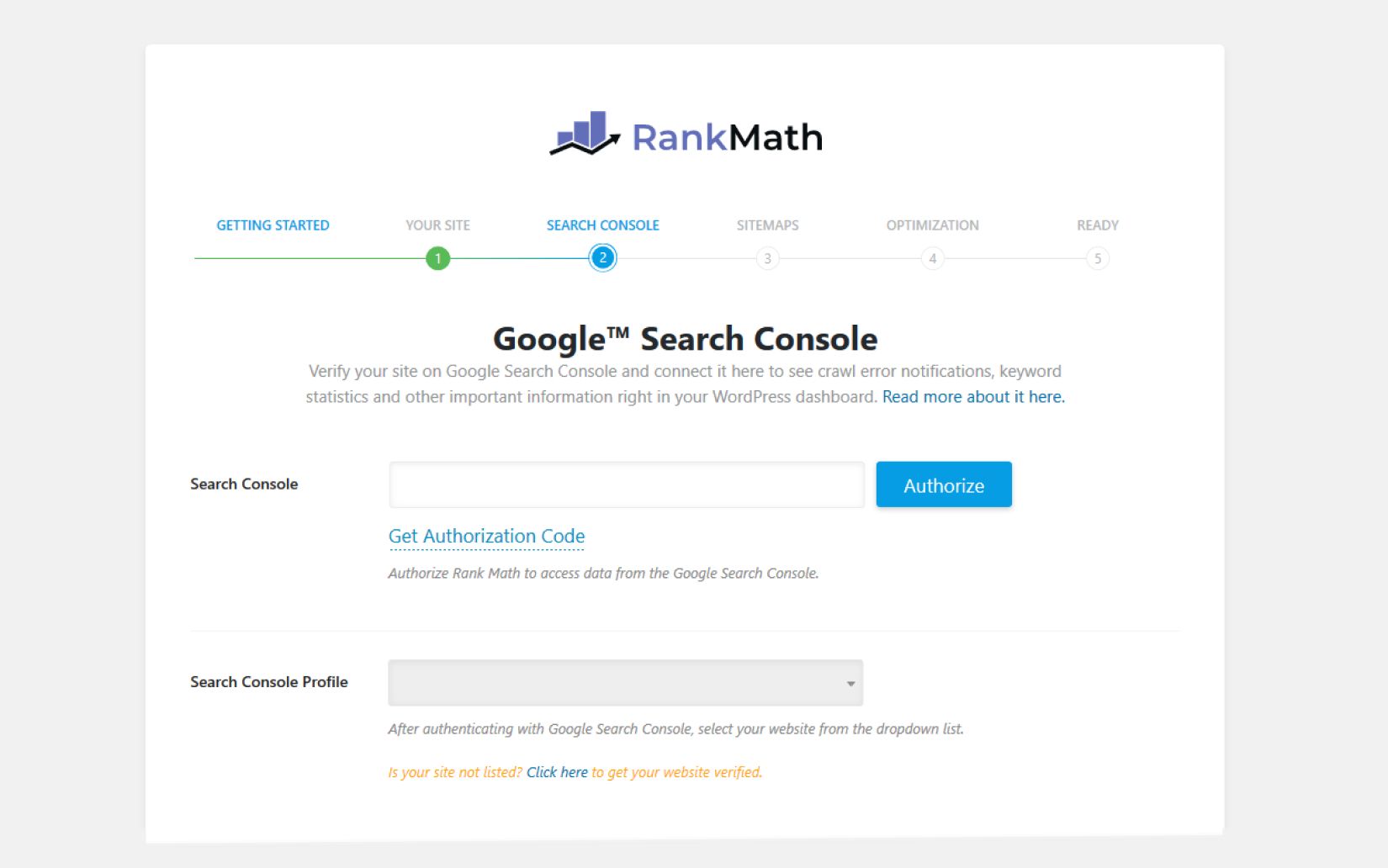
You can have instant access to powerful insights from Google, you can see which keyboard you are searched for the most, it’s performance, your sitemap status, and indexing issues. This feature will give you the advantage to manage and direct your content marketing strategy properly and guide you through the process.
Rich Snippet Integration
If you have used Google for a long time now, you must probably be familiar with the term Schema Markup. Rank Math has integrated its version of Schema Markup also known as Rich Snippets.
Seeing how Google has changed its search results interface and has made a diversification of results which transformed into rich snippets, previews, maps, questions, and other rich results.
With Rank Math, you will be able to display a wide variety of rich snippets like news, article, blog, recipe, video, and more meta tags to your content with the click of a button
Social Media Share Button
We all know the impact and importance of having a few social share buttons on your website. Not only you can share your other platforms with your visitors, but also you can gain new channels of traffic.
SEO is powerful, but having social media is also a huge player in the world of marketing, so the integration of Rank Math with social media buttons is more than welcomed. You can easily add your favorite social accounts via the Social Tab located in the Rank Math’s Meta Box.
XML Sitemap
XML Sitemaps will help put your website on the search engine’s map. This will help them find and index your website with no hassle. Seeing the importance of sitemaps, Ranks Math will provide generated sitemaps that are search engine friendly for your website automatically.
Best yet, these sitemaps are fully customizable and you can control the parts and elements get included and whatnot. You will be able to set the proper settings while configuring the setup wizard. Check the boxes if you want to include images, post types, or taxonomies.
Link Builder
No doubt that Rank Math will take care of every SEO facet you could possibly think of. Another valuable feature included in Rank Math is the Link Builder.
You will be able to gain helpful insights on your present and future mentions of the keywords to juicy internal links. All you need to do is type the keyword you wish to be linked and Rank Math will provide you with all the juice.
How to use Rank Math
Optimizing your content for SEO is a delight with Rank Math. In this section. I will walk you through each setting on how you can tweak and adjust your content to with just a few clicks. Best thing about it is that it is located inside the WordPress Dashboard > Post Settings and you can watch your content transform as you publish it.
What would a good SEO plugin be without a worthy analysis, Rank Math will examine your content and evaluate it based upon a scoring system of 1 – 100 and will give you tips and insights on what you should do to improve your content and make it SEO worthy.
Rank Math has every helpful tactics under their sleeve, and inserting its settings within the WordPress Dashboard > Post Settings has proven to be extremely helpful and handy.
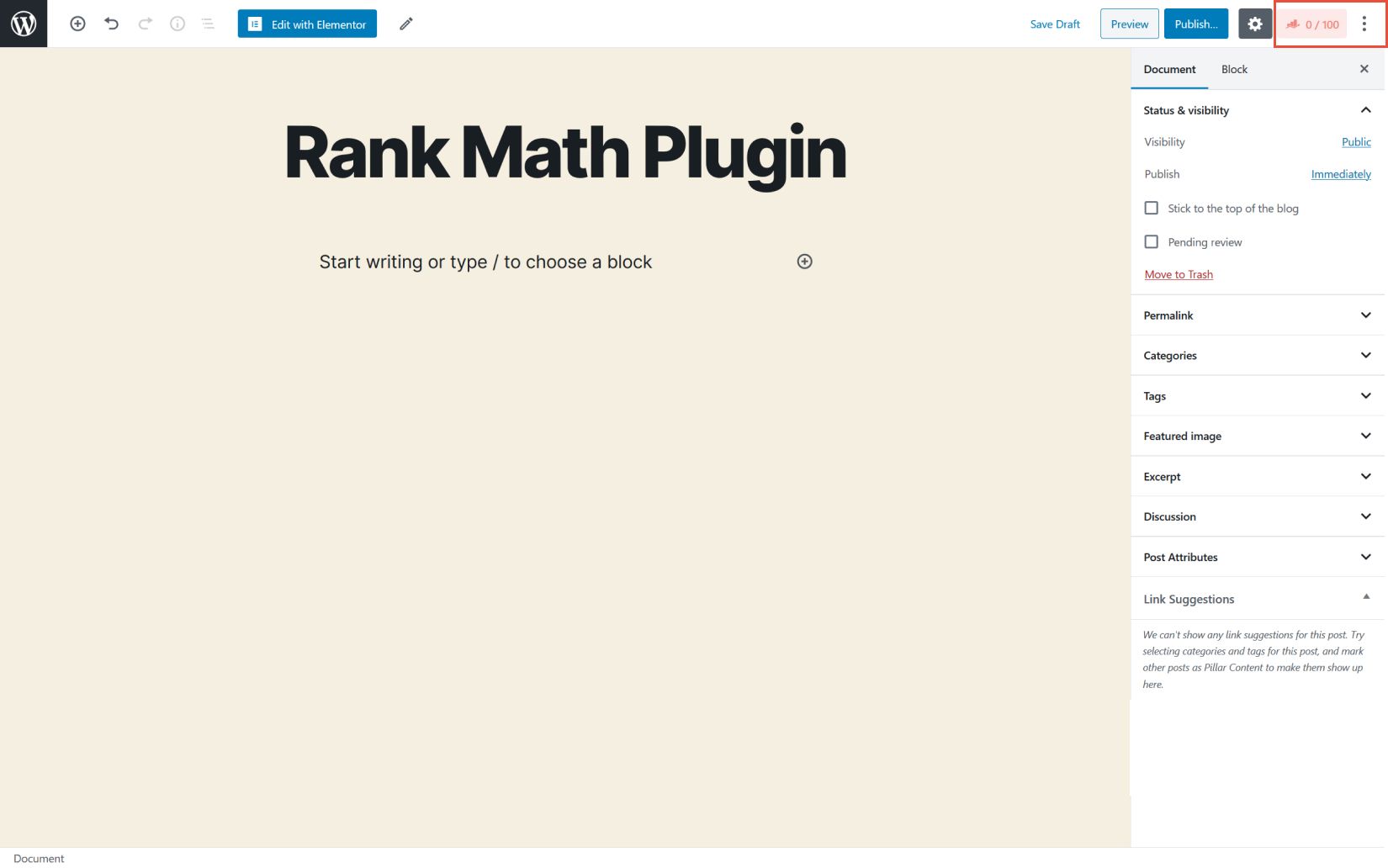
You will find the Rank Math Analysis Tab at the right top of the WordPress Editor, either click on the three dots and then click on Rank Math or Simply click on the scoring box, it will open the tab.
The analysis tab is divided into four sections, General, Advanced, Schema, and Social. Each contains insightful and useful information on what you should and should not do. We will go one by one.
General
From the General Tab you will be likely to edit all important parts of your content, small details, but nevertheless important. If you click on the Edit Snippet button, this window will popup.
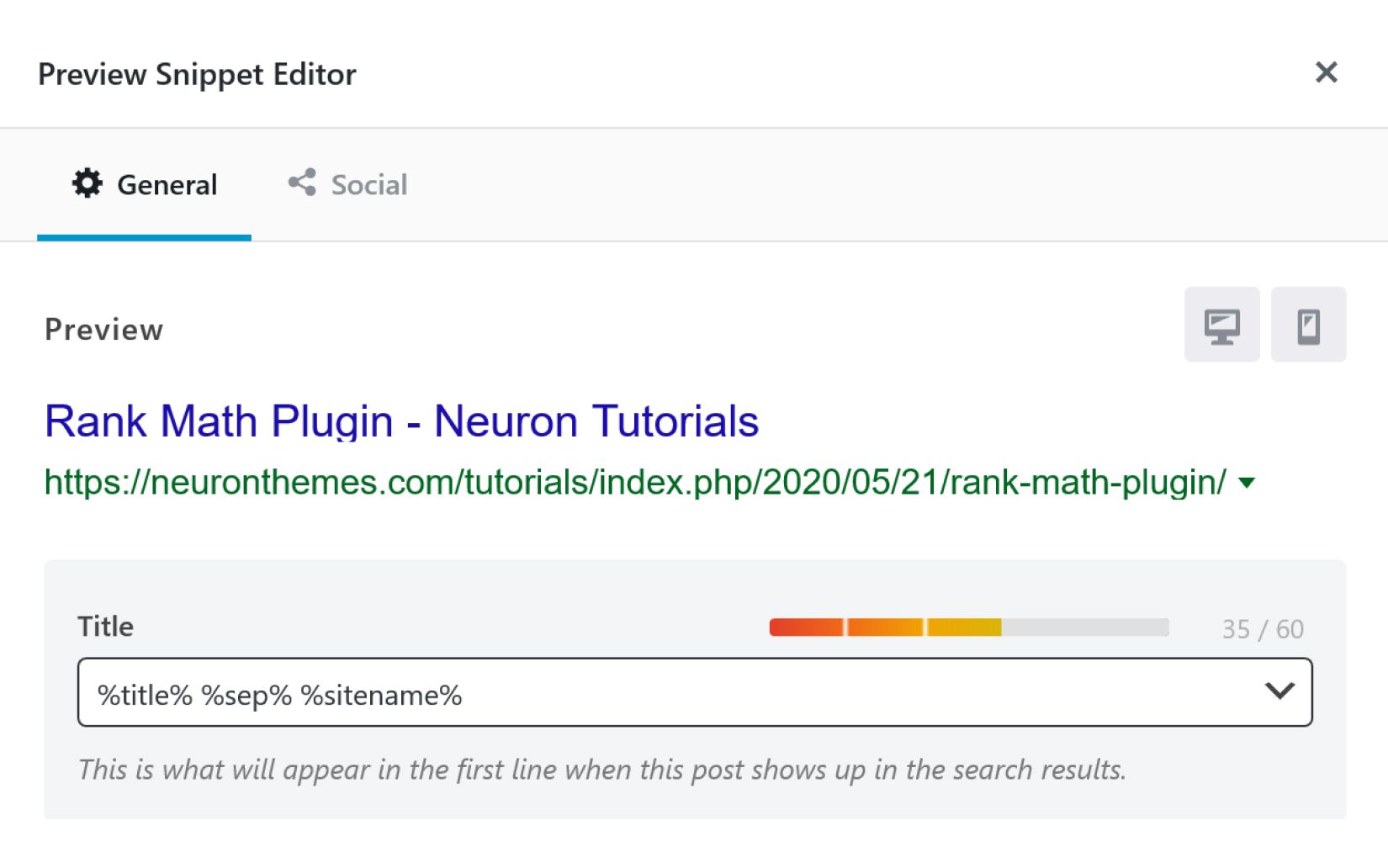
From this window you will be able to optimize your title of the article, your post’s unique URL, and meta description that will appear on the Google search and other engines. Another very helpful tool is the suggested number of characters for each option.
Moving on to other settings under the General Tab, you have to set the keyboard on which the entire article is about. You can set up to 5 keyboards that you want to rank for.
The Basic SEO section will give valuable observation of whether your keyword appears on your SEO title, SEO Meta Description, and on your URL. This will suggest whether or not you have placed your keyword at the beginning of the content if you have used your keyword in the content and recommendations on how long your content should be.
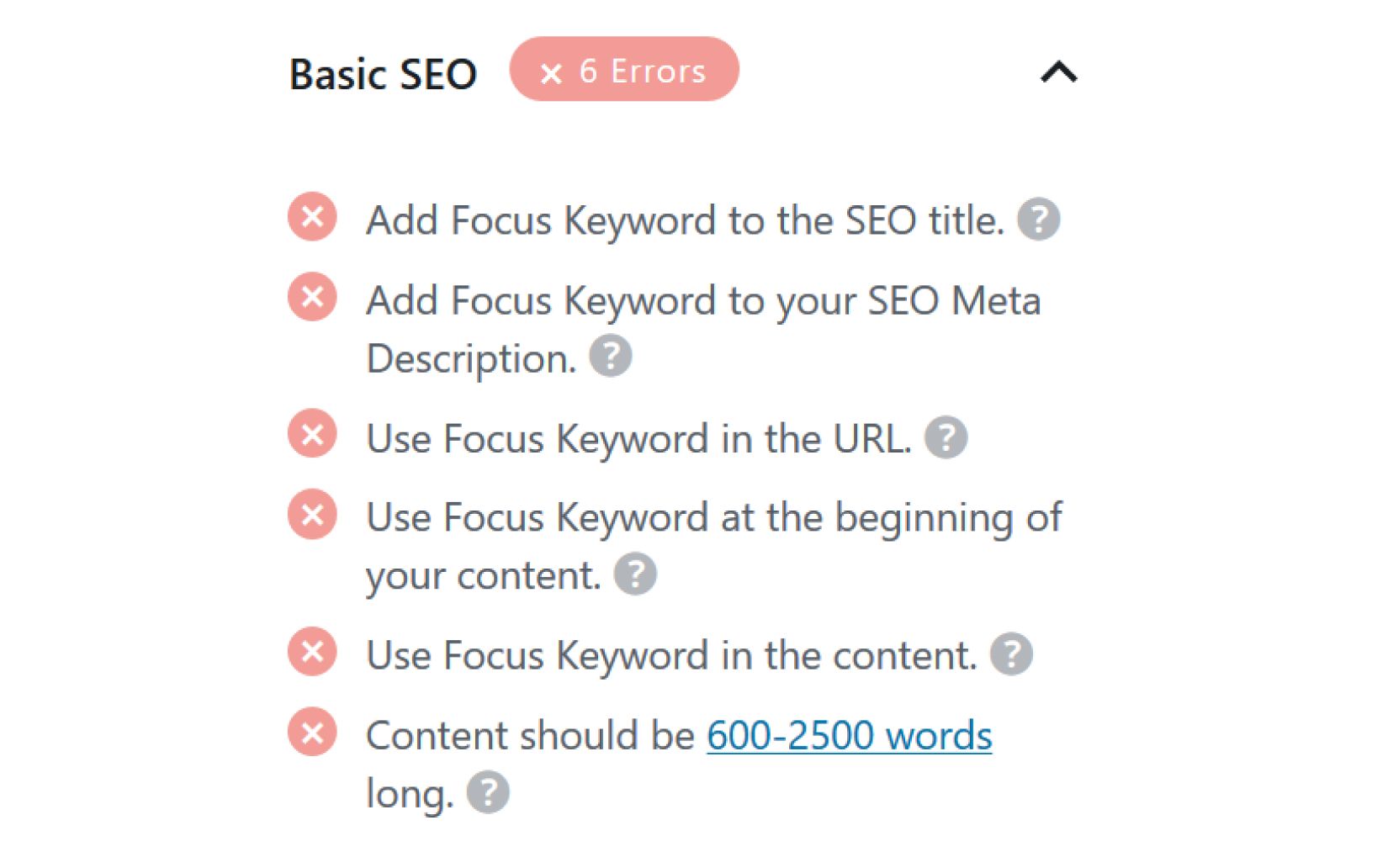
On the Additional Section you will be able to find some great instructions regarding your keyword and your content in general. It will help you find
- Whether or not you have used your keyboard in subheading(s) like H2, H3, H4, H5 & H6.
- If you have added an image with the Alt text containing your keyword. Alt texts are important in SEO since they make your images e index by Google bots.
- You Keyword density, it gives suggestions in percentage how much should and should not use your keyword. It should be just the right amount, stuffing your content with keywords will not be beneficial for SEO.
- You URL length
- Internal and external linking is also important that is why you have the options recommending you to link between your posts, but also respected links to outside sources as well.
- And whether or not you need to add DoFollow link that will be connected to external resources.
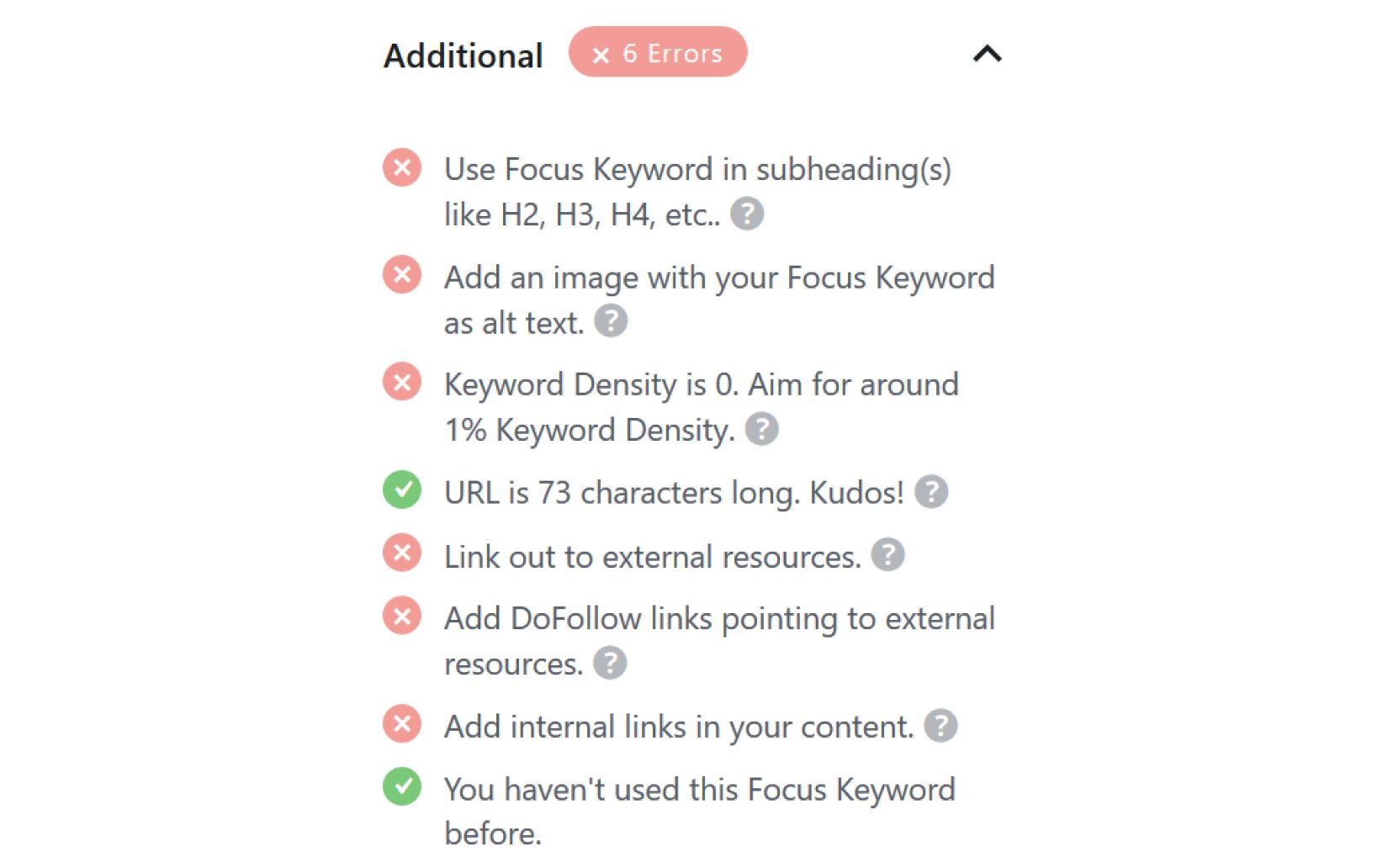
In Title Readability you will find suggestions, all pointing out recommendations about what you should and should not include in your Title SEO. That being
- If you are using the keyboard at the beginning Of the Title SEO.
- Whether your title contains a positive or negative word to show emotion.
- All great titles have powerful words on it, that is why you will be suggested to add one. And if you click on the links highlighted you will find helpful articles about what you should do to improve the task.
- And lastly your title should contain a number whether that be a number of things you’ve listed or the year when the article is published that is up to you.
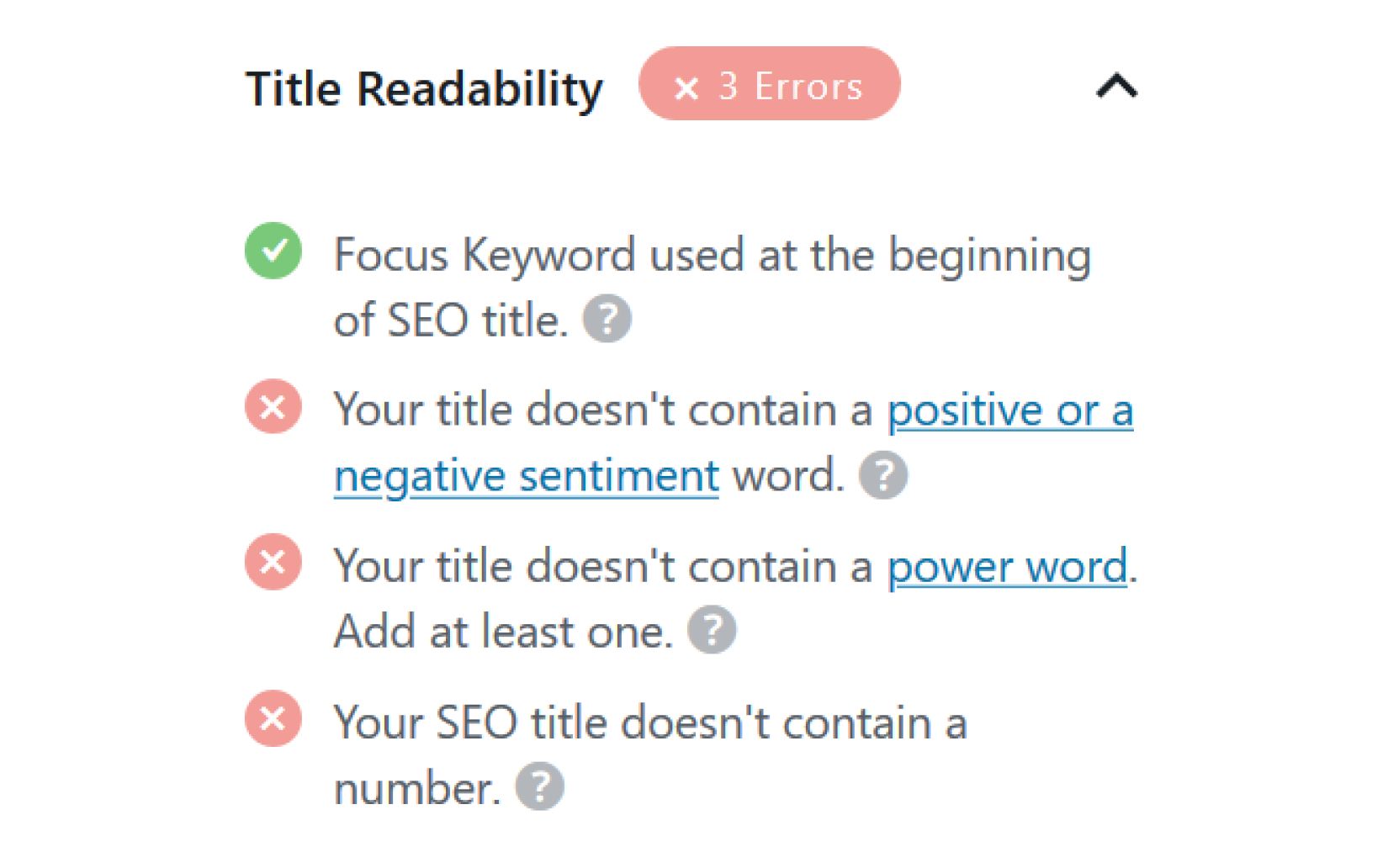
And lastly from the General Tab we have Content Readability section which will give insights on what you should add to your content overall. This being
- This section will make sure you are using Table of Content to make your content easily readable to your readers.
- It will recommend you use short and precise sentences to also make your content readable to your readers. Get to the point.
- And lastly will recommend that you use rich media like videos and images to make your content more engaging to your audience.
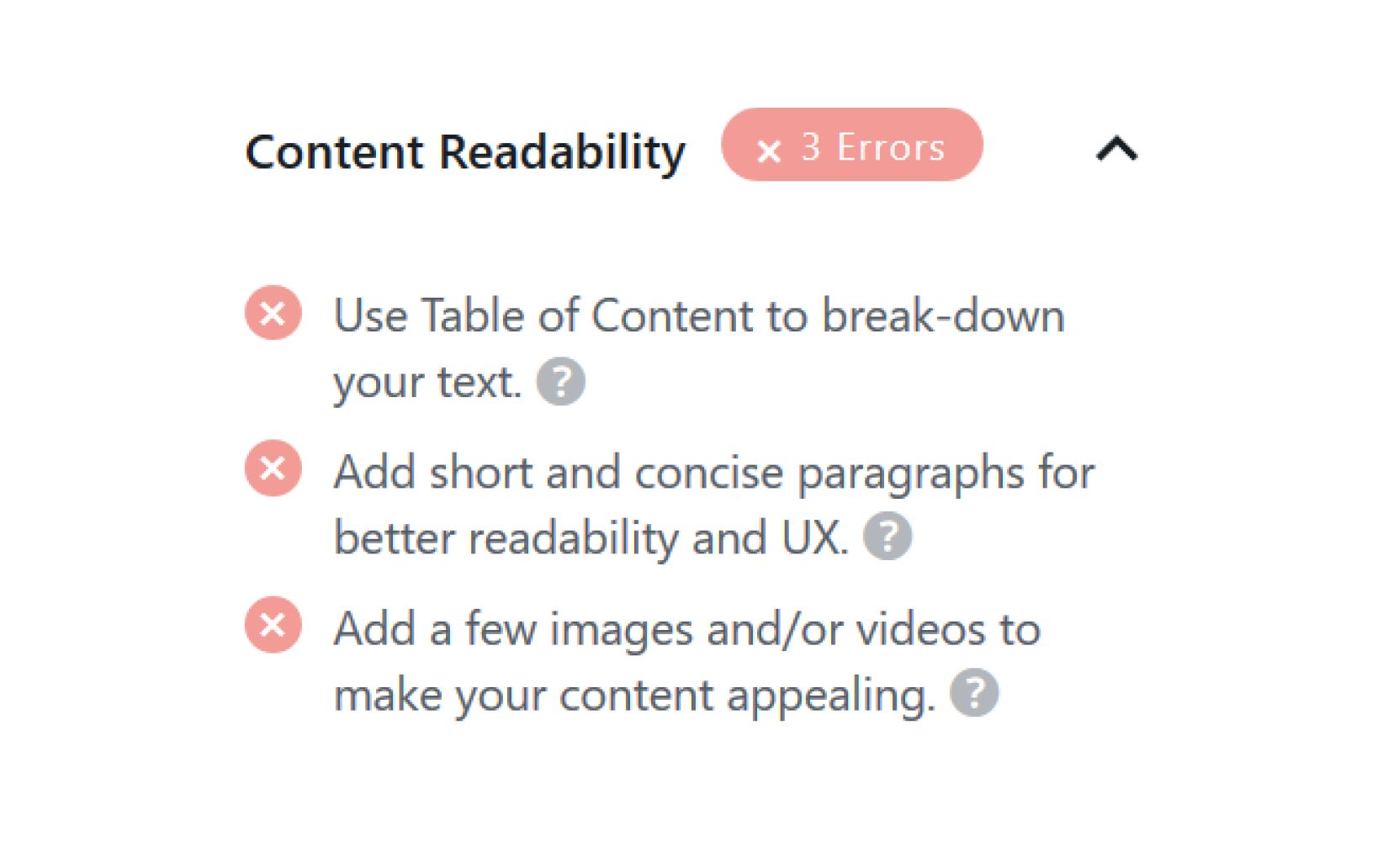
Advanced Tab
The second tab on the Content Analysis in the Advanced tab containing powerful settings to help your content more technical ready for SEO. In this tab you will want to know what you are doing, that’s why we are going to break all the settings and how you what each does and how you should optimize it.
To access it click on the wrench icon at the top. From this Tab you will be able to have access to three sections, the Robots Meta, Advanced Robots Meta, and Canonical URL.
The Robots Meta will allow you to edit the robots.txt, which means you can instruct search engines on how to crawl and index your every page and/or posts.
- Index – When you check on this box it means it search engines will index your page.
- No Index – Checking this box will prevent search engines from crawling your page. Use this setting only for pages that aren’t SEO optimized and you don’t want them to see yet.
- No Follow – Google will not follow any of the links on the page. External linking is a knife with two blades because when linking spam sites will get you penalized.
- No Archive – Enabling this setting will mean search engines will not show a cached version of your page.
- No Image Index – This will preclude images from being indexed by search engines.
- No Snippet – If you enable this setting it will only show a title, not a text snippet.
In the Advanced Robots Meta there are some other advanced settings you can get your hands on including Max Snippet, Max Video Preview, and Max Image Preview.
The Max Snippet will allow you to set the maximum length of your page’s preview, from the Max Video Preview setting you can specify a maximum duration of your video preview and lastly Max Image Preview will allow you to set a maximum size of the images on your page. The values are set to -1 which means no limit but you can change them to your specific values.
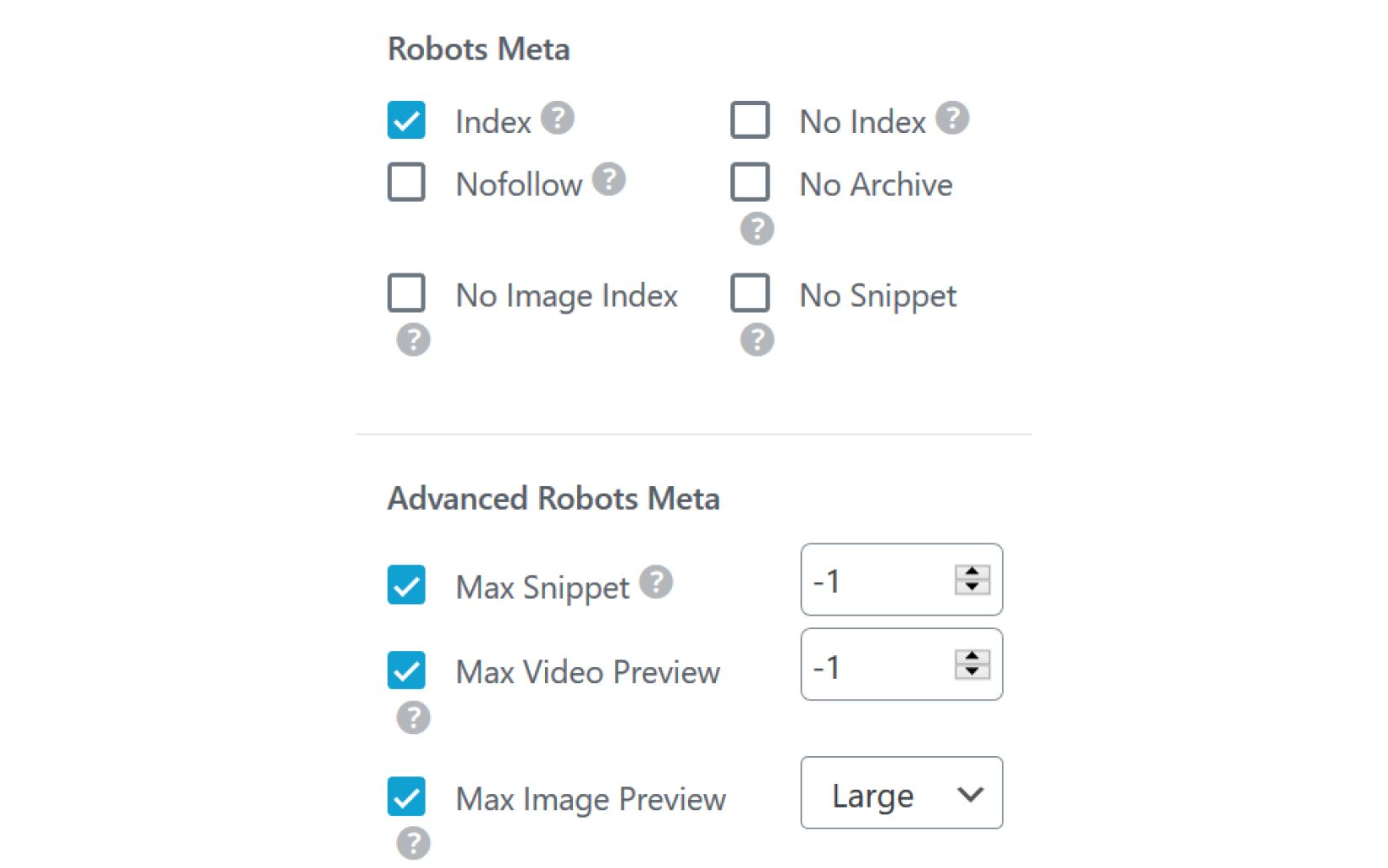
Finally, the Canonical URL, you can select the main page. If you have duplicates of a certain page like identical pages with multiple URLs then you can set the the URL of the main page in the box below and this will allow search engines to crawl the main page.
Schema
We mentioned earlier in the article that one of the best features of Rank Math is the integration of Schema Markup. These Rich Snippets will allow search engines to return more informative results for users. Rank Math has integrated 14 different types or snippets: None Article Book Course Event Job Posting Music Person Product Recipe Restaurant Service Software Application Video.
Each snippet comes with its own settings that are unique to others, for example if you set the snippet to be a recipe you will find boxes to fill in information like ingredients, calories, cooking time, preparation time, and other relating options.
On each on the snippet, you choose you will find a Headline and Description box which you can set separately or you can use the default Title and Meta Description you set before. Also, you can decide on the article type, Article, Blog Post, or News Article.
Social
Las on our Content Analysis is the Social Tab. As imaged, besides social share icon, Rank Math has included a tab from where you can manage your content for social media. At the top of the window you have the opportunity to optimize your content for Facebook and Twitter.
You can upload a preview image for your post, include a custom title and meta description for social media. The Twitter tab contains all the same options, but with a slight addition to adding a card type. You can either choose the summary, summary with large image, app card, or player card.
Final thoughts
From this article and this long list of amazing features alone you can understand what great of a plugin Rank Math is, and I don’t want to state the obvious but, it comes completely free. It’s like opening the Pandora box for SEO.
Other amazing plugins like Yoast SEO will offer all the same features with a few distinctions, but only on their premium plan. Rank Math has proved itself worthy of our time and attention and we couldn’t be more pleased.
And one last thing before I conclude this article, Rank Math works perfectly with Elementor, they have recently integrated Rank Math in their editor, you can find it at the top of the left panel under SEO, right next to Elements & Global, including all the same tools.
Whether you are using WordPress editor or Elementor to write your content you can enjoy Rank Math optimizing your SEO.