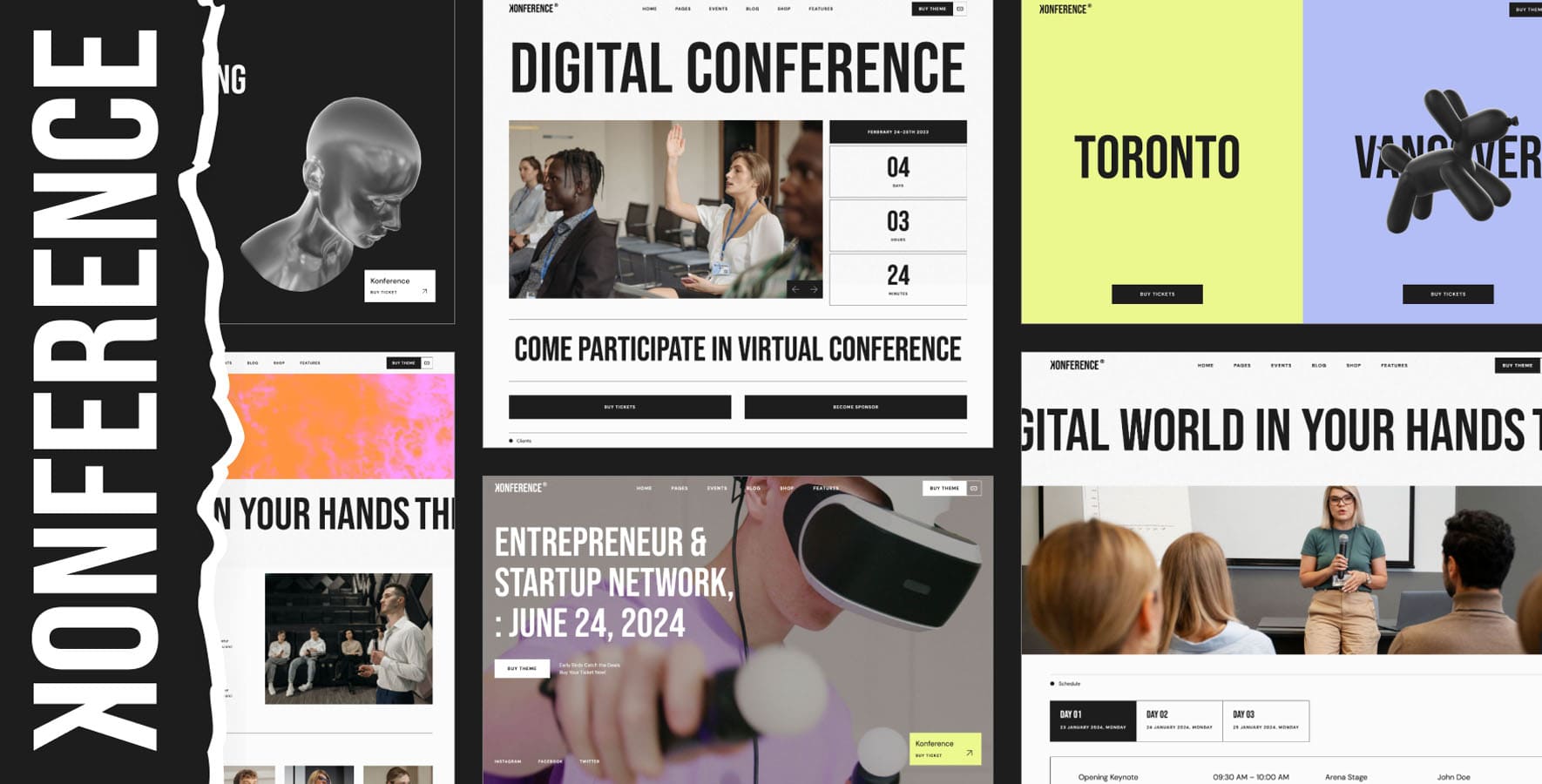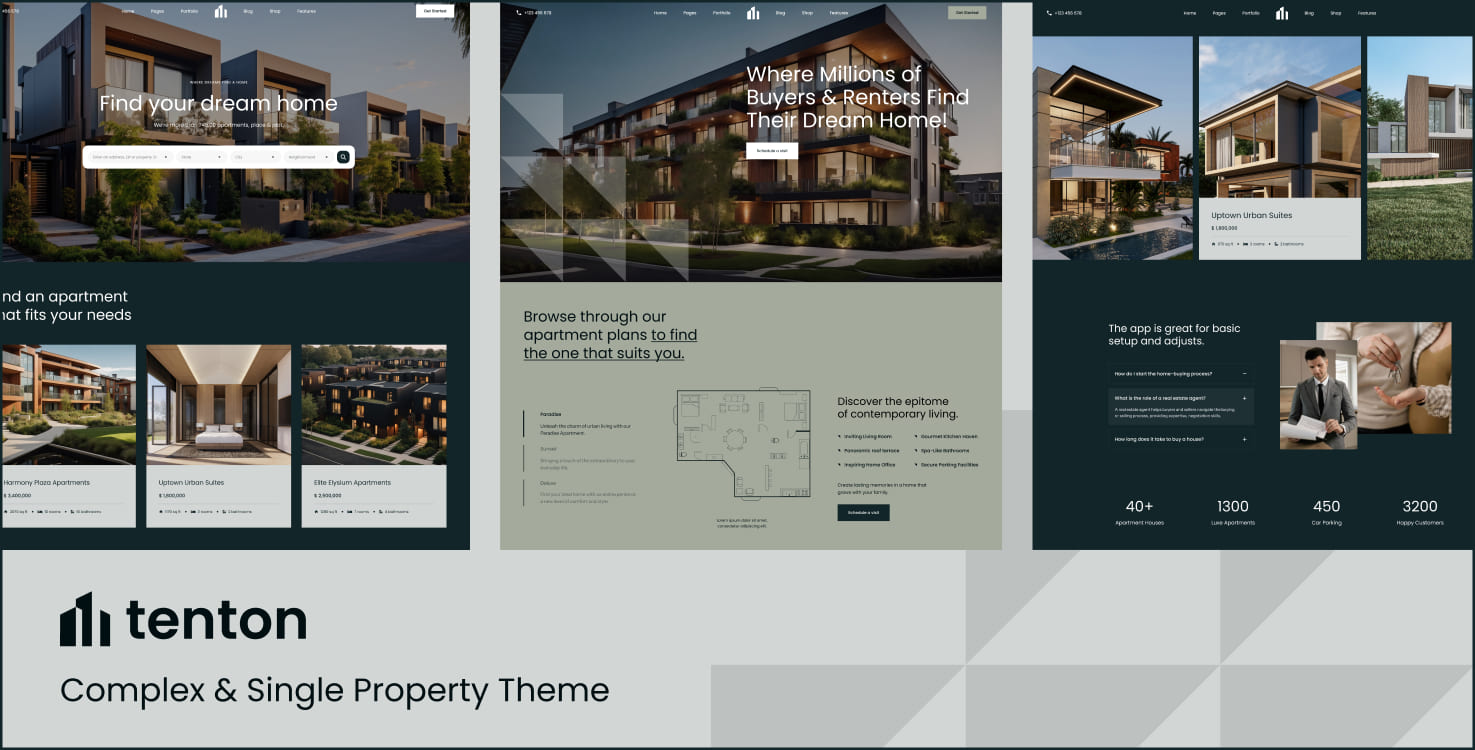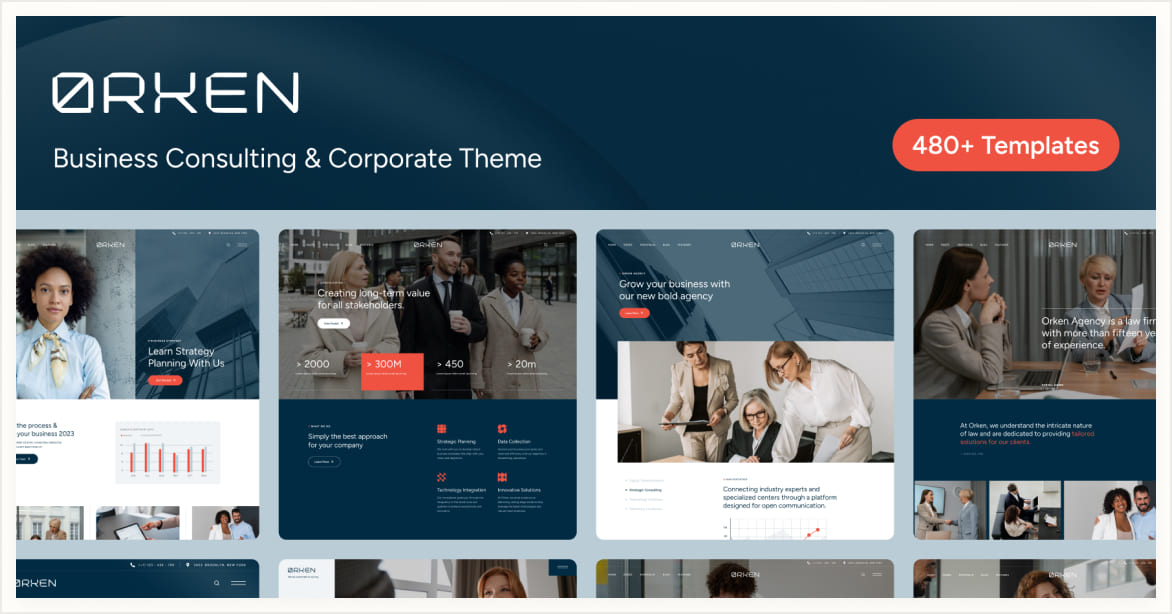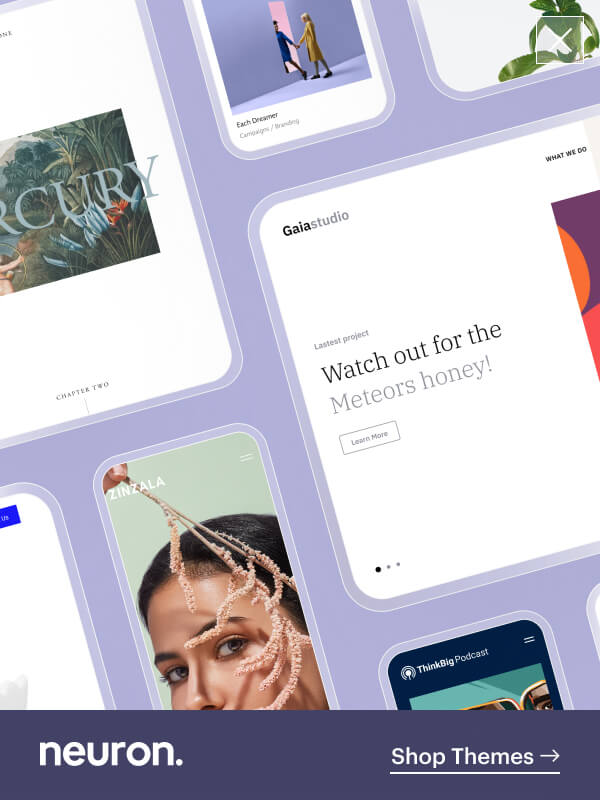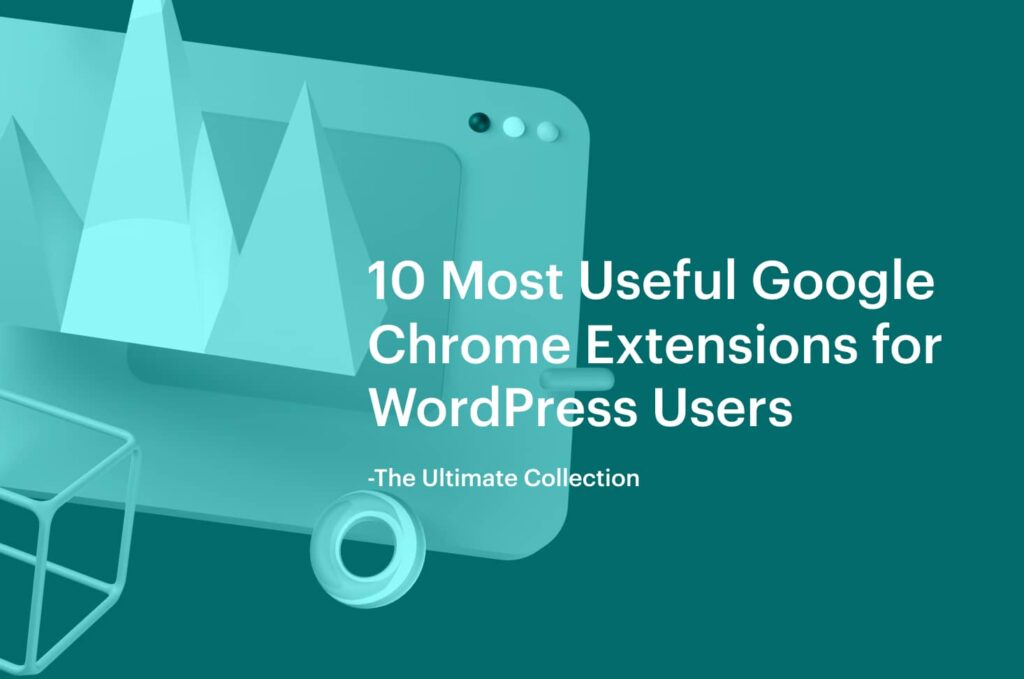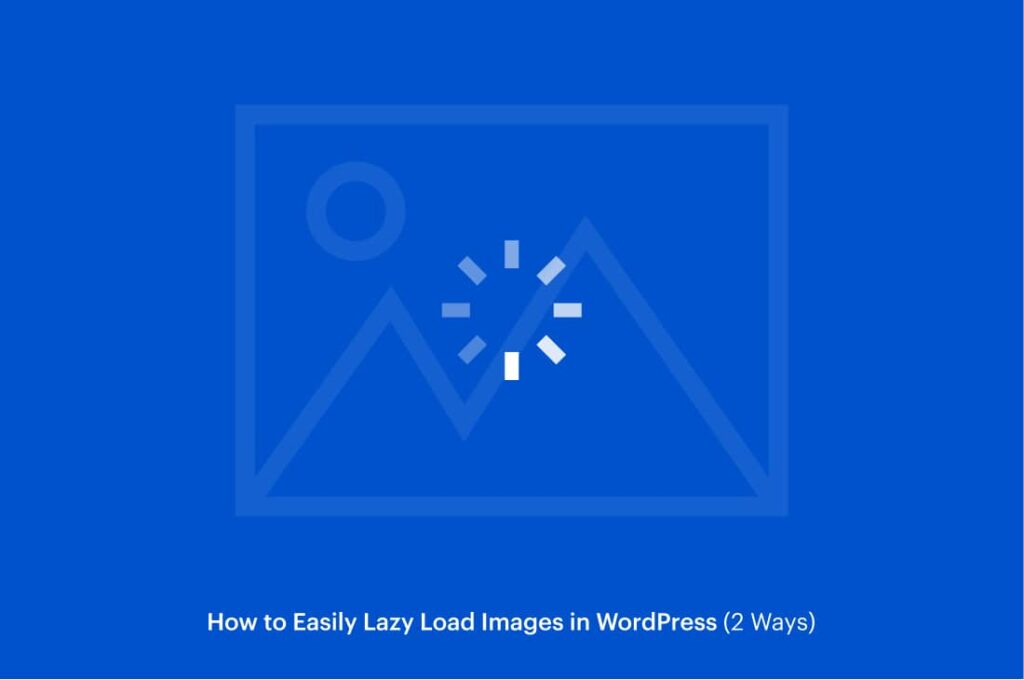So, you want to start creating a blog and write about something you are passionate about, or you want to rise a business platform through blogging.
Seeing this trend sky rocketing, we thought it would be of immerse help to show you how you can create a blog with WordPress in some easy steps and this should not take you longer than 30 minutes.
If you are new to this, then you have got nothing to worry about as we will be with you all the way long and explain it to you in the best way possible.
Creating a blog can be a full-on job or just a hobby to take your mind of things or to relax spiritually. Many people use blogging as a way to express their feelings, to teach other how to do stuff or inform other on subjects they are good at.
Everyone can blog. But if you are looking to take blogging to another level it will require hard work and persistence. Setting up a blog is easy, maintaining it is the hard part.
What is a blog?
I feel like in the century we live in, rare are the people who at least haven’t heard the word blog. Everyone might be able to give you a short definition of what a blog is, just to start off on the right foot.
A blog is an online journal or an informational site that mostly relies on written content. The content is usually shown in reverse chronological order where newest posts take precedent over older ones. There are many type of blogs ranging from personal ones to business blogs.
Why should you start a blog?
Did you know that 77% of internet users read blogs regularly? That is a pretty high number. Seeing this potential you could benefit largely from creating a blog if you play your cards right.
If you are still wondering whether you should get on the blogging train on not, just ask yourself – Are you one of the brave souls that choose to speak up? Because, everyone has a story to share, no matter small or big.
Through a blog, you can meet and interact with people who share the same interests, and if that interest is something popular, then the benefits of blogging can be pretty sweet.
Although the landscape has changed people still use blogging as a platform to voice their ideas, thoughts, and inspirations, and the best part is that you get to connect with like-minded people like yourself and sometimes that’s all you need.
On the other side if you manage to attract a lot of readers, why not broaden the scope of your blog and monetize it. It wouldn’t hurt to have earnings from your blog rather than just your ordinary work.
People have successfully turned their blogs into full times, well-paid jobs. But, that, of course, required a lot of hard work and it won’t just happen overnight, which we will elaborate later on this article.
Personally, the best trait you can gain from establishing a blog is that blogging teaches you discipline, most of the times you will find your self staring at the screen all day long without even writing a paragraph. But, having a goal in mind, and the persistent work you are required will make you overcome those obstacles. Besides, nothing can beat the proud moment after you hit that Publish button.
It is a wonderful age, where you are free to publish ourselves and our thoughts. Though this is no job for faint-hearted, as it demands courage and boldness, the only question is will that be you?
What do I need to start my first WordPress blog?
Now that we have established your mission for creating a blog, WordPress would be the obvious choice for so many reasons. First WordPress is free, you will have to pay for hosting, domain, themes or plugins, although that won’t be a large sum. At least you can start off by on cheap plans, or tweak free plugins, they will work wonders for basic functionality. And you can level up with premium plans as your blog starts hyping.
Important Note: It should be clarified that we will be referring to the WordPress.org, the self-hosted platform, not WordPress.com. Although the latter offers a free blogging platform, you will not be able to monetize your blog, since will be blogging for another website and your domain will look something like this:
https://yourdomain.wordpress.com
While with the self-hosted version of WordPress you own your website, you buy your own hosting and domain and can turn it into a profit. If you either want to grow your blog into a business, WordPress.org is by far the best option.
WordPress welcomes those who lack extensive knowledge of coding, as a matter of fact, you won’t need to write a single line of code, everything is easy and seamless with WordPress. One more point in favor of WordPress.
We said it is going to be a breeze setting up a WordPress Blog, and we stand by our words. Let me show you the tools you will need to get started.
- Hosting Provider– Pick a good hosting plan that suits your needs and your budget, this is where your website will be plugged in.
- Domain Name– choose a cool, catchy domain name for your website, try to make a good first impression.
- Install WordPress – Go ahead and get set up with WordPress, and start enjoying its perks.
- Pick a Theme – There is an abundant number of WordPress themes free and paid that will give your website a nice polished look.
- Add Plugins when necessary – Plugins are important to extend WordPress’ features, there is a plugin for every functionality, you just need to find it.
- Write your first blog post – Hooray, let the Hunger Games begin, this is where you will lay down all your thoughts and ideas. Good Luck.
That list is just to show you how simple it is to start creating your own blog. We will be going step by step on each and make sure you understand all of them.
Select a Hosting Provider
Web Hosting is the place where all your data and all your files are stored. Think of it as a safe house, where you keep and protect your valuables. And for that, you might want the best in the industry, but don’t worry our suggestions are going to be too pricey. The quality and benefits you get are way above what you pay.
Our first pick will be Bluehost. A lot of hosting companies are a dime a dozen, but not Bluehost, it comes with one of the cheapest plans for a hosting and you can get a domain withing the package, you just need to choose one. No need to pay extra for that.
It offers great quality, very impressive and consistent uptime levels. It also comes bundled with automated backups and offers great support and assistance, which will be a huge benefit, especially for the first-timers.
And most importantly it is beginner-friendly, they provide a customer onboarding experience that suits first-time bloggers/or those creating a website for other purposes.
Get your hosting provider+your domain name all within the price of 2.68 per month. Let’s roll in the tutorials. Go to their official page, it is linked in the first sentence of this sub-heading, and click Get Started
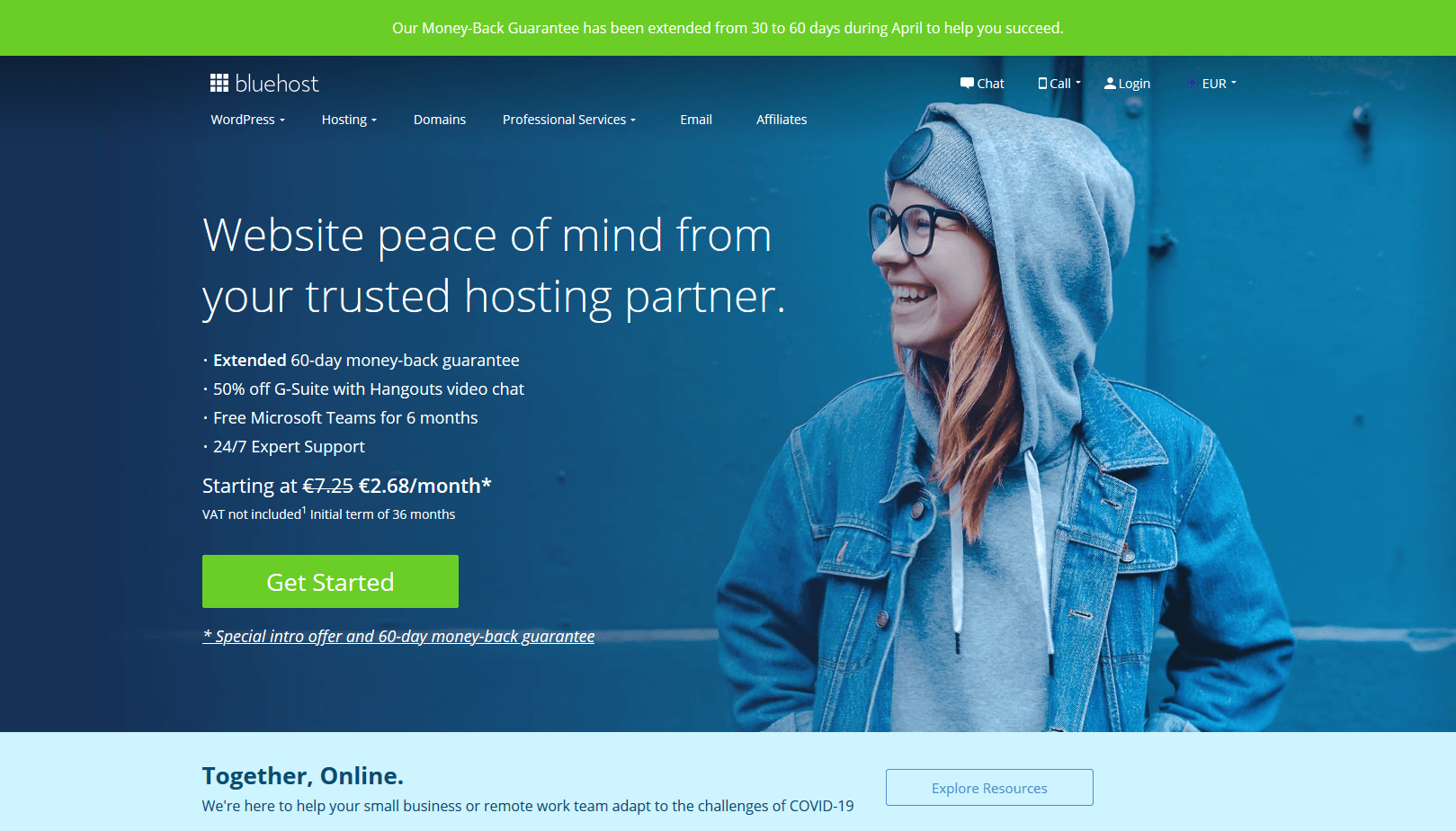
Once you’ve clicked the Get started button you will be present4ed with their pricing plans, each including different features, you can compare and choose which one suits you best. We will go with the first one for now.
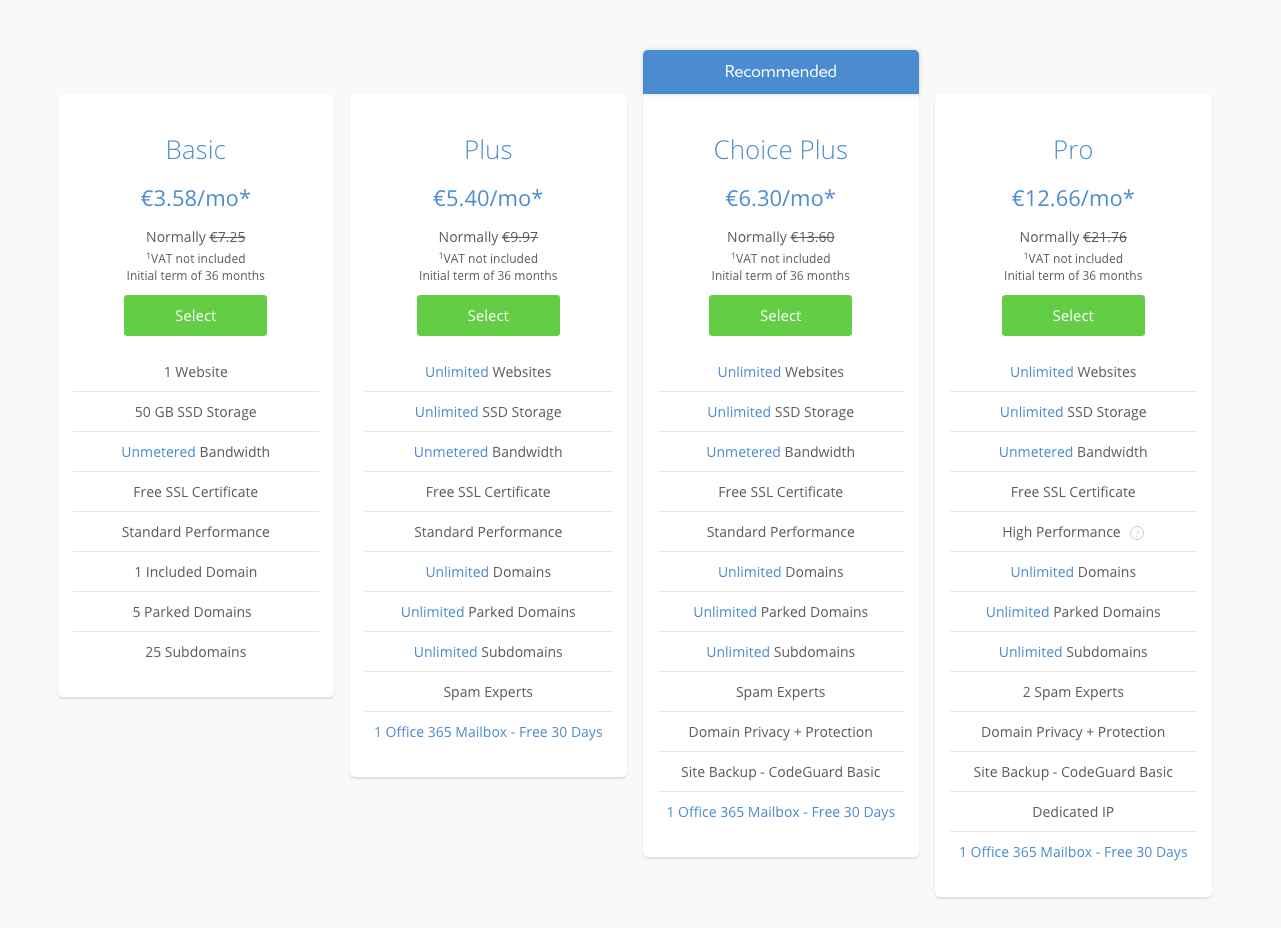
Next on you have to choose your domain name, be creative, unleash the ingenious inside of you and pick a memorable name for your website. Choose wisely, think of how the majority of us choose a childish, silly name for our Snapchat account and you got stuck with it.
You don’t have the luxury to change your domain names often. It will cause confusion among your visitors and have a negative impact in lead conversion.
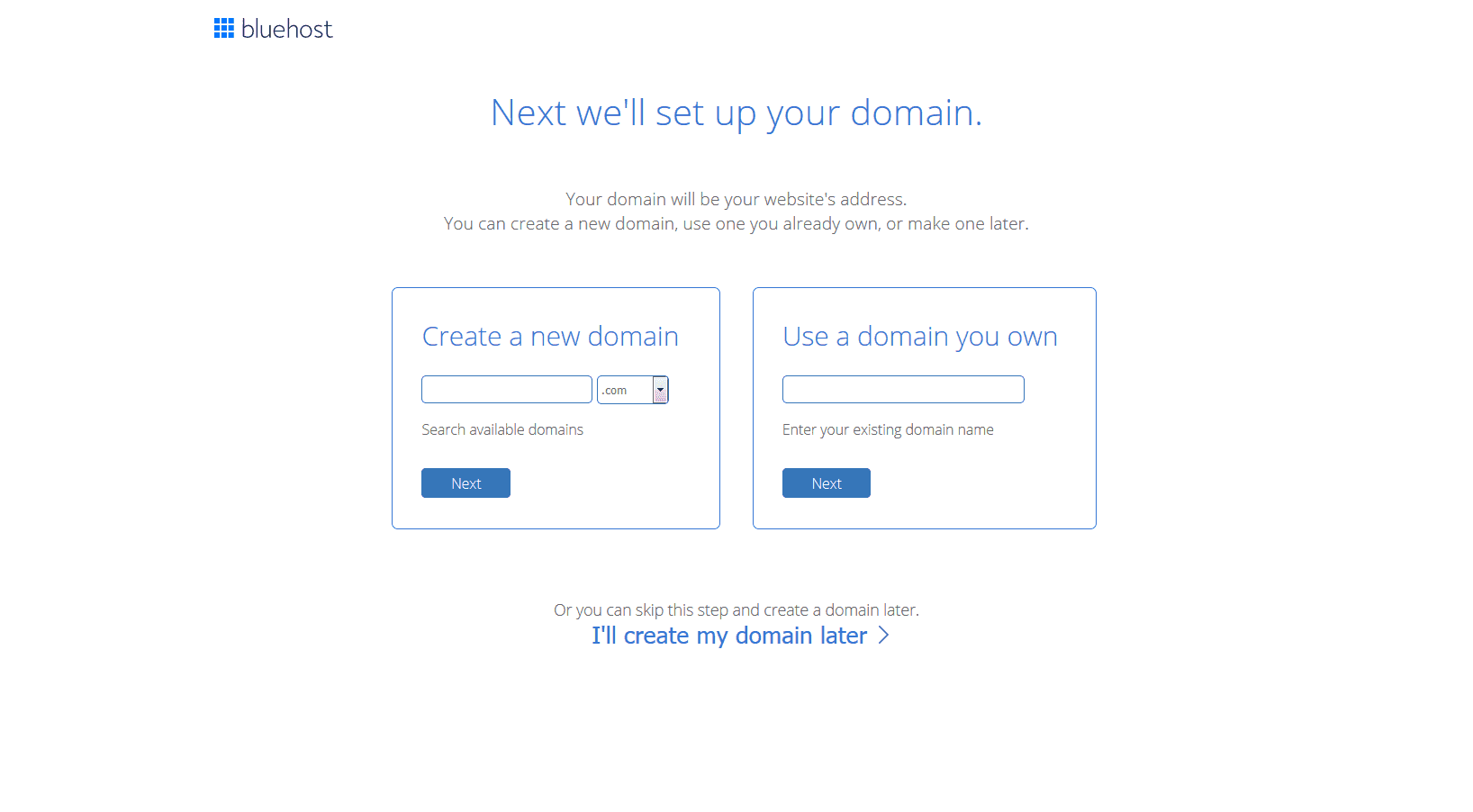
Once you are done with your domain name, Bluehost will show whether that domain is free or not, if it is then you can proceed and fill in necessary payment information.
Scrolling down you will need to also specify package information like the period you will use the hosting provider.
Also, be aware that Bluehost by default checks some boxes for additional features that add to your overall price, you can uncheck them for starters and if you feel like you need those features you can always go back and buy them. You can choose to check these boxes depending on your target
- Are you looking to sell on your blog?
- What kind of audience do you plan to reach?
- Is this your first time using Bleuhost or WordPress?
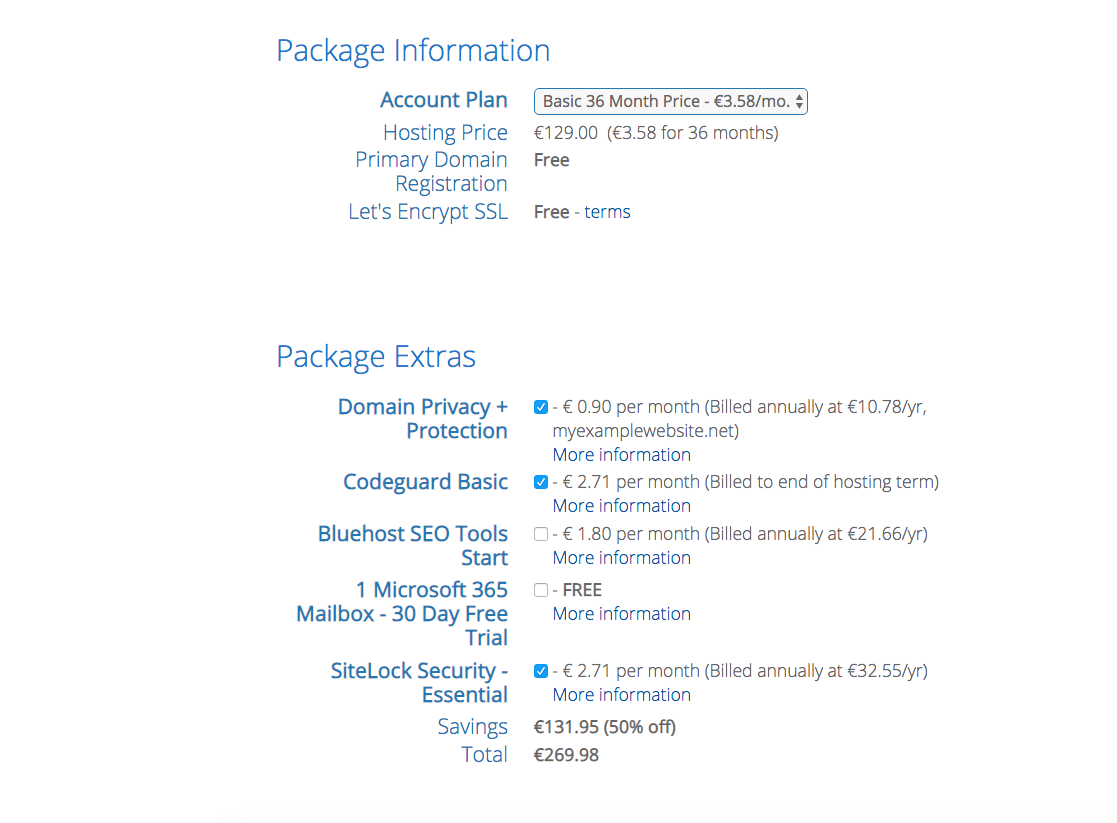
Just click Submit and you have now a hosting and a domain for your website. After all this, you will receive an email with details on your account and instruction on how you can manage your website from the cPanel.
Another great alternative for Bluehost is SiteGround. They also provide simple, beginner-friendly, easy steps for hosting accounts and they also set you up with a cheap plan. Since WordPress is the most popular CMS, most of the hosting providers offer to host exclusively for WordPress.
Same steps as the previous hosting provider, SiteGround offers three main plans, you would want to choose the StartUp plan, being the cheapest, click on the Order Now button.
SiteGround offers you the opportunity to choose a domain name as well, but, you will be charged for that. So go ahead and choose your web site’s name, check its availability and get started with the payment operation.
Both the Hosting and Domain at the time of writing this article the total sum would be EUR 14.94 per month.
Check the Terms of Service box and boom you have just established yourself a hosting a domain for your website.
SiteGround is a great choice if you are striving speed and performance for your website.
WordPress Installation
We have dealt with the hosting and domain, now would be the time for the WordPress installation. There is nothing to worry about since this process is yet again simple and smooth.
You can either install it directly from their official page or use your hosting provider, due to its popularity most of hosting provider will have an easy WordPress set up. Both the hosting providers we showed earlier in the article provide wizards for an easy, automated WordPress Installation.
All you need to d is log into your Bluehost or SiteGround account and you will notice a section that says My Site and had a WP logo.
Find the My Site Section and click create Site.
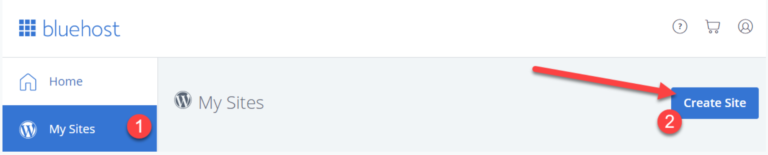
From there you will have to fill in the information necessary like you site’s name and your site’s tagline. Relax, you can change these later if you wish.
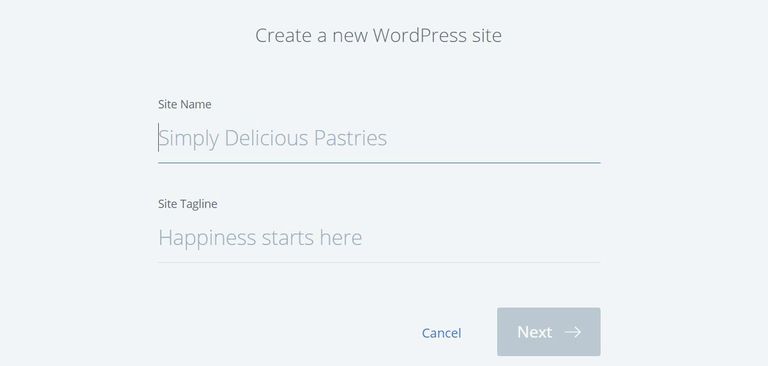
Next on write your domain name you want your WordPress to be installed, the domain name you just created earlier. You will have a set of plugins as suggestions, uncheck those you don’t need. Click on Next to install WordPress.
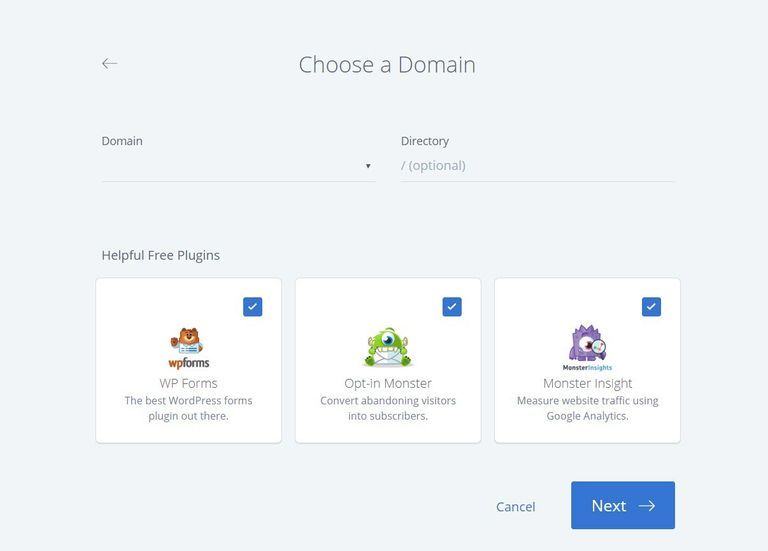
Now all there is left to do is go to your WordPress Dashboard which you would normally find if you enter
yourdomainname.com/wp-admin
Log in with your credentials and congratulations you have just created your website, now it’s time to do what you do best. Write.
The same 3 minute set up for WordPress installation can be followed up with SiteGround, just go along where the buttons take you after you have signed in to your account.
Pick a Theme
Welcome to the party. Now here comes the fun part, you are in charge of how your website looks and a theme will make sure your blog looks beautiful. You can tweak it, customize it and make it match your style. Loosen up and try to have fun during this process. But first, how do you go from this to this?
It’s all in the theme, and luckily there are tons of them. You get an abundant number of themes free and paid ones. You can easily start on a free theme or if you want more freedom over the entire customization process then a premium theme will be worth it.
A good place to starch searching for free themes will be the WordPress directory. Search through the countless options.
Meanwhile, for premium themes, you can start digging on Theme Forest where you will find a large number of exquisite and highly customizable themes. Bifrost is a modern, elegant and minimal theme that will be a perfect match for any type of website and due to its highly customizable features, this theme will be all you ever need on a website.
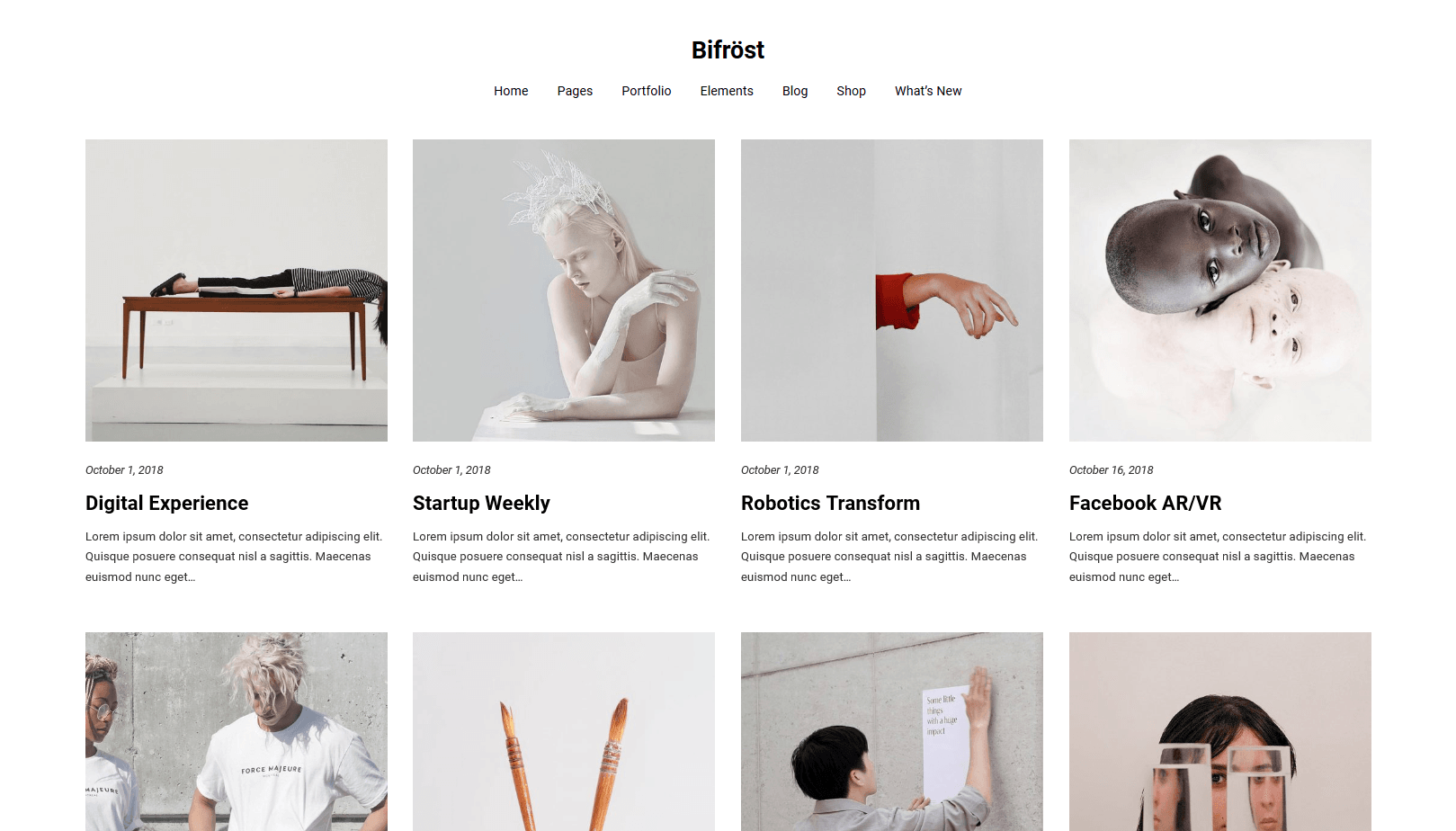
It’s all in the theme, and luckily there are tons of them. You get an abundant number of themes free and paid ones. You can easily start on a free theme or if you want more freedom over the entire customization process then a premium theme will be worth it.
How to install a WordPress Theme
Just like everything else, installing a theme is really easy and simple. All you need to do is go to your WordPress Dashboard then on the left Panel choose Appearance > Themes > Add New
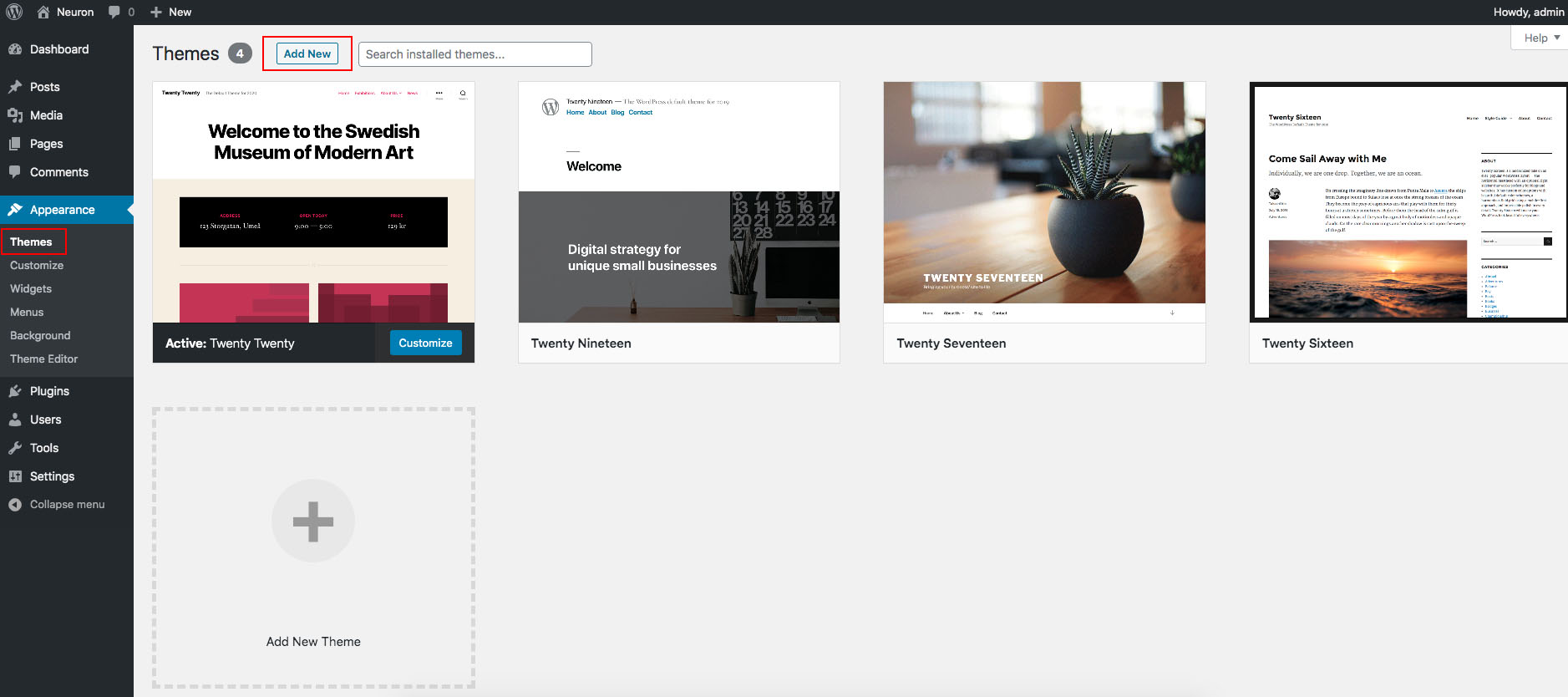
After clicking on Add New you will be presented with tons of different free themes that can be installed with just a click.
When you hover over a particular theme you can find two button one that says Install and one that says Preview where you can see what the theme looks like if it were to be used on a website. After installation, you just need to activate the theme and you are good to go.
For premium themes, you will need to upload the zip file you obtain after you’ve purchased the theme.

Bifrost comes with an easy-to-install wizard that does not take longer than 3 minutes to be installed. Once that is done you just need to activate, choose from the pre-made demos that also come with a one-click importer, change the content, colors, background or anything and you are set.
How to customize a WordPress Theme
We’ve been talking a lot about changing the theme’s appearance and customize it to give your signature, but how do you actually do that. It is pretty easy.
First, you can customize a theme directly from the WordPress Dashboard, you just need to navigate to Appearance > Customize and this will pop up.
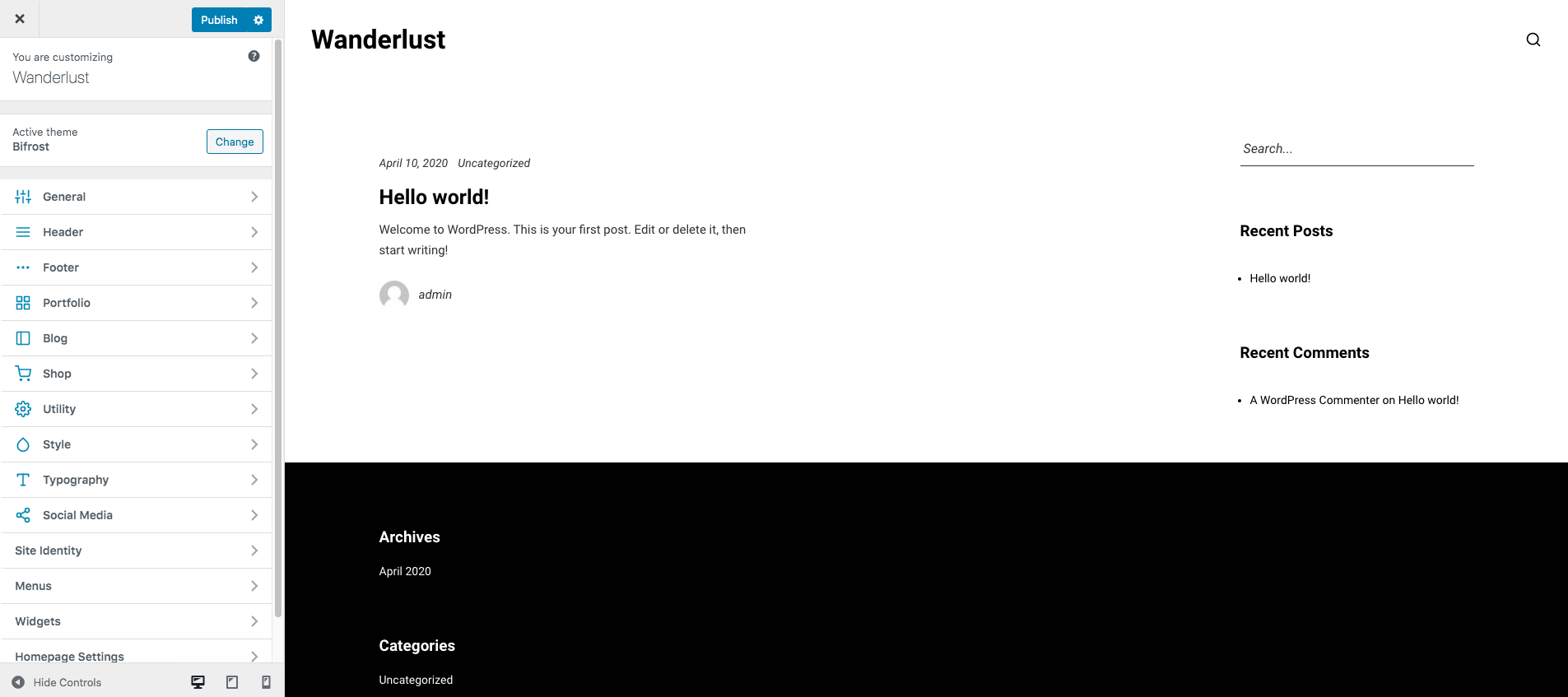
This will be the screen, on the left side are the tools you will need to tweak your theme’s appearance and on the left side is the preview of how these changes will look after you have hit Save and Publish.
Depending on the theme you are using you will usually have options like
- Site Identity – This is where you set your title and you can add your blog’s logo image and favicon ( your website’s icon that will appear on browser tabs)
- Menus -This is where you set up your site’s menus like navigation menu or submenus.
- Widgets – widgets are small blocks of content that can be used to be displayed on your website, like for example in the sidebar, you can add a search bar or a recent post to it.
- Home Page Settings – You can choose what’s displayed on the homepage of your site. It can be posts in reverse chronological order (classic blog), or a fixed/static page.
- Additional CSS – you can add your own CSS code here to customize the appearance and layout of your site
You can change all things from here if you are using a WordPress Theme. But most premium themes use page builders, which are plugins that help you customize your website with ease and most of them use a drag and drop interface.
You can add features, change your background, add text, images, videos, all sorts of functionality all without writing a single line of code, just drag and drop widgets into the working screen and see the changes LIVE. Learn more about Drag & Drop Page Builders, how do they work and why they are a great addition to your website.
Add Plugins for More Functionality
If themes are the first founding rocks for WordPress, plugins come in second. Although, out of the box WordPress offers all the tools you need to start your blog, but to add more high-end functions or you want to expand your your blog, then you must certainly are going to need the help of plugins.
Plugin’s functionality varies from those of security, custom post types, custom field, back up to even adding a login form to your website. These are all features outside of WordPress’ scope.
But the good thing is that plugins too come in large number free and paid ones. For starters you could always use free plugins as their basic functionality that they offer will get the job done.
Premium themes come with a rich tools that don’t require use of plugins, take the example of Bifrost WordPress Theme with which you can create forms of all sort or popups without needing a plugin, or that it comes bundled with SEO plugin, which is crucial if you want to get a spot in Google’s most wanted search engine pages.
Installing WordPress Plugins
Installing a plugin is plain easy, free WordPress plugins you can install them directly from the Admin Dashboard. So you navigate to WordPress Dashboard > Plugins > Add New.
All the free plugins will be here, you will just need to search for it by name or by functionality and the list will show up.
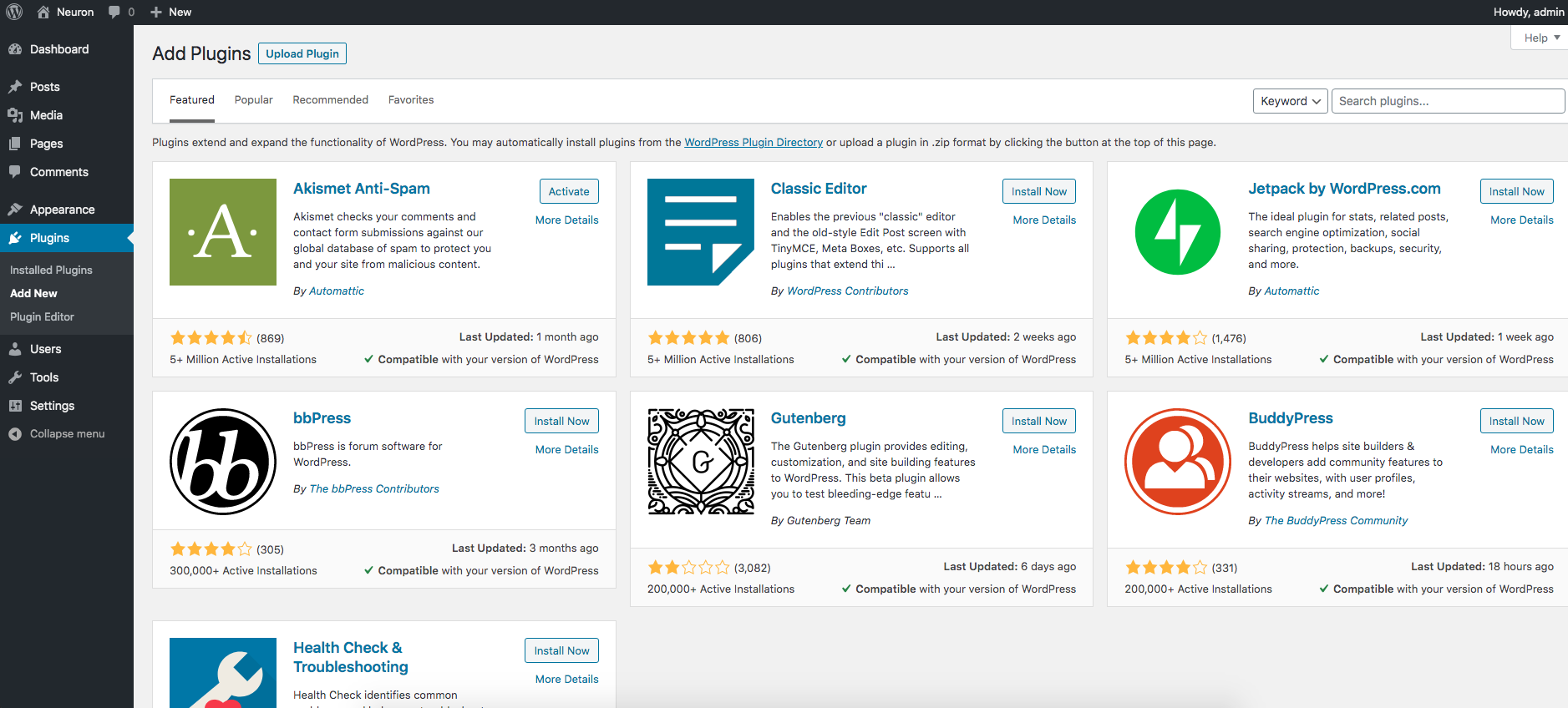
Once you have found the plugin you want to add, go ahead and click the Install button next to the plugin. The installation won’t last longer than a few seconds and after you have installed it, you will need to Activate the plugin in order to enjoy its functionality. The setup for each of these recommended plugins should be pretty straightforward.
With Premium Plugins, you will need to upload the file from your computer and install it from there, once installed you will have to Activate it as well. For a more in-depth guide on how to install a plugin you can check this article.
From the Installed Plugins section you can manage all your plugins, you can deactivate them or delete them. If you want to learn more about what essential plugins each website needs, then we have written down all out best picks which it will help you maintain a a nice flow of your work and website.
Write your first Blog
The world is waiting, it is finally the part where you do what do you best, or you do what you like to do, write. WordPress first started as a blogging platform only to be leveled up later into a multi-functional CMS, so writing your first blog shouldn’t be too hard. Probably, it will be harder to get your head around a topic and compile your thoughts and facts into content rather than the technical stuff in WordPress.
Let me show you how you write your first blog, from the WordPress Dashboard, you navigate to Posts > Add New. Note: when you start fresh on WordPress by default you will save a Blog Sample within the Posts section, all you need to do is hover over the Trash option just below the title and delete it. You would want to start your first blog yourself.
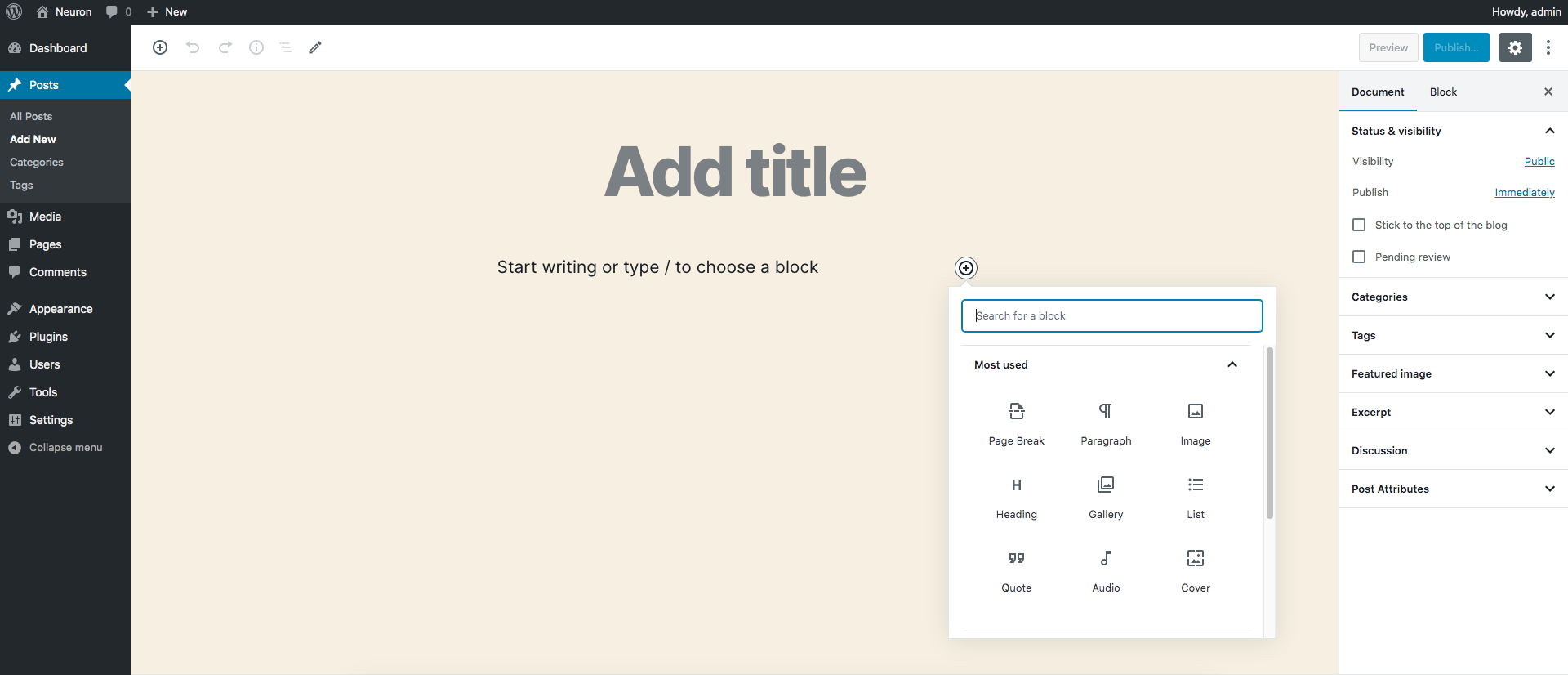
After you have open the page where you want to start writing your WordPress blog post it will look like this.
The section where it says Add Title, you are going to write your blog post title, obviously. And under that section is where you content is going to reside, WordPress uses blocks to add more features to your posts like paragraphs, images, headings, lists, files, audio and so on. Just press on the little plus on the left side and the window with blocks will open.
On the right side of the screen you have the Settings, from where you can upload a featured image, every blog post needs a featured image, excerpt, tags, categories and many more options.
Once you are done putting all your content you can Preview you post when clicking on the Preview button at the top right corner of the page and if the result is satisfactory you can Publish it by clicking on the button right next to it.
That’s it, you’ve created your first blog, congratulations, now keep adding more posts and add more pages like a Contact Page or About Page.
Promote your blog
Now that you have created a killer looking website, and compelling content, it is time to let it out to the world. People need to hear about your blog and find your blog, for it to be having the effect you want. What’s the point of writing all your content with none to share it to.
We mentioned earlier in the beginning that even if you want to create a blog just for your own expression, you might still want to attract an audience that will resonate with you.
A way to release your blog would be first by start telling your friends about it, get active on relevant blogs, forums, and social pages of your niche, get connected on social networks by adding and sharing your blog posts or you could try guest blogging.
Ranking high on Google’s search engine would be your ticket to more leads and visitors, you could try using plugins that help you manage your SEO, one great suggestion would be Yoast SEO, it has got amazing tools that will walk you through your search engine journey.
After your blast success with your blog you could try and monetize it to bring more profit to the table. Some helpful methods would include
- Affiliate Marketing – You have probably seen multiple gaming videos or fashion videos where, bloggers advertise someone else’s product for them and if they get a sale from your recommendation, you get your percentage from the deal. But, you need to remember that these products that you advertise are correlated to your bog niche otherwise it will be of no use to you or your users. The most popular ways that are used to monetize blog from affiliate marketing are
- Signing up with an affiliate marketing programme.
- Accepting sponsored posts.
- Placing pay-per-click adverts on your blog
- AdSense – Advertising your blog would be a healthy revenue stream for your online content. AdSense is one of the most well-known advertising platforms and they way that it works is it shows ads on your blog that are relevant to your niche and when a users interacts with that add AddSense pays you depending on those clicks.
- List Building – The advantage of a mailing list might not be directly to monetizing. but you could grow your mailing list and once you have enough subscribers you could promote your products, since they were interested in the first place.
- Write and Sell you content- If you are good at writing, why not make a business out of it, you could pile up all you content and turn it into a eBook and start selling it from your blog or sell it to different platforms, with WordPress you can set up an online shop.
Monetize your blog through training – If your blogs runs more towards training services you could set up an online course and start charging your users for those services. You could provide your own materials and videos. With WordPress you can create online classes easily, just follow along this article.
Now the matter is are you willing to do it. You just need to be a little creative and provide out-of-the-box content in order to stand out from the crowd. Because today is all about unique personalities expressing themselves in their own ways.