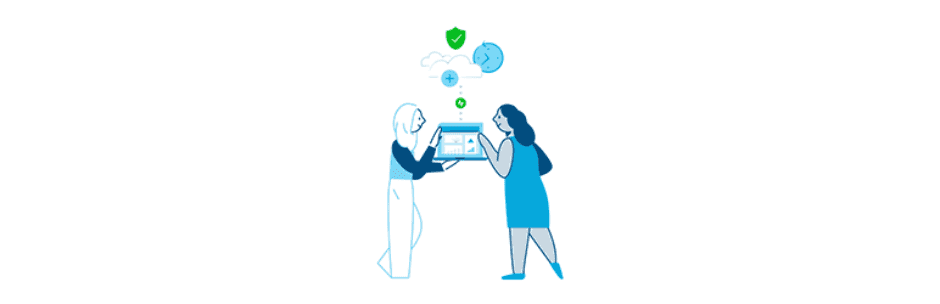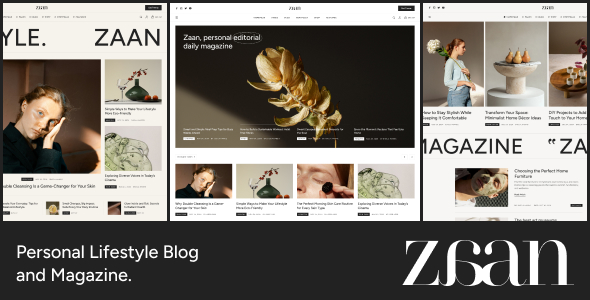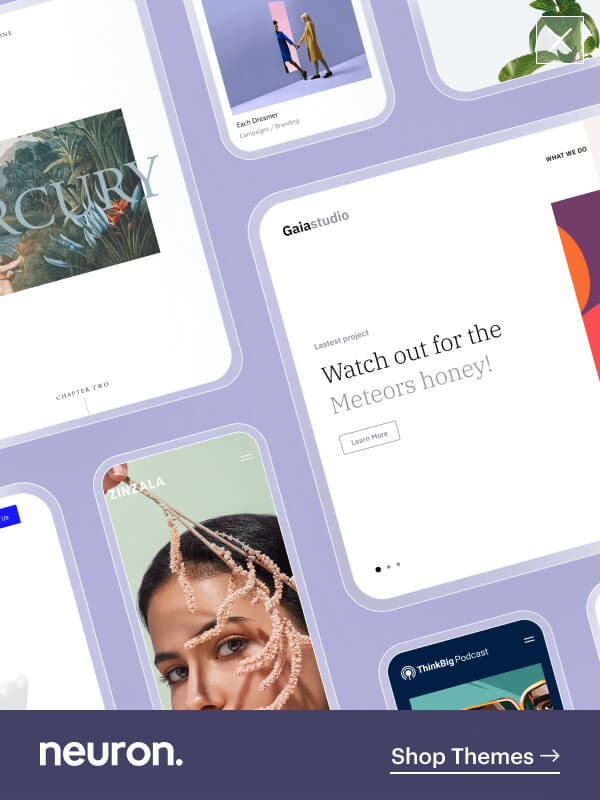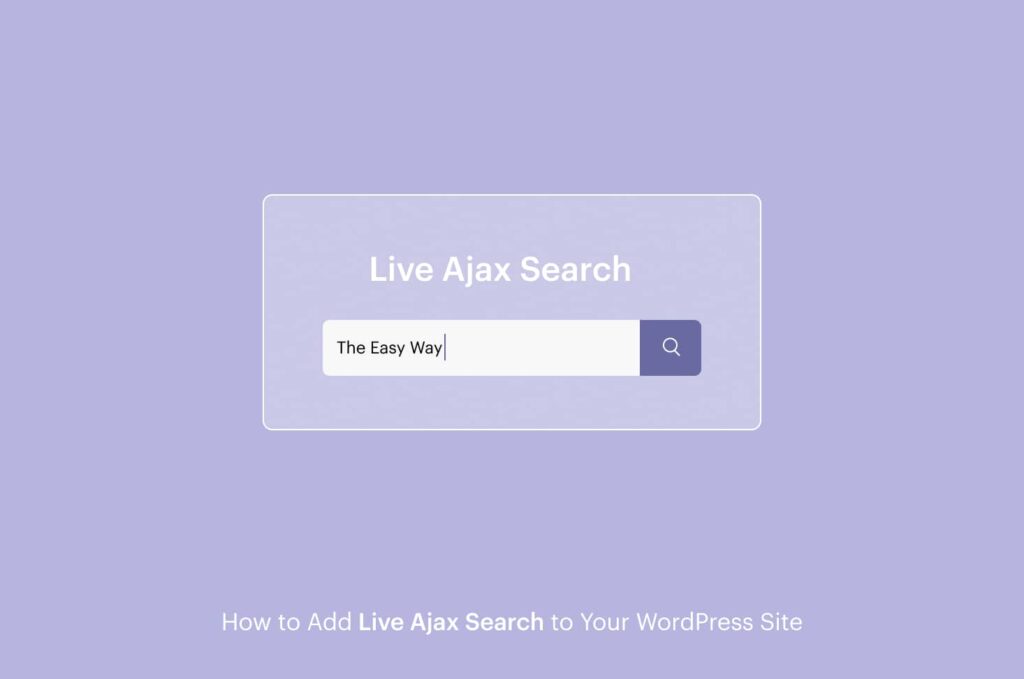Due to its high demand and ever-growing reputation you will find yourself lost in the jungle that is WordPress depository covering over 55.000+ WordPress plugins.
In this article, we are going to provide you with a white sheet of the best free WordPress plugins that are vital to your website. I know it can be devastating to go through that long list and not know which one to choose, don’t worry, we’ve got you covered.
In this list, we will lay down some of the best WordPress plugins available that each performs a certain functionality sometimes you just can’t do without.
This is the beauty of plugins, they make everything possible and they are easily customizable, especially for people who are not professionals in developing or any programming field, but even those who are.
You can add multiple layers of amazingness in your website all with the help of plugins, and as it happens they are super easily installed, they truly are a game-changer in the world of WordPress.
Importance of WordPress Plugins in a Website
Technology, especially the internet is fast pacing with this no-need-for-coding-knowledge type of trend so that users like you and me can live our dreams and share our unique stories of even profit from building a website.
WordPress is an open-source that is built upon the idea to include a more general audience, catching from those with serious programming skills all the way to the other edge of the spectrum to those with little to no experience or even knowledge.
But WordPress content management system is only the platform your website is created upon, to create those ultra astonishing websites you would need to have other tools that expand beyond the capabilities of WordPress. And that’s where WordPress plugins come into play.
Plugins are the building rocks of a WordPress website, they help create beautiful, mind-blowing and highly functional websites that will adhere to each user and site owner.
WordPress plugins provide a powerful solution upon which you fill in the gap where functionality lacks. You can add important capacity to your website with such ease like designing your website like you design a masterpiece, add extra layers of security, boost your performance, simplify the process of work or optimize to rank higher in search engines, all of those are made possible with the help of plugins.
Let’s now see the list of plugins that will make your website reach its full capabilities.
We will start this list with Jetpack WordPress plugin, an amazing plugin that has multiple utilities, something like an all-in-one plugin, they call it the ultimate toolkit for WordPress.
Jetpack will cover a wide range of fields and functionality starting from Security, performance, and site management. This amazing plugin was created by Automattic otherwise known as the company behind wordpress.com. It was created to serve as a bridge between wordpress.org and wordpress.com users, and all of its features are hosted by the latter.
This WordPress plugin will help you solve several issues like loading your pages faster, accelerating your site with faster images and static files, reducing load times for your readers, speeding up your site significantly with faster-loading images with features like lazy loading.
On matters of security Jetpack blocks, unwanted login attempts from malicious botnets and distributed attacks keep tabs on your site and notify you the moment downtime is detected. Other great features include enabling related content where newer content is included automatically.
Clear, concise, and actionable site stats about visitors and traffic are offered to help you increase your website’s performance. Key insights about the most popular times, geographic locations, and search terms.
All of these features come with the free version of Jetpack, premium plugins – which I must say are offered at very affordable plans- consist of more advanced features like daily backups, spam protection, and SEO tools.
Moving on to another Made by Automattic plugin, it is a powerful and very popular among WordPress users whose aim is to check your comments and contact form submissions database of spam to prevent your site from publishing malevolent content.
It is for a fact that once you start your website, there will be spam email messages or comments online thus ruining the experience for your users and there is nothing you can do for that.
Spam content can harm your website when it comes to Google’s search engine since it will be indexed as a spammy website, which is a no-no for Google.
That is why it is better to take precautions, that is why you should install this WordPress plugin, Akismet, as it will help you get rid of this kind of spammy content by gathering information and data from all websites.
Setting up the plugin is simple, once installed and activated all there is to do is create an account, and it will generate an API code, copy that code and paste it into the designated field.
And you will be ready to go. As with other WordPress plugins, this one too offers a free version but also has premium plans with a ton of other advanced features.

Yoast SEO is a must-have WordPress plugin in your list, due to the fact that ranking high in search engines is crucial for websites and businesses and that is exactly what this plugin excels at.
You will feel safer with its presence since it will help you through all steps crucial when posting with professional insights and recommendations. You will be able to get more visitors from Google and Bing, attract more visitors from social media and increase your readers’ engagement. With all its amazing and exceptional features, it’s no wonder to be one of the most popular plugins.
The free version of Yeast SEO allows you to pick a keyword or key phrase, all its synonyms and gives you a detailed report on it.
Depending on the keyword this report will include keyword length, image alt, attributes, titles, headings subheading, the density of the keyword in the text, Keyword placement in the text, it breaks down the readability of your page and gives you recommendations on what you should improve.
One of the most useful features of this WordPress plugin is the snippet preview, you can see how your title, meta description, and URL will look like on search engine pages, it assesses the snippet and lets you add meta description and customize the SEO title. Yoast SEO will give you guidance like informing you when you are using a lengthy title or description.
The premium plans of this plugin offer a wide set of features that are miraculous for your website, but the free version will have phenomenal effects.
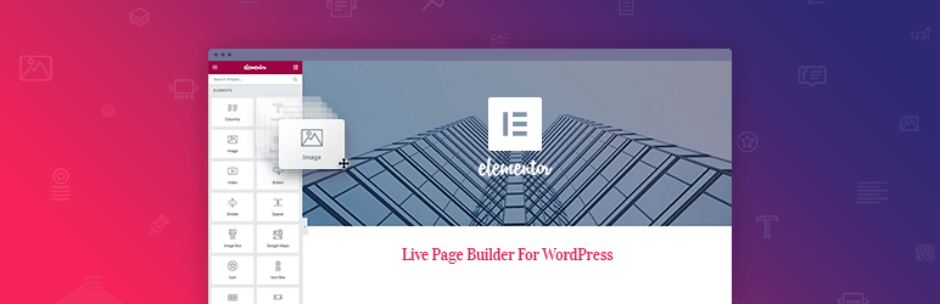
It was about time to add a page builder along with the list of best WordPress plugins because if you are working with themes, a page builder is practically a lifesaver. If you would like other alternatives to Elementor, tune into this article that compares most popular page builders.
Elementor is a free WordPress plugin that has gained a large scale of popularity mainly because it is so easy to use, uses a drag and drop interface and you can design, customize pages on your website with its full LIVE editing, in real-time, meaning no more going back and front to see the changes you made, if you should move the title a bit higher or use another font, that’s way long in the past.
One great thing about Elementor is that you can create beautiful pages and posts and perform complex layouts all without having to write a single line of code.
One of the most prominent features of Elementor is its widget library, it offers a bountiful of 30 widgets in the free version varying from headings, inner sections, images, videos, buttons all the way to google maps, sideboards, carousels.
Elementor really meant it when they said they want to simplify the workflow of every part of creating a website, this is best evident with Template Library which contains beautiful pages and blocks templates out of the box, all you need to do is export it from the library and start customizing it and adding your content. Create beautiful pages in an instant.
The best part about Elementor is most definitely its community that comprises developers, programmers, users, and enthusiasts where you can share your ideas and your work, but also get help from those more experienced than you. You will never be alone with a community this huge and any hassle you might encounter, there will be somebody willing to help out.
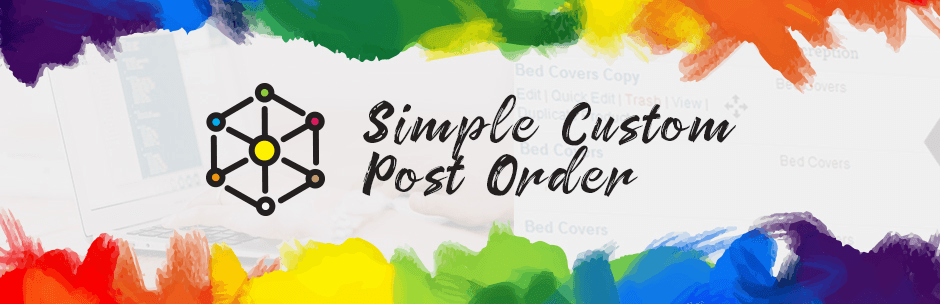
When running a multi-page complex blog arranging posts will be a rather challenging task to do, especially if you are an amateur in the programming world.
By default, WordPress arranges posts by the date they were published, and there is no built-in method to do that. And updating the published date of all posts can be hectic and chaotic, it would be best advised to turn to the help of a WordPress plugin. Simple Custom Post Order created by Colorlib will be the perfect tool for such intervention.
Simple Custom Post Order is an amazing and capable plugin made to order posts or pages using a drag and drop Sortable JavaScript. Best of all, you will be able to make changes directly to the WordPress Admin Area, no need for configuration settings.
You can remove the custom query that is based on parameters like order or orderby, in get_posts or query_posts and other features.
What makes this plugin exceptional is the drag and drop interface, it is so easy and seamless to your, your workflow will speed up like a cheetah, not to forget you have settings where you can specify Posts types as posts/pages and a feature not many plugins of this nature have is the ability to rearrange categories, link categories, and even tags. Hails to that.

If you have ever been challenged to make changes to your site’s header or footer by writing code you know how hard of a job it is since you can end up messing your entire website.
By default, WordPress doesn’t have a built-in option to insert code in your website’s header and footer, in order to do that you must manually edit your header.php and footer.php theme files.
Remember the saying there is not a thing a plugin can not do, well it is completely true. The Insert Headers and Footers WordPress plugin is a safe and fast way of adding code to your WordPress Header and Footer straight out of the WordPress Admin Area.
With this plugin, you will be able to add the code for your header and footer easily and simply, but also has a feature to collect and keep all codes on your header and footer in one place.
The code you place will be saved in a separate room, thus you will be able to update and change your theme without having a care in the world. Lastly, it also prevents errors that may occur if you edit your theme files manually.

The Duplicate Post plugin is the solution for all those who wish to clone a WordPress page and that is done with a simple click, nothing more than that. The adequacy of this plugin can be beneficial when you want to create a copy and save it as a template for future posts, or a reference when you redesign your website.
This duplicate copy of a page or post you will create can be useful when you would want to work on it without stirring up the existing page or posts, save both copies and for future reference, you will be able to analyze both versions to make the best decision.
With this WordPress plugin you are not limited to only copying pages or posts, you can duplicate comments, slug, menu order and more. There is also a template tag, where you can put it in your templates and clone your posts/pages from the front-end.
Clicking on the link will lead you to the edit page for the new draft, just like the admin bar link. In addition to these features, you can add text before or after the title so you can recognize easier which of them is the original and which is the duplicate.
It is an easy plugin to work with, once installed, when you navigate to the Pages/Posts tab on the WordPress Dashboard you will see a new addition beside Edit/ Quick Edit.. that is Clone and New Draft. If you just want to clone the page. post click on the button, and if you wish to duplicate the post and open the duplicate version in the post editor click on the New Draft button.
This WordPress plugin also supports custom posts type, allows you to restrict user roles and decide what you want to copy when you duplicate the post/page. All these are available in the settings.

Increasing your website’s performance should be an assignment you take great commitment to as it is one of the most important factors in user experience, and if you fail to give the best user experience for your users then you will witness a decrease in leads. One way you can improve in this field is by using the WP Super Cache plugin.
In technical terms, a cache is a hardware or a software ingredient that stores data and when in the future there are requests to show that data, the server will load it faster.
WP Super Cache WordPress plugin is a popular plugin that shifts your dynamic WordPress data into static HTML files and serves that file instead of loading your website, which reduces the page serving time, and fewer PHP calls which ultimately leads to an increase in your site’s load time.
The WP Super cache plugin is responsive too meaning, even when entering the website via mobile, it will cache the data and present the content faster. This plugin is simple, relatively lightweight, and easy to configure, making it an easy alternative to beginners and novices.
There are three methods the cached files will be serves, the first being “Expert” that will serve fast data even when the traffic is at the highest point, the Simple method which is not the fastest one but will serve sections that remain static and the WP-Cache caching method that ensured logged-in users to accept great performance while on your site.
All in all a great plugin to improve your site’s performance.

Although the last WordPress plugin presented (random ranking, not in any way related to their capacity or capability) is most certainly not the least due to the fact that security is a top priority topic for every website that is serious about their work.
Keeping your website safe is a demanding burden for everyone, that is why we have plugins, to help us not only extend features but also prevail from malicious intent. It is one of the most famous plugins available with over 3 million installs on WordPress thanks to its perfect combination of simplicity and powerful tools.
Wordfence Security plugin provides you with robust login security features, the security incident recovery tools, and observations into overall traffic trends and hacks attempts.
The plugin scans your website including all the files, themes, plugins and posts to detect malicious URL, signs of threats, spams or any kind of infection, monitors your website for vicious activity of your IP address and set of tools for manual blocking, to protect your site from brute force attacks, country blocking and for threats happening in real-time.
If you have any outdated plugins and haven’t noticed, Wordfence Security will make sure to detect them and suggest uninstalling them due to the risk they emerge.
The free version will help you secure your website perfectly fine, but if you think you need more protection tools you can always switch to their premium plans.
Final Thoughts
Bear in mind that in one you are in the WordPress plugin depository you will be swimming around the huge ocean of plugins, and extracting only those essential was no easy job since there are so many, but all these plugins presented here are of top-notch quality.
They are versatile, flexible and will streamline your workflow with necessary functionality and features that will save your life and your website.
Keep in mind the advice we gave earlier and only choose those essential for your website. Over-jamming your website with an abundant number of plugins will do more harm than good, be smart about the decisions you make and keep an eye open for new prospects in the future.
We would love to hear your thoughts and ideas to share with others what are some of the WordPress plugins essential to you. It might help someone you never know.