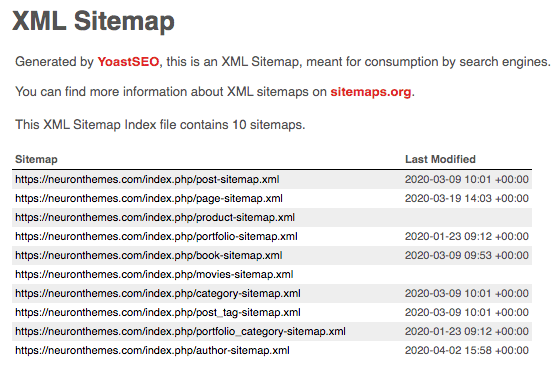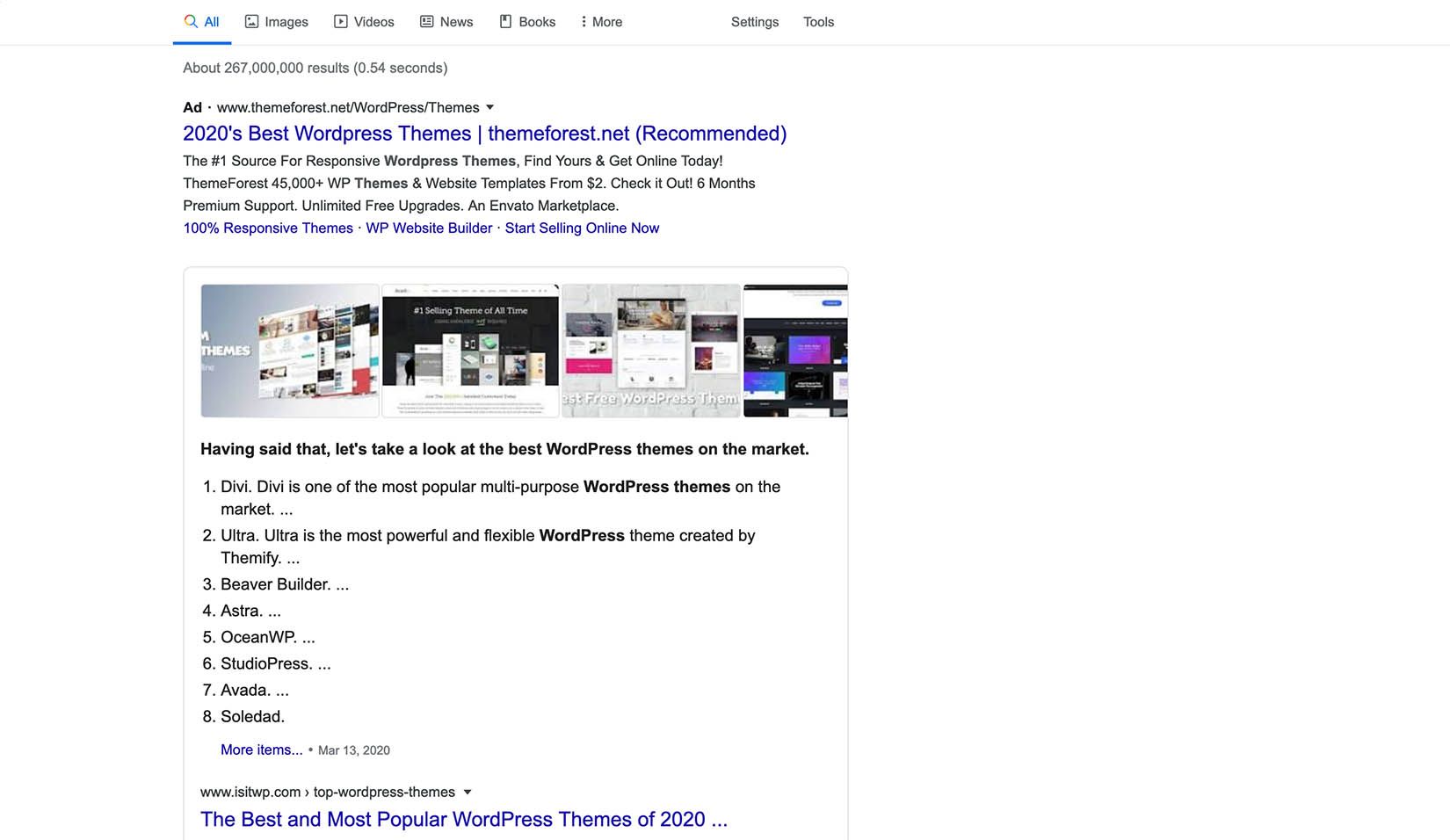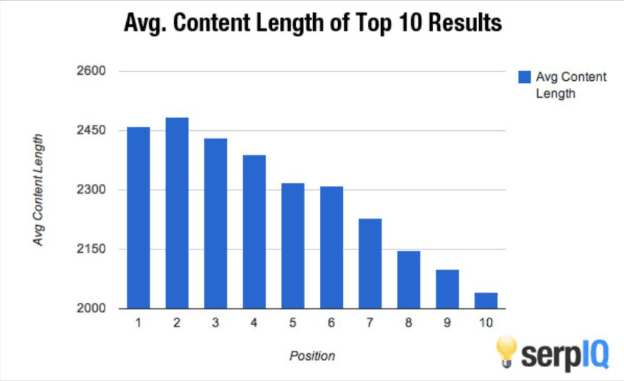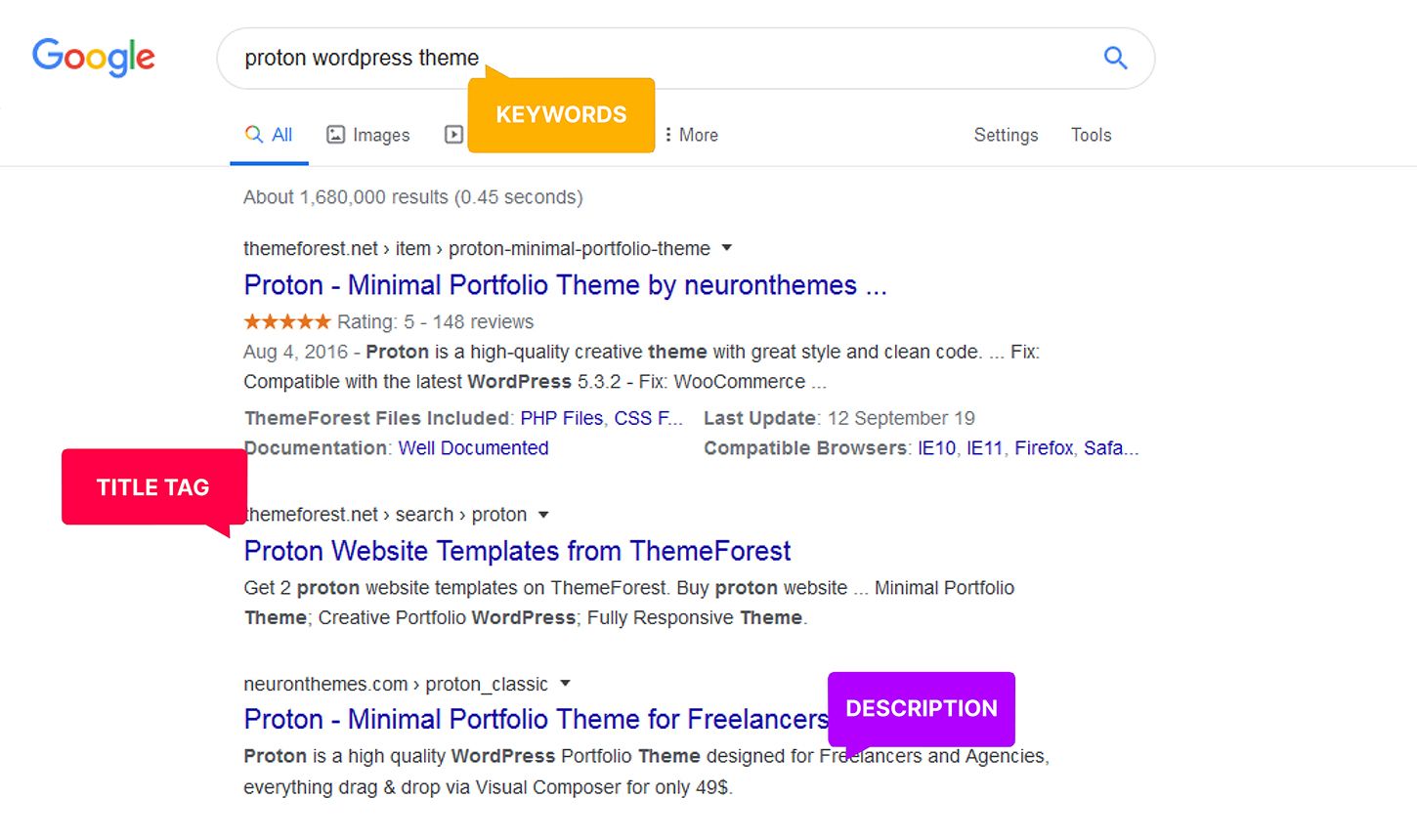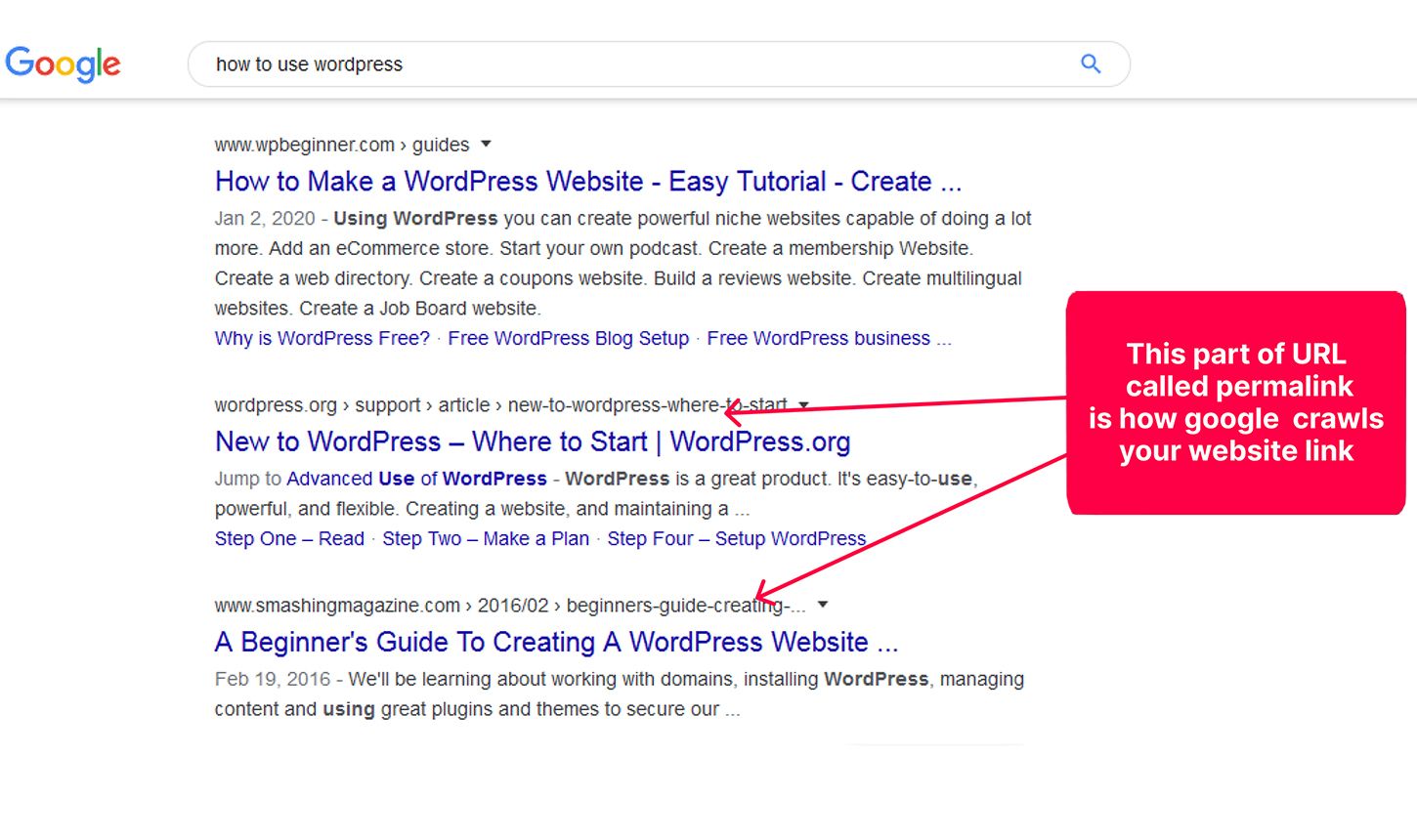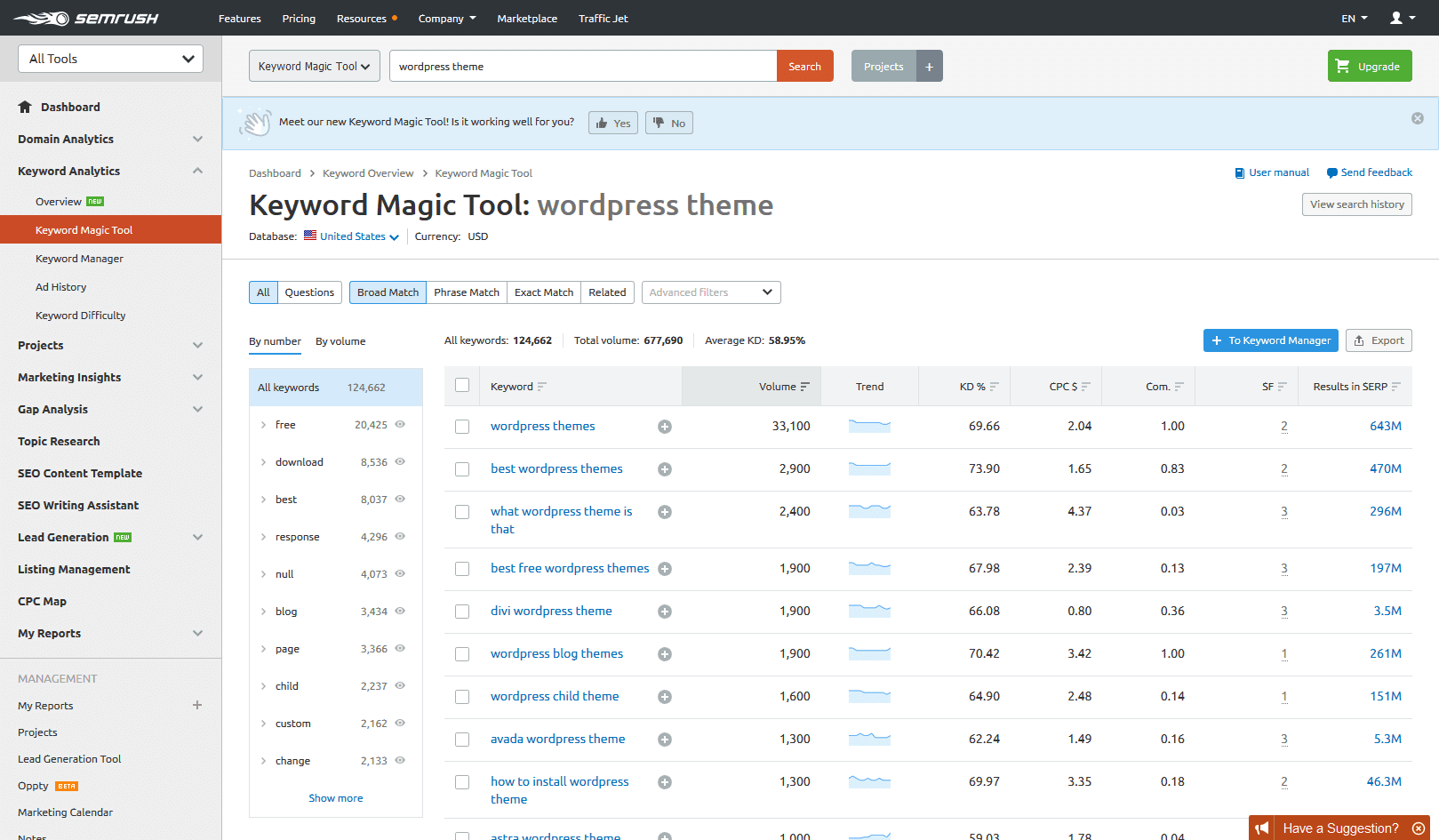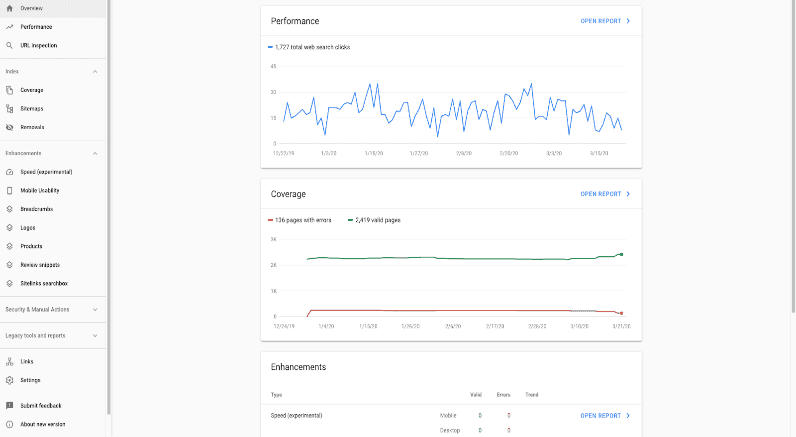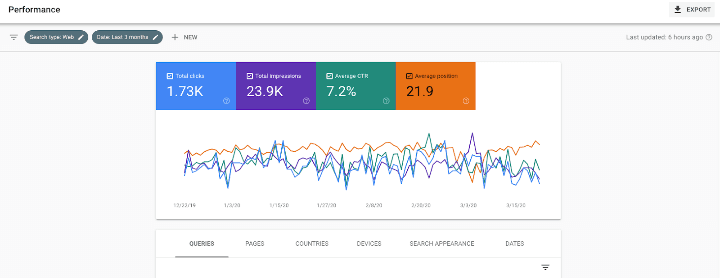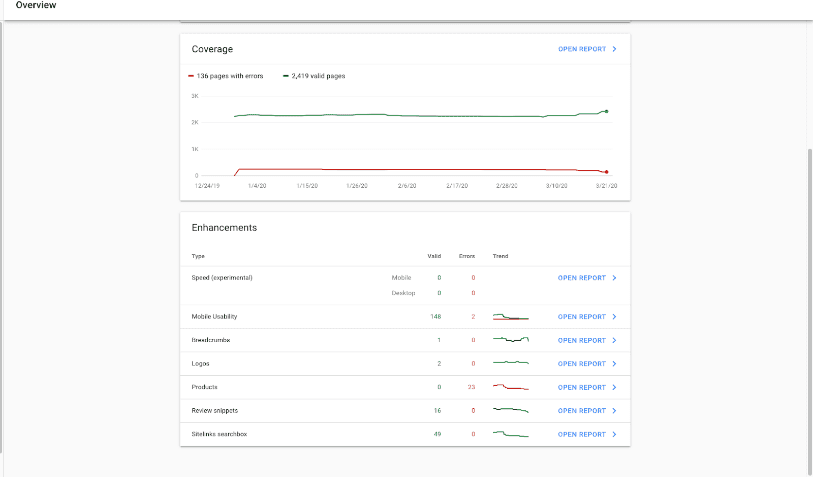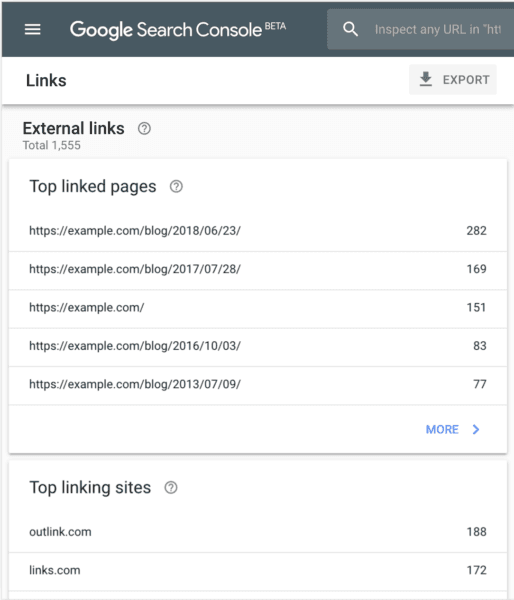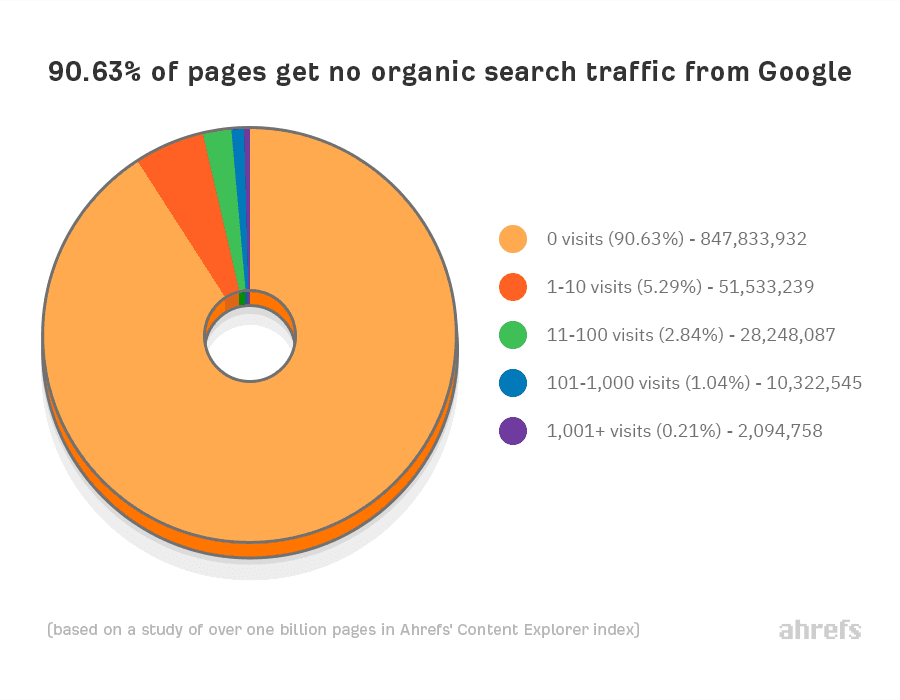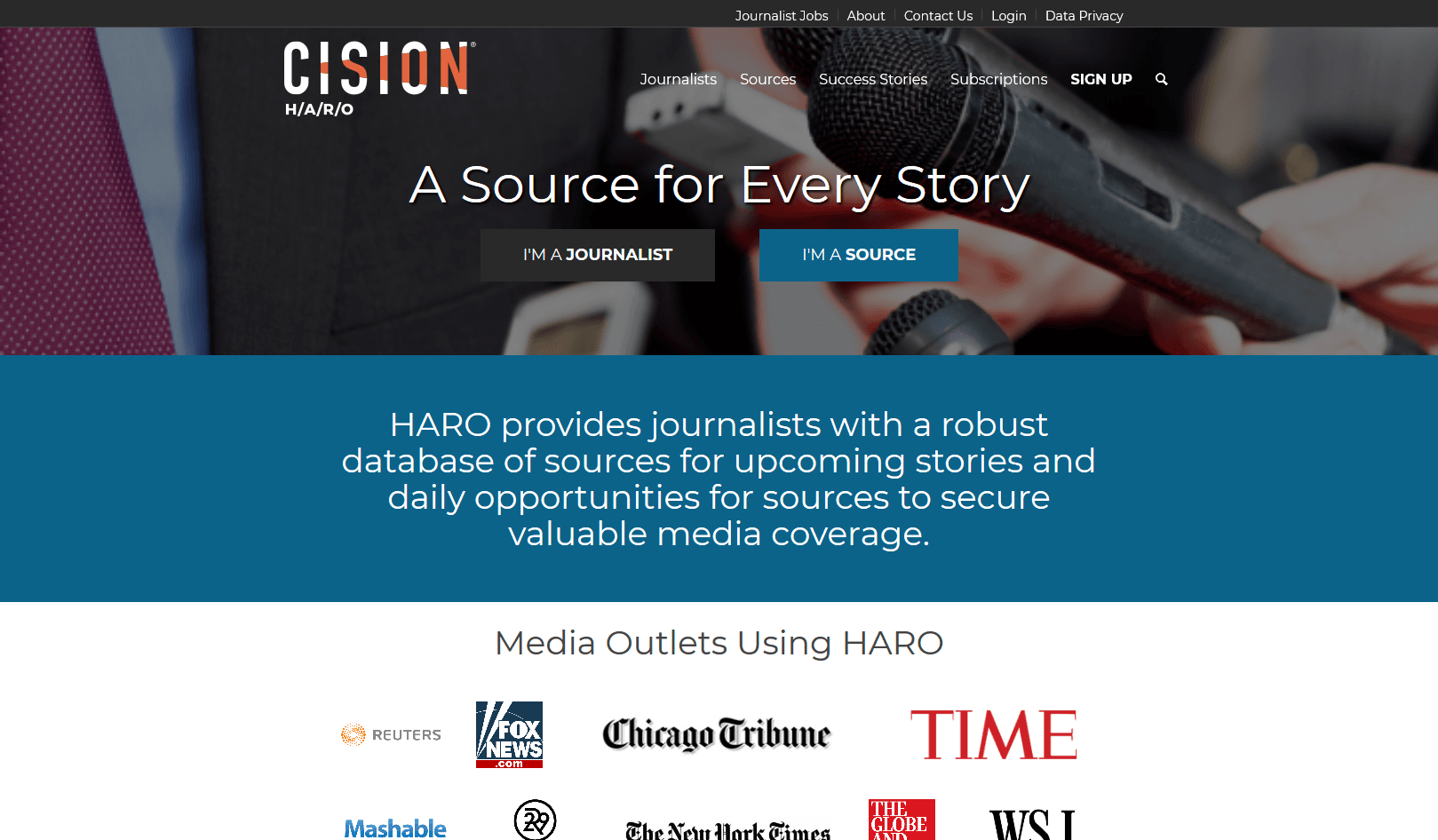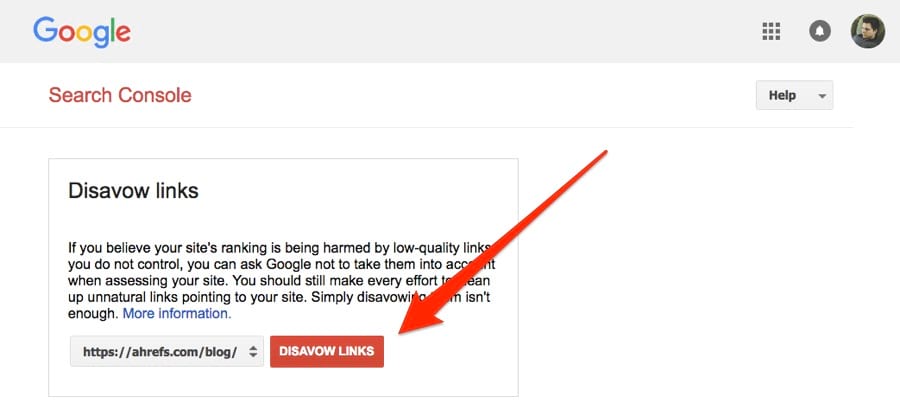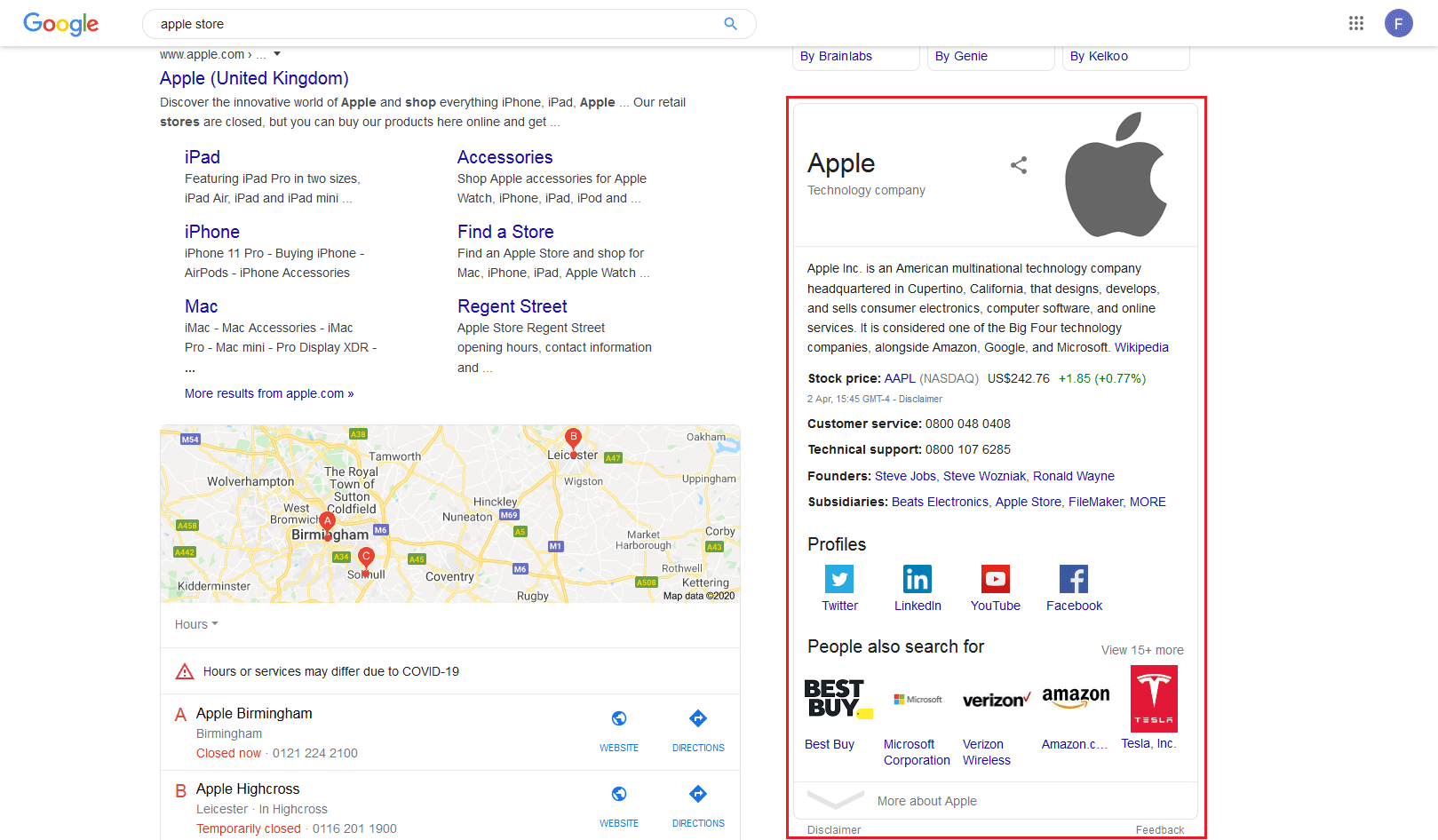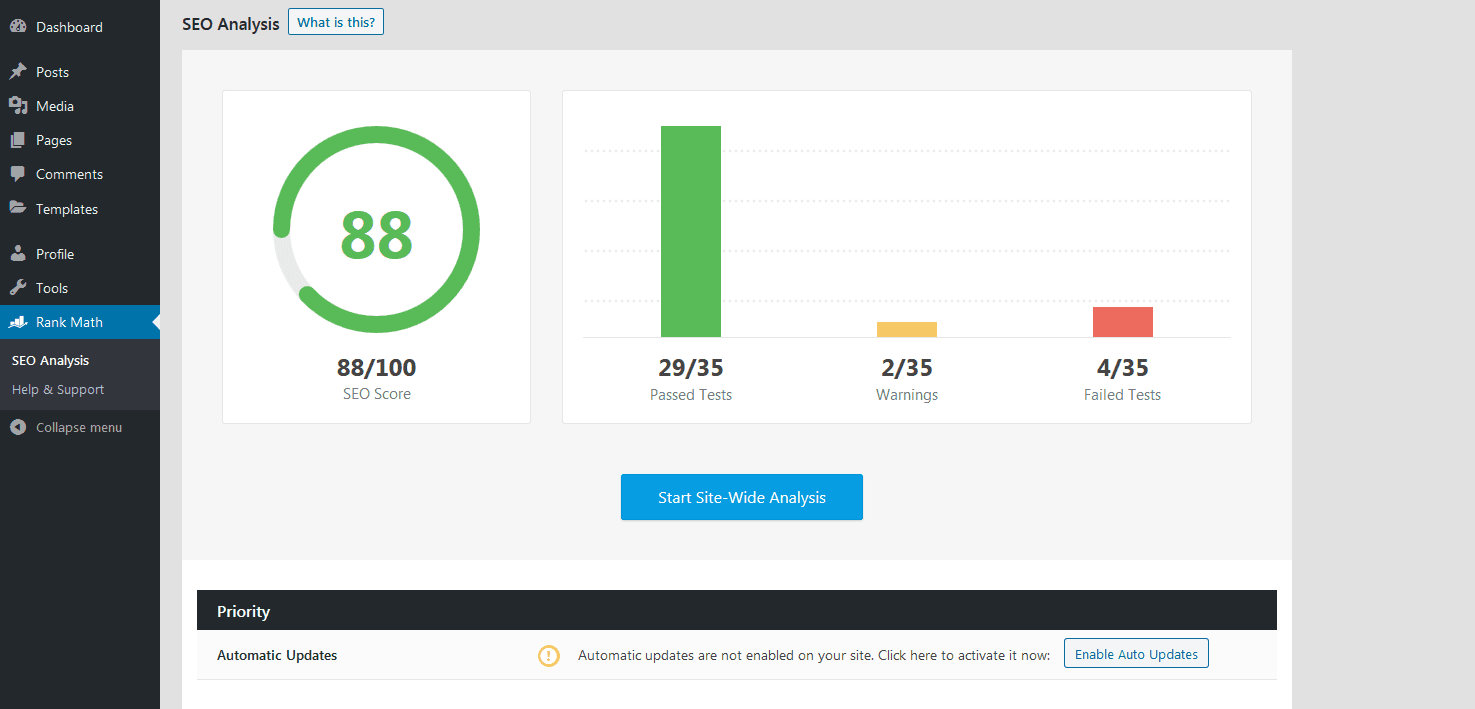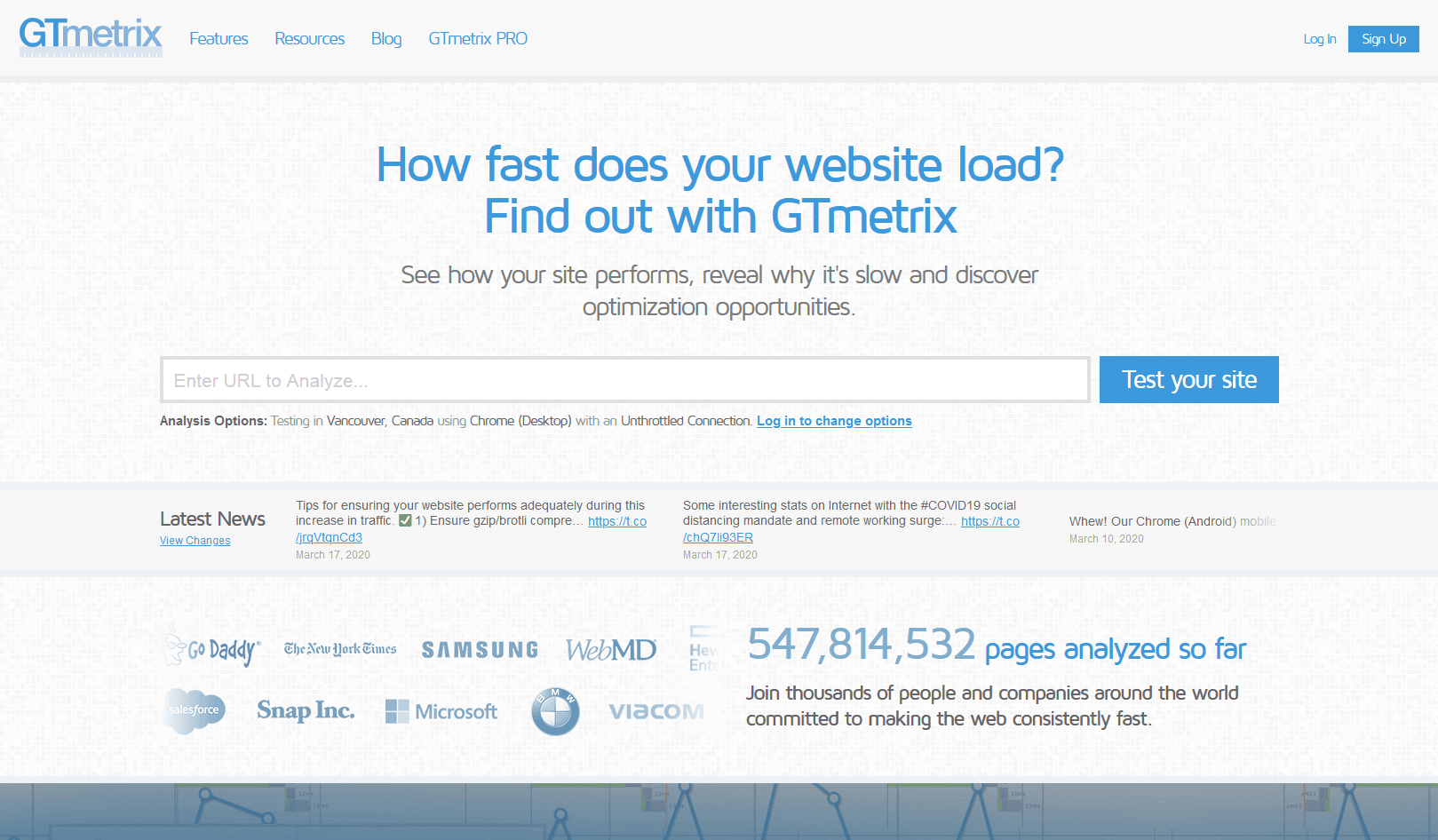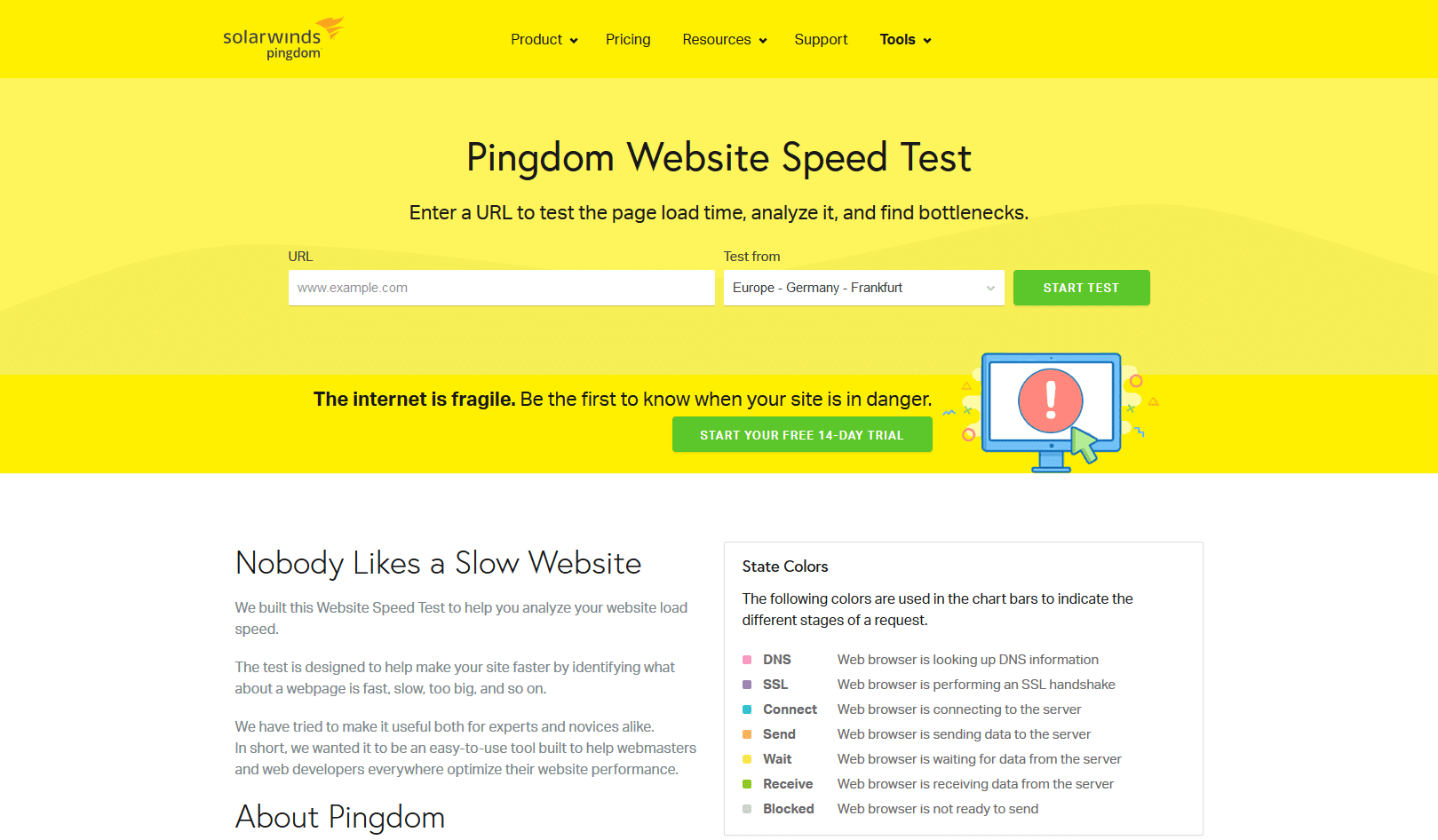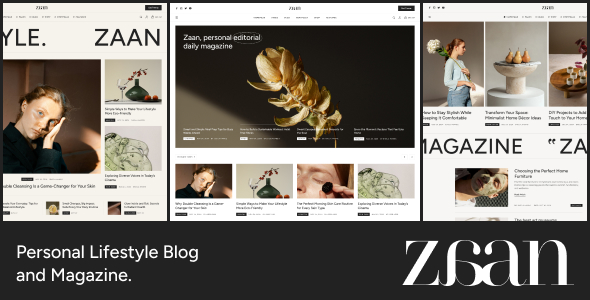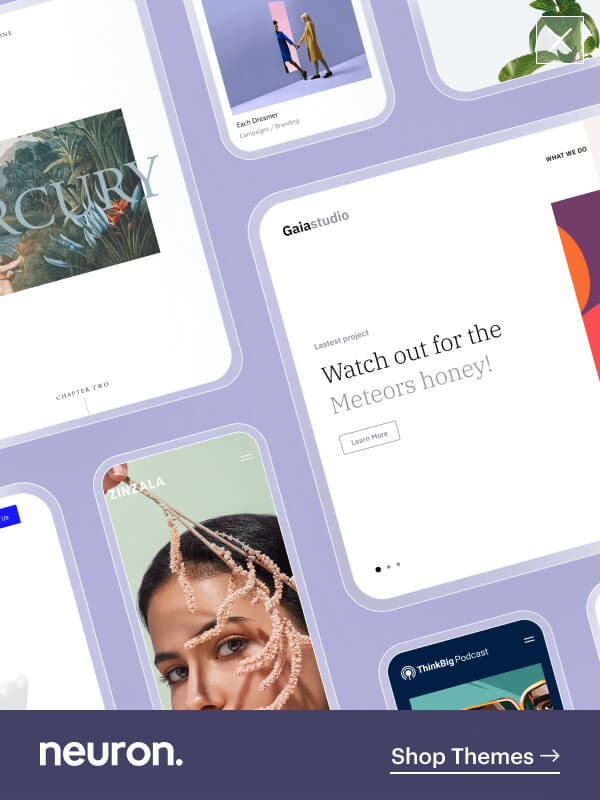Ranking high in google’s search results is a high mountain to climb, it requires preparation, persistence, focus, hard work and resourcefulness. But once you get there the view is great, you make a name for yourself and your business/website and establish a respectful presence in the online world.
The bitter truth of this is that it will not happen overnight, or over days, you will need to be patient and keep the pace of your workflow running. Statistics show that almost 60% of websites that were ranked in Google Top 10 results, were sites that are 3 or more years old and only 22% of them were ranked in the top 10 within the first year.
Establishing a firm, steadfast website requires patience, but also commitment. You can’t expect to just publish your content and pray for the best, you have to earn it, sweat for it. That is why in this article we are providing you with a how-to guide to better rankings and ultimately, better conversion rates.
How will ranking higher in search engines impact your website?
Learning the tips and tricks of Google and how it prioritizes pages based on so many factors will have its perks, you will be able to bring more people to your site without spending an enormous amount of money on marketing, you will just need a better strategy, show you website out to the world and conclusively convert them into potential customers or loyal users.
After all, Google is in charge of the mission to organize the world’s information and make it universally accessible and useful
Increase in organic traffic
Organic traffic means all the visitors coming from search engines and with Google being the leading player in this industry, optimizing your website for better ratings will ultimately bring you more visits.
Not being ranked high in search results will mean your site will not be visible for anyone to see, it won’t even have the benefit of the doubt to be explored by potential leads. Specially crucial to create a vast and strong customer base will be ranked among the first search page. Did you know that 95% of people never make it to the second page of results,
Higher ROI
ROI is an abbreviation for Return in Investments which is a method to calculate investments. It comprises a ratio of the profit that is made on any investments, analyzing thus the benefits and the costs of an investment and it is used to make investment decisions and evaluate different possibilities.
When we mix a high SEO optimization and a great promoting strategy that will make for a killer ROI increase, and in our case, all the investment that needs to be made is in ranking your website to the highest piedestal and watch those numbers grow. Best out of it you don’t need to put any money in it.
Establish an Online Reputation
Ranking high in Google search will ensure you a gracious reputation for your website or business. When people search for a specific topic or a specific product, they will most likely open the first few pages and if what you offer is incredible they won’t leave your site, thus creating you a great image, a respectful name to your visitors and instills trust since websites on the first page are perceived to be more trustworthy.
And when they come back looking for something else, they will know you have what they need, coming from previous experiences.
Offers a Long Term Strategy
Creating a well-defined and successful strategy to boost your SEO and rank higher in search engines is a long term investment.
Optimal ranking offers a minimum 6-month duration and if maintained properly and continuously, it can last a lifetime. A smart way of building brand identification.
Security and Easy Access for Google bots
It is of vital importance to keep our website secure. Google loves that. A simple and very effective way is switching from HTTP to HTTPS. What’s the difference? It’s that little “s” at the end that ensures visitors that your website is secure.
Not having a secure site will have its downsides to our customers as they won’t see our website as a liable source thus increasing bounce rate and Google has publicly announced that secure websites play well its algorithm, at the end ranking higher in position. Follow along our best tips on how to keep your website secure.
Also keep in mind that if our website is not secure under the HTTPS system, then our site’s credibility and search engine ranking is at stake as well.
In 2016 Google announced that all websites that required delicate information such as credit card number will have a red label aside from the HTTP as not secure. And in 2018 this became a rule for every website that doesn’t use HTTPS/SSL. Besides security measures, HTTPS connections are even faster.
Alongside security a reachable URL must be set in place for the Googlebots ( which are web crawler software that Google uses to gather information and data by visiting sites and thus creating a search index based on page quality and categorize them ) to inspect you page easily so they can determine the capacity of your site and add it to their search index.
A simple, appropriate, and precise URL provides both humans and search engines an easy-to-understand approach about what the site will be about.
What can you do to make your site Googlebot friendly?
First and most important is to make sure you have your site built on a clean and well-executed code. Your website composition should be well-coded in order to make it easy for search engines to read the content of a site, on the contrary there are chances that your website will be misread by search engines, thus ranking lower.
Sitemap – This is another vital tool for websites that want to perform well on page search ranking. Think of it as a treasure map that contains all your website’s information about the pages and everything that they contain, including images and videos and how they intertwine together. WHat we are going to focus on is the XML Sitemap which is particularly useful for SEO, that presents all of your pages in a hierarchical manner, allowing google bots to crawl your site shrewdly.
If you are looking for a simpler way to create your site map, we’d suggest using the Yoast SEO plugin, with which all you need to do is install the plugin into your WordPress site, and go ahead and configure the plugin to enable XML Sitemap. After clicking Publish, you can view your sitemap and it should look something like this.
Pro tip: Use Web Robots or commonly known as /robots.txt files which are practically files that give instructions to web crawlers which pages of your website should they see or not.
This can be particularly useful because Google runs on a crawl budget and using that smartly and efficiently can help the googlebots crawl your website faster and more efficiently.
Write great content optimized for SEO
I’m going to use the famously overly cited phrase “Content is KING”, because most of the ranking factors might come and go, content is there to stay. And I doubt that will change, because no matter what you look for, and no matter what result the search engine will show whether it will be an article, or products of video it is all content.
SEO and content go hand in hand with each other and learning how you can optimize your content for better SEO results will gain you that top position everyone aims for.
Optimize for Search Engines: Keyword edition
When on a hunt for a keyword, always keep in mind to write for humans, how will you search for your favorite pair of jeans? Research your potential audience/target group, learn what topics interest them, what phrases they use, and research what your keywords competitors use and how you can twist them to beat them in their own game.
Finding the right keyword will get you halfway to get that SEO juice flowing nice and smoothly in your favor. There are various types of keywords, amongst them long tail keywords and high-impact keywords will get you the best results.
Long Tail keywords are key phrases that are usually longer and more specific. They can be of great use when you write in-depth articles about a specific topic, and since they are limited, you have more chances of ranking higher on search engines and ultimately better conversion rates.
High-impact keywords on the other hand are big keywords that are used more commonly, and optimizing for higher ranking will bring a lot of traffic to your site.
High quality content for SEO
One must understand that not all content is SEO worthy. You can have a perfectly written article or blog post that you have put your heart and soul into, but that content just doesn’t attract many visitors. And that’s okay.
SEO content starts with finding the right keyword and the right topic that you audience is most prone to read. It is for a fact that high-quality content and backlinks are two some of the most important factors for ranking high in Google. This was stated by Andy Lipattsev, the Search Quality Senior Strategist at Google Ireland, during a live Q&A. Once you’ve chosen the topic find out what category it falls under, whether it is a how to, list type of content, review or news article and adjust your format most popular one. Like for example when typing Best WordPress Themes you get this result:
You will have to lay down all your content into a list type of content. To make your content readable, you need to convey all types of information in a coherent way, that way people will stay longer on your page which will help Google ranking.
Make sure you structure your content properly and use headings smartly, they are often overlooked in SEO. Using headings will make Google parse the content of your site better.
But you should keep in mind that the overly used H1 tags throughout your content will only confuse the engine by implying that content is about several topics.
Alongside a good structure for your content should be a good interactive design that will make users stay longer on your page by implementing images, videos and now we see the rise of podcasts where many blogs place it right after Introduction. This will show your users that you are willing to explain to them the concepts you use rather than just providing plain theoretical text.
Content Length
Not surprisingly content length is a factor for when you aim to rank higher in Google. According to a study from Backlinko, they found that sites with longer content tend to rank higher in search results.
Many studies confirm that the average count word for the number one page list is 1890-2400 words. This is all due to the fact that people want to find all the information in one place and no bounce back from one site to another to find the answers to their questions.
And offering lengthy, detailed content will have the users satisfied as a result Google will be satisfied too.
Note that lengthy content might get boring soon so make sure to add some point breakers like bullet points, subheadings or lists.
As noted on this chart by serpIQ top ten results on a first page don’t go under 2000 words per article.
Include your keyword/s
Let’s say that you have done your research well and have found the perfect keyword you want to entail your post about, one more thing you need to do is incorporate it into specific parts of your post.
Every page you introduce in your website should have a meaning, should serve for something. Whether you choose the keyword to be transactional- when you launch a product for sale, informational- when visitors come to find answers to their questions investigational – when users look for pre-purchase pieces of information like reviews for example or navigational – when searchers tend to find a particular site, it should all be clear at the outset.
In the title of your post- First and foremost adding the keyword to your title is a must. They are an introductory to your page and to your post, telling both Google and visitors what your post is about, and help them make sense of your content.
It would be a best practice to add it somewhere at the beginning of the title so it is visible for different devices.
Keyword in the meta description – Right under the title is the meta description and placing your keywords there will give you the opportunity to shortly tell what the posts are about and a chance to convince your visitors to click on our page.
Also, it helps Google understand your content properly. Although not a ranking factor it is a little detail that will work together with other elements.
Keyword in the URL – As a rule of thumb, make sure your URL is simple and concise, not stuffed with too many words that stray away from its original content.
Your visitors should get the idea what your post is about by just looking at the URL, avoid using prepositions or conjunctions, just the necessary words to be understood. Using your keyword/s in your URL would allow crawlers to discover your page and properly arrange it in the search index.
Subheading – A lot of information circles around the internet and search engines like Google have a mission to prioritize rich and quality content, that is why it is always in the search for new more improved algorithms to help filter all that information.
People are presented with a ton of data every day, that’s why they use the skim technique to only absorb information that is of relevant use to them. That is why subheadings are here for, so it would be strategic to place keywords there as it gives readers an idea of what the content will be about if it interests them they will stick around for longer.
Although not a direct ranking factor, keywords in subheadings will lead to better readability, better readability will lead to quality content, they are all muti-connected factors that play well with the SEO environment.
With the free version of SemRush – Keyword Magic Tool, you can get a basic idea on your keyword research
If you want more in-depth analytic reports on research and advertising then you could opt for a premium version of it.
Image Alt Description – The variety of types of results that SERPs serve you with doesn’t limit to text content results only, it will show you images as well. As we have previously stated images and videos will add value to your content, and adding alt description to images can result in another route of organic traffic.
Alt tags will provide your images depictions that will help crawlers to index them appropriately instead of antithetical meaning, leaving your site indexed in the wrong place thus risking ranking.
Be specific when describing the image, don’t overuse your keyword only where it feels natural, keep it short and sweet, get straight to the point and don’t use phrases like “this is an image of”, that’s a no-no-no.
Google Search Console
Google Search Console is a wondrous tool that Google set up to help businesses and website owners make smart decisions based on analytics and reports.
I will list you down some of the best features Google’s Console has and why it is the sine qua non to your SEO strategy.
What keyword does your site rank for? How often people visit your site after certain queries? Have you been backlinked by other websites? Does your site have any crawl errors? These are all questions that can be answered with Google Search Console.
Overview Report
In this section you will have the most basic overview report on your website and it gives a brief overview of information you will be provided with and which will be of great help.
You will have bits of information in each section, like an overall report, and for further in-depth reports you can click on each section separately.
Performance
You can find the Google Search Console’s performance reports under the Overview tab and it will provide you with the essential SEO data for you to make logical decisions upon the best strategy.
Under the “ Queries” option you can find information about what keywords your pages rank for.
In the Performance section you can see the dynamicity of your website expressed in charts and numbers. Under the chart, you have many tabs that will give you insights like the keyword query, all of the keywords that the specific page, even what devices the query is most used.
Also above the chart, these four metrics show how users are interacting with your website.
- Total Clicks shows you the number of times people have clicked on our website for a certain timeframe.
- Total Impressions shows the number of times people saw your site in a search results page during a certain time period
- Average CTR is the number of total clicks divided by the total number of impressions and gives an average result.
- Average Position shows your position, if you wish to see a selected page’s average position, just click on pages, select a preferred page, refresh Google Console and you will have the metric.
All this information provided will be of immense help to give you an understanding of how your website performs in terms of Google.
Coverage
The Coverage Index report is a must-use tool especially if you add new content regularly since this report will provide the index status for all the pages.
We mentioned earlier in this article that googlebots crawl time can last for some time due to many factors among them Google’s crawl budget. Without the crawlers doing their job, Google can’t rank your page.
In this section, you can find valuable information on why a page of yours is not being crawled or if you are experiencing any issues and how to troubleshoot them.
Here you will also find all errors occurring in your site, and an overall view of various elements like Mobile Usability, Breadcrumbs, Logos and many more, all shown with info charts and statistics.
Links
Linking is a huge part of SEO and is among the most influential factors if you are reaching for the stars on Google’s search rank. Google Search Console’s “Links” section will handle relevant insights on other pages that link to your site, what text is linked, which pieces of text bring more links and what posts are linked the most.
Using the advantages of this tool will help you maintain a healthy links profile for your website.
Most importantly this report will give you details of spammy links that don’t look good in the eyes of Google and lose authority. This and many more features are what comprise of Google Search Console, a must-have tool in your kit.
Backlinks
We made it evident throughout the article that backlinks are one of the most important ranking factors in the deep ocean that is Google. We will first establish what backlinks are. Backlinks are HTML hyperlinks from one website to another.
Although Google never seems to publicly announce or describe their constant changes in algorithm according to Google executives Gary Illyes and John Mueller, when looking through all the resources on search engines, backlinks were most commonly seen as a ranking factor. Backlinks are important, on an average, the top 2 results on page 1 in Google were estimated to have 38% of all backlinks from pages on page 1.
Also according to a study conducted by Ahref with almost 1 billion sites in their entire database came to the conclusion that 90.63% of all pages in their index get zero traffic from Google, and 5.29% of them get ten visits per month or less and the number one reason for that was the lack of backlinks.
Building backlinks strategy
If you have a ranking strategy in place and start ranking highly in search engines results, the other websites will start to see your potential and claim you as an expert in your niche.
What this means is that they will most certainly link our site within their own posts – which will accumulate your ranking power.
Post types like The Ultimate Guide or Top 100’s are “in style” in 2020, people want to find everything in one place. This type of post is made using the skyscraper method. It means opting for the first place only, to try and do something better and bigger than your competitors.
When visiting skyscrapers, no one says I will go visit the 7th tallest building, they all want to see the number one tallest building. You can use such a mentality when creating content of this sort.
Backlinko’s 200 Ranking Factors is the perfect embodiment of the skyscraper approach.
When you create content that is rich, academically informative and creative it appeals more to readers, and when they feel like this content is deemed worthy, they are more likely to share or link it as a resource.
Use online platforms to reach out to people who are looking for sources. A great place to start would be HARO – Help a Reporter Out. As the name suggests, in this platform you like a person that wants to be featured and provide content to connect with people who are looking for people like you to feature them in their posts.
It is explicitly expressed in their website to determine whether you are a journalist or a source, in our case go with source, from there you must create an account and register, wait and check for notifications and once you find out that appeals to you send them your pitch and you will be good to go.
You can go with the free plan, it should be enough to get you started, you will be notified three times a day for notifications.
There are many other methods you can choose to build links to your website, that would include commenting on high-authoritative blogs or sites, you can write a review or contribute to the article or post by expression critical thinking of yours and naturally, without being intrusive you can slip in a link to your post, or you can express your thoughts on forums like Quora or Hubspot and provide constructional answers to other people’s questions.
A kind-hearted gesture would be to notify the owner of a site you spot a broken link to fix it, eliminate it or replace it, and that nice gesture might follow up with a link to your website.
A very useful tip when checking the healthiness of your links and site, in general, is to check them out repeatedly and see if you have any broken links, or an untrusty/spammy link which would only damage your website, you can eliminate them using the Google Search Engine Console and navigate to the Disavow Link Tool.
It will not eliminate it immediately since Google doesn’t have admin power over that site but it will take some days for the request to be approved.
If you want to check for backlinks and keywords you can use these two tools
Create an account and get started on your campaign, write the domain of our website and you will have a report on your backlinks. Simple as that
Schema Markup- Rich Snippet
This factor is all about aiming for position zero in the Google search page. We talked about how Google has changed the way it serves results, now it’s all about conveying the right and exact information to the end-user to make it easier for them to access it in a few minutes or seconds.
For example, you need to find information about the Apple store in your country, search for it in Google and this will appear:
You will be able to see the address, stock price, phone number and a few additional information that you have immediate access to. This is done using Schema, a smart coding markup (semantic vocabulary) that you incorporate into your website’s code to allow search engines to show more instructive information in SERP.
By incorporating Schema markup into your HTML code you can write descriptive information about your site or business content types like an article, local business, restaurant, product, event, tv episodes, and rating, or many other types available and will show the google bots how to index your site and translate the content into more informative information.
Schema.org was founded by Google, Microsoft, Yahoo, and Yandex to make improvements to their search engines to help understand your content better and provide the best results. According to a study conducted by Searchmetrics found that pages with Schema.org integration rank better by an average of four positions when compared to pages without.
Although the study claims that there seems to be no apparent enhancement from Google for Schema markup, it simply provides a great solution for SEO, which will take you high on rank pages.
What are Rich Snippets
Rich Snippets or commonly known as Rich Results are Google search results with additional informative data displayed in return to a query.
This extra data is usually pulled from Structured Data found in a page’s HTML. A normal search result is made up of the title, URL and description and rich snippets is that same result but with additional useful information thus making a search result stand out.
Here you can see the URL, Title, Ratings, Product info and many other structured data.
Rich snippets help SEO and rank your website higher via CTR – Click through Rates, thus engaging our website more traffic. Once you convince a visitor to click on your site, and you have done your part on creating a well-structured, rich content he bouncing rate of your website will drop since they won’t return to the search results page, and actions that indicate the content was not good enough, and signaling Google that your website contains valuable information, and if repeated your site will most probably rank higher on the scale.
At the end of the day even though microdata does not fall directly under ranking factors list it will most definitely affect ranking.
How to create Rich Snippets using MathRank
Adding rich snippets might require some tweaking around the HTML code and if you are a newbie in this field if not careful you might end up messing up your site.
A much simpler solution is offered by Rich Snippets – a WordPress plugin that requires only filling in the boxes for information. This plugin comes with 14 different schema types to fit the profile of every website.
The list of possibilities is large and will provide you many options to set detailed, well-crafted snippets to get that CTR running.
Once you start the installation process you can import from Yoast, All In One SEO and SEOPress. You can either choose to skip or proceed with the import process, you can import all settings and existing metadata, metadata for categories, tags, and any other taxonomies, existing redirects, metadata for posts, pages, and custom posts or metadata for author pages.
You can fetch and be shown Google Console info directly to your dashboard. You can also choose to have the automatic updates option enabled to fix bugs and allow new features to be available to you.
Included within RankMath is also the Role Manager tab to manage the admin panel for this plugin, or you can also check if any visitors have been encountered with 404 pages, and many tweaking options for links, images, breadcrumbs, webmaster tools, edit robots.txt file to control access to your site or certain parts of your websites by search bots, redirections and the list goes on.
You catch the drift. This plugin plays well with WordPress sites but is compatible with other websites as well.
Optimize your page for speed
One initial distinction that we must set is between page speed and site speed. Site speed refers to the speed your website undertakes to load as users go through it.
Meanwhile, page speed actually refers to the speed pace for a sample of page views on a website. Since 2010 Google indicates that site speed is a ranking factor. To stir things up in 2018 Google announced that page speed on mobile devices would begin factoring.
Seeing what’s at stake here we must say that site speed is an important factor for your ranking. According to a study administered by QuickSprout 47% of people say they expect pages to load in two seconds or less and 64% of mobile users expect sites to load in less than four seconds.
Such action by a visitor who leaves quickly is referred to with the term bounce rate which we have mentioned previously in the article, and this is something you would want to minimize. A slow website will ultimately lead to a decrease in conversion rate.
Given the importance of speed performance on website/business rate it should be a factor worth keeping an eye at. To see where you stand with speed sites, you should probably test it out. Thankfully there are tools to help you with that.
Checking Speed Site Performance
It is alarming to know your site is sleeping at a slow speed that annoys visitors and makes them leave as fast as they can. You must take precautions to fix the issues.
But first, you must know where you stand on the speed metrics and to do that you can use free, easily accessible tools like GTMetrix
GTmetrix is an online tool that requires no prior account or registrations and the process of checking out your site speed will take minutes. All you need to do is insert your URL in the designated box and you will be presented with performance scores, on a scale from A to F for page speed and YSlow (a tool that tells you why your page is slow).
It also provides other details like page load time, the size of it and the number of requests. For a more detailed report, you can always upgrade to the paid version.
Or you can choose another popular online tool such as SolarWinds Pingdom.
It’s as simple as placing your site’s URL into the specified field and within seconds you will have an evaluation about your site’s speed performance. You will have an overall score and the possibility to see where it stands with other sites, let’s say, competitors, a performance grade, page size, load time and request.
This tool will give you an in-depth insight into your page speed and performance and best out of all it will point out specific areas that need more attention.
Note: You can repeat this test various times to see the difference.
Speed Optimization Best Practices
Now that you have established that your site’s speed is in a critical condition you will need to take matters into your own hands.
Do you really need that many elements that take up a lot of room, but you don’t use them on your site? For the sake of your website, you will need to make some changes starting by reducing files.
Compress files
Enable compression of your files, a good practice would be to use a tool like Gzip will reduce the size of your CSS, HTML, and JavaScript files larger than 150 bytes.
Images are an issue for most sites since they take up the most space. You can reduce its size and not risk losing its quality with the help of WP Smush plugin (for WordPress) or you can choose to lazy load the images, where the images will show up while the user is scrolling down and only visible images in the user’s interface are loaded.
Minification
Minification is the process of optimizing files to become smaller by removing unnecessary information in your code of CSS, Javascript or HTML ( e.g removing unnecessary space, commas or other irrelevant characters).
Not recommended if you have no coding skills, you wouldn’t want to create a mess on your site.
Cache
Let’s understand first what it means, Cache is the process of storing files in a users’ browser so it is easier for them to access the second time they visit your site.
You can use a tool like Yslow to help you cache your site ( stylesheets, images, JavaScript files, and more) so they don’t have to be reloaded again and again when the same users visit your page. Or if you are running your site on WordPress you can use the help of plugins like WP Super Cache to do all the work for you to give you the page speed you opt for.
Eliminate or Minimize Redirects Pages
You may have been redirected to a 404, 301 or 307 page and while sometimes they can be of great use, having a large amount of redirect pages will harm your site’s speed.
Every time you are redirected to another page additional time waiting for the HTTP request-response cycle to complete. It is a great practice to locate and remove unexpected redirects and clean up their chains.
Mobile Responsiveness
The rise of mobile usage is facing an increase since nowadays people can and want to have access to any information at any time, and mobile devices are perfect and practical for this duty. Also, most of us are stuck to our phones all day.
It makes sense we would use them to scale any piece of information we need. With all the technological developments, it is no wonder that Google stated that all websites ought to be device agnostic and be compatible with mobile versions as we previously mentioned.
Statistics from Statcounter show that desktop devices are experiences a decrease in usage and mobile device is increasing by 51.3% of internet usage worldwide. With Google prioritizing mobile0friendlt websites, if you haven’t already established yours, you might be running out in the cold.
To see how much your site is mobile-friendly you can use the tools in Google Search Console. Check under the Mobile Usability report to see if you have optimized all your pages for mobile devices.
Final Thoughts
We came to the conclusion of this lengthy article in which we wanted you to give you insights on how you can improve your website’s structure and content to be one with those nr.1 ranked websites and compete head-to-head with them.
We provided you with tips, advice, knowledge, and tools that will be very handy if used properly. Take into account our advice and you will be ready to go and conquer the world of search engines.
Always keep in mind crucial elements that need care and attention, update your content and watch out on things you might have missed like broken links. Write your content the way you know best and dare to be a little creative.
Feel free to show any suggestions or point out something we might have missed in our comments below.