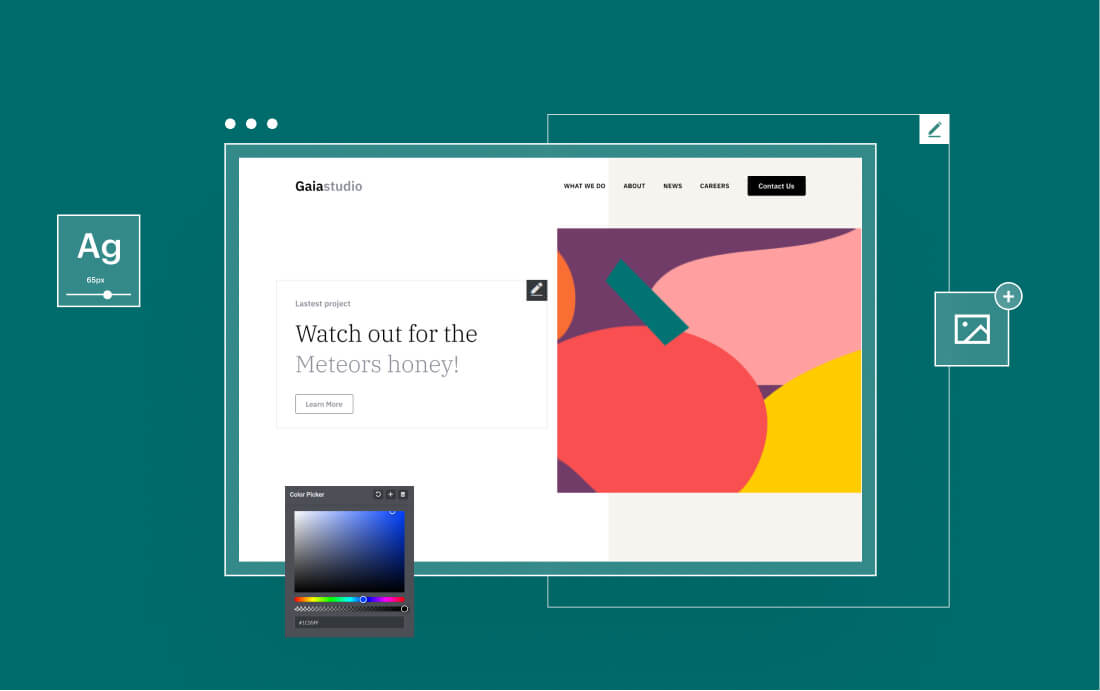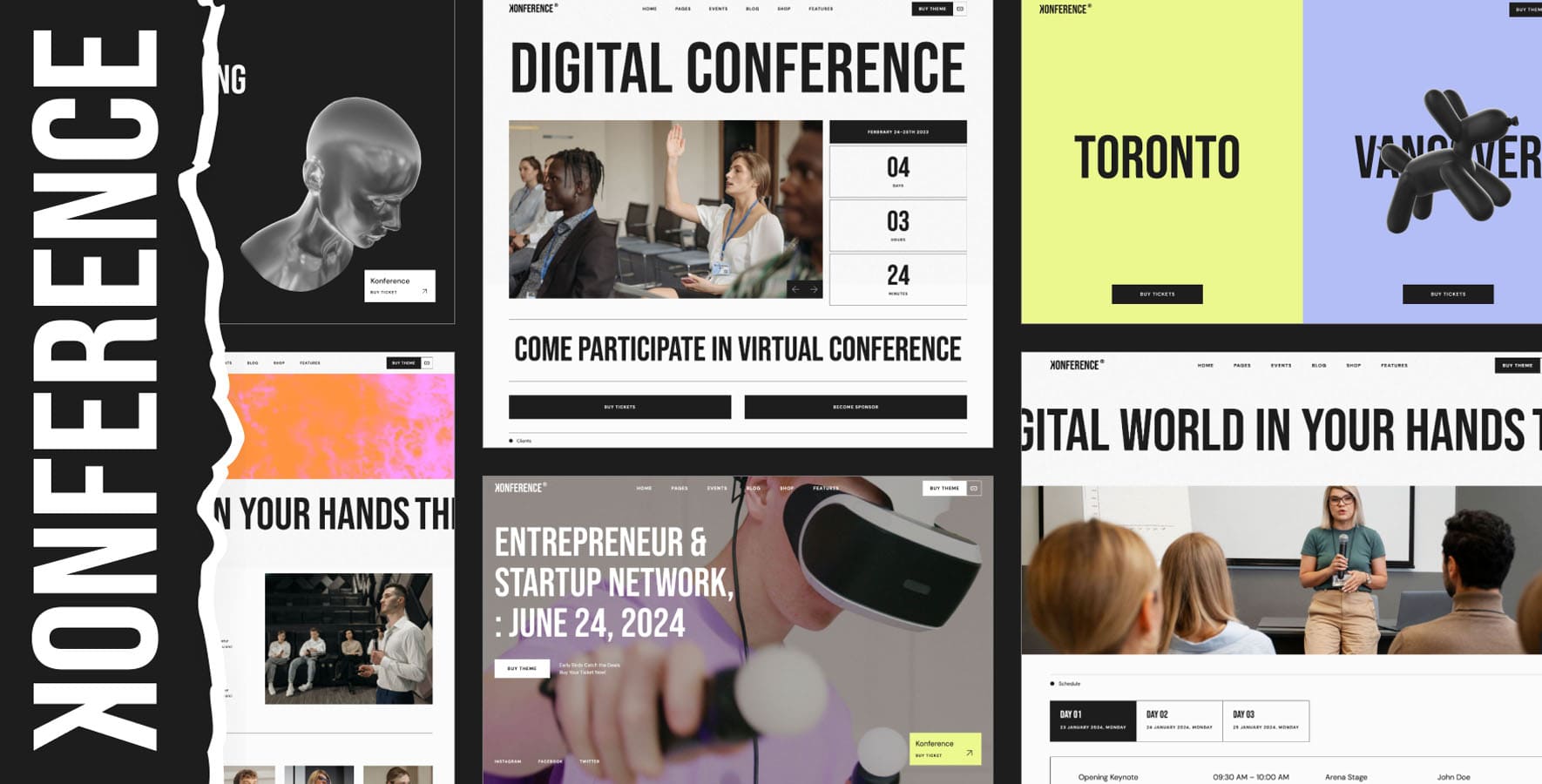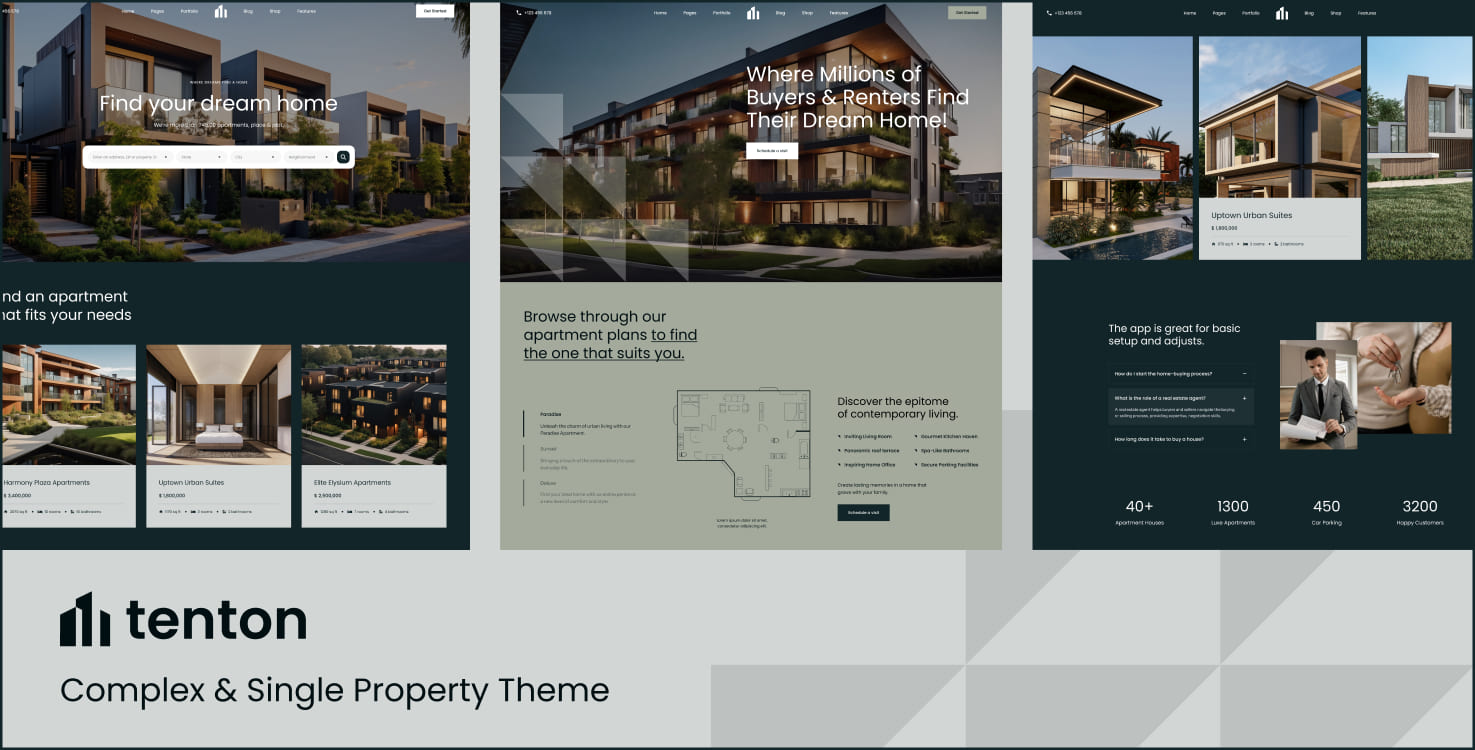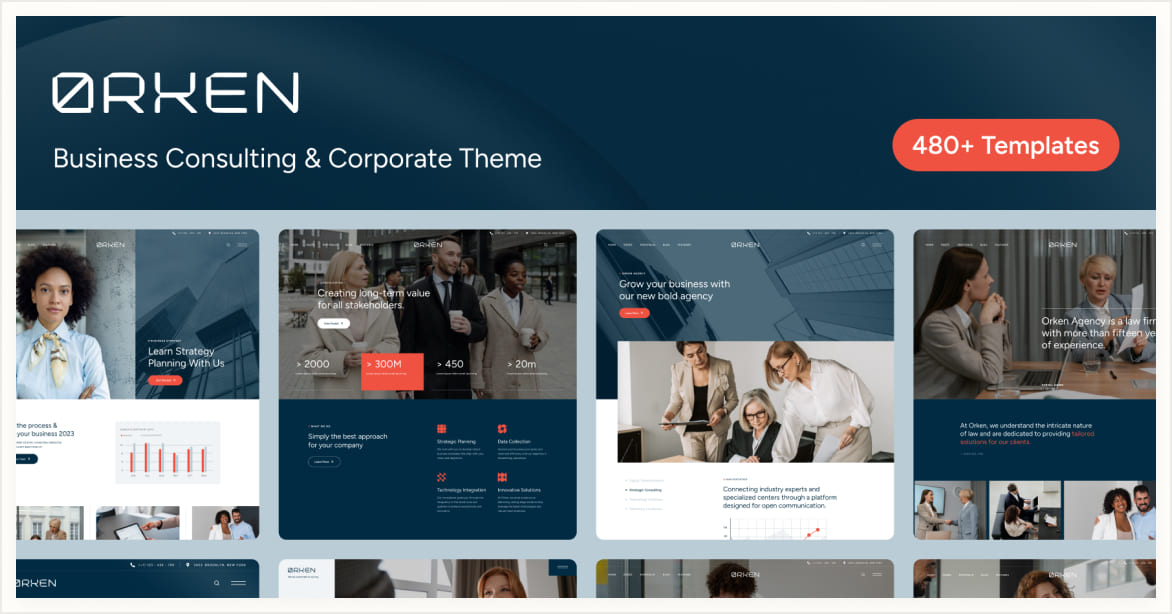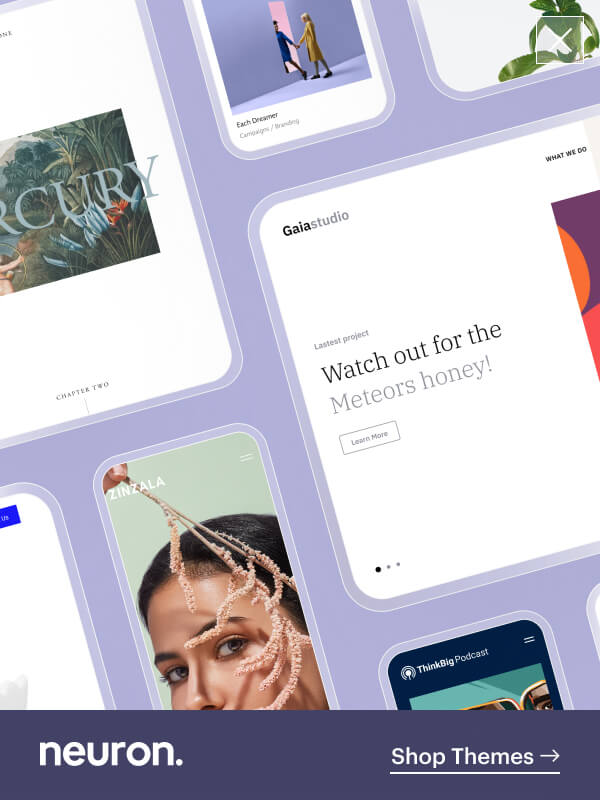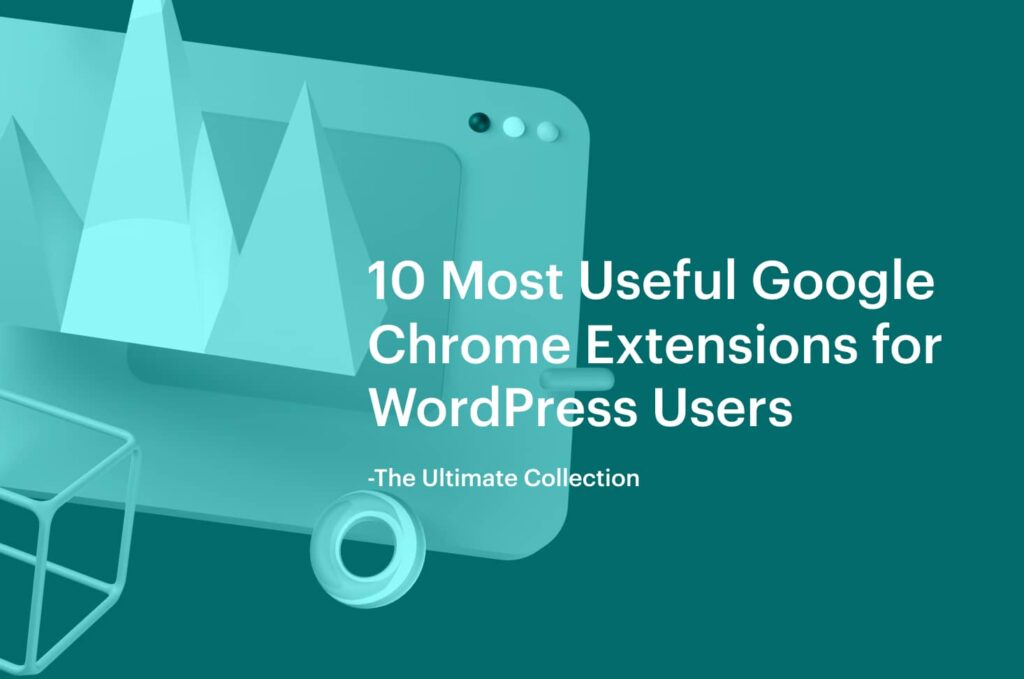Feeling lost in the jungle of WordPress and don’t know where to start? Are you on the lookout for a page builder that will ease your workflow 360 degrees? Then you are right on the spot.
In this article, we will give a review of some of the best WordPress page builders that will help you design your website like a pro, and best of all you need not be no tech-savvy to achieve that.
Hopefully, by the end of it, you will have a luminous insight on which of the page builders listed below is the best fit for you.
What is a Drag & Drop Page Builder and why use one?
WordPress is the largest open-source content management system that powers 36.1% of all websites. Yes, that’s right, one in four websites you visit are most likely created using WordPress. In WordPress, the layout design of your website principally hinges on your theme.
Most of the themes come bundled with a ton of features for customization, but for those who are new to this platform, or those who lack extensive coding knowledge, it would be difficult to take full advantage of them.
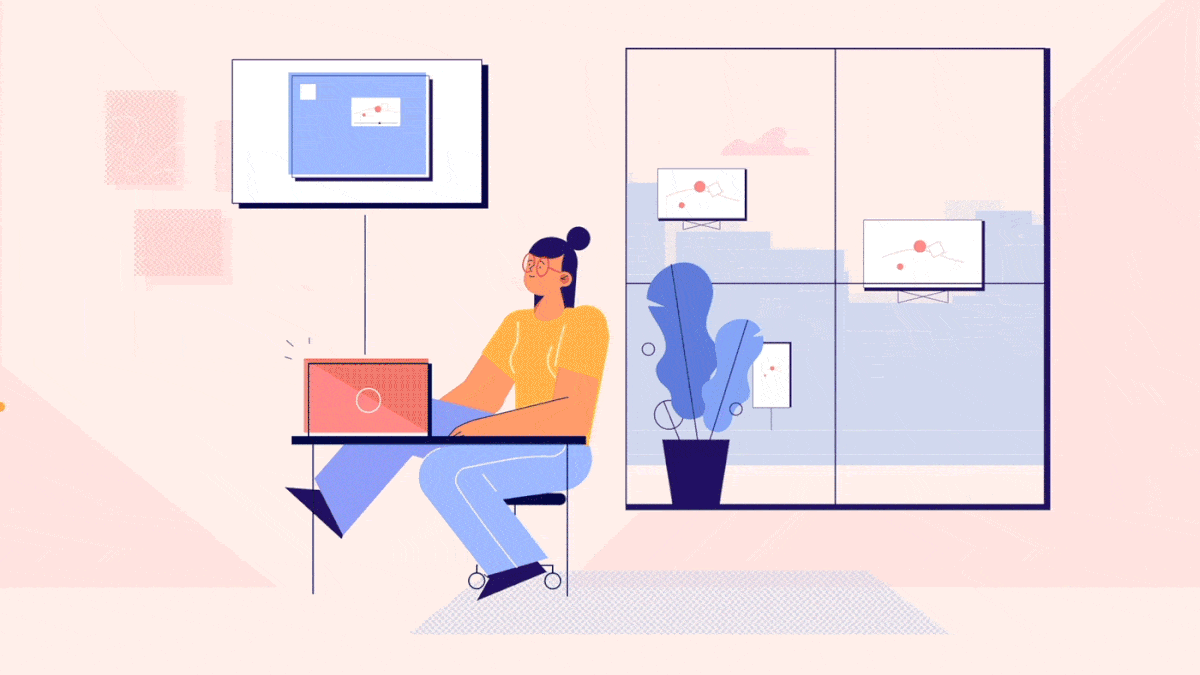
But worry no more, since the issues have been sighted and dealt with. WordPress page builders come to the rescue giving you the power to customize and design your website down to the last extent.
What all these page builders have in common is their drag-and-drop trait that will make even the most outsider feel like they are getting the hang of it, since they are so easy to use and contain an even easier user-friendly interface.
Using any page builder plugin will ease the ability to add content of any sort to our website by dragging an element, widget, blocks or modules and dropping them to the working sheet. You can customize, adjust or place any element, style them and fix to match your ideal outline.
Don’t be confused by the easy interface these page builders provide, although they are the holy grail for non-techies, they are refined to be compatible with developers as well, giving the ability to add CSS code for further modification. So, the range of audience these page builders attracts doesn’t stop at beginners, it rounds up a much larger crowd.
Now that we established what these drag & drop page builders are let’s expedite to see which of the page builders made it to our list.
Elementor – The Free WordPress Page Builder
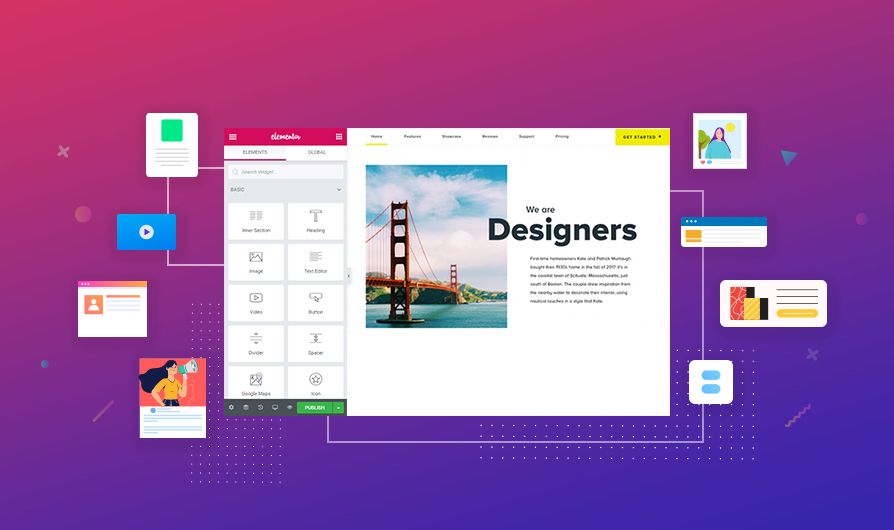
Elementor is a powerful drag-and-drop page builder that allows you to instantly create a beautifully executed website in a short amount of time. Its prodigious amount of features/widgets and intuitive interface is what makes this page builder so popular among many WordPress users. You can preview live your design and customize it in real-time, swiping from the front and back end page to optimize our website is a thing of the past.
Elementor revolutionized the game with the launch of a free version. It first started as a free source page builder then developing into a more perplexed, advanced builder with the Pro version.
Both versions let you create astonishing websites, only the pro version contains several more high-end widgets like pop-ups or forms. In the free version, Elementor includes 28 free widgets, while the Pro version adds another 30 widgets more, giving you a total of 58 widgets.
If you are looking for a pre-made design for inspiration or to just get you started quickly, you can choose from the templates integrated in the Template Library. The diversifications vary from blocks like headers, footers or pages. On the same note, you can start from scratch and build everything on your own.
One helpful tool can be the canvas feature that removes header and footer leaving you with a full blank page to put your work into. Worth mentioning that Elementor is device responsive, meaning you can optimize every page to look great on all devices.
Distinguished features
Note: All these features are available in the Pro version
- WooCommerce compatibility – Design and utilize your online shop in the most convenient way using all the tools Elementor has in store for you
- Pop up – Elementor proudly promotes custom made popup that doesn’t scare away customers and gives them nice warming hospitality leaving them with the desire to visit your site again and again. Popups are a call to action modules that take over the page at specific moments to grab the user’s attention. Create your own popup from the ground up, while being offered all tools necessary to make the most out of this creation
- Forms Integration – Action form is one of the means you can use to connect and let your users get in touch with you. It is extremely useful and the best part is that you can now customize it front end any way you wish, meaning you can customize it live and see changes right in front of our eyes. Designing it is a pleasant and important step but its strongest attribute relies on its functionality.
- Theme Style – This is a new feature we are excited to implement from Elementor. You can adjust global settings for your font family type, size, color, and many options more to be spread globally across the website within the same interface.
- Full theme building – You can customize your entire page including headers, footers, single pages and archives with Elementor.
- If you want to ever deactivate it, that presents no problem since it leaves behind a clean code.
Pricing
Just like we mentioned before, you have available the Elementor free version, but you can always upgrade to the Pro version for $49 per year for a single site license or $199 per year for 1000 sites. For all that Elementor includes we’d say it is a pretty sweet deal.
Beaver builder – The easy-to-use page builder

Beaver Builder has been around for quite some time now and hasn’t decreased in quality, maintaining a clean code, reliable updates and a user-friendly experience for its customers.
Beaver Builder’s page builder plugin is compatible and can be used with any theme and you can switch themes without losing your content. While creating your website as you drop the row or module, you’ll see a pop-up showing the general style, and advanced settings for the module, leaving you with enough space to see a full-screen preview of our site while you are working on.
Included with the page builder are some splendid templates that help you quickly put up a website, all there is left to do is replace the content and images with your own and hit publish.
You have the options to save your template, duplicate and preview the layout, edit in responsive modes, see page revisions, add layout CSS and Javascript, change UI brightness (there’s a dark mode), and many more features.
Beaver Builder is a fully responsive and Gutenberg-ready plugin. Depending on which version you have, either the free version Beaver Builder Lite with some limitations or any of the Premium Versions divided into three package plans included with a lot of pro features to customize your site just like we mentioned above.
In the free version, Beaver Builder only gives you access to 6 modules, the premium version, on the other hand, gives you access to 30 modules. Beaver Builder is responsive as well.
Distinguished Features
- Full Page Control – You can edit specific areas of a webpage or WordPress pages like headers, footers, sidebars, single blog posts, archive pages, and 404 pages all this is made possible via Beaver Themer.
- White Labeling – It is possible to white-label websites, which can be especially helpful when creating those for clients
- Beaver Builder Third-Party Extensions – You can add third-party extensions to integrate features, designs, and functionality like Ultimate Addons or PowerPack
Pricing
Beaver Builder offers a free limited version, but you can always upgrade to the Premium Version ranging from $99 for a Standard plan for unlimited sites but not having included the Beaver theme, $199 for unlimited sites – not including the White Label feature, and $399 for unlimited sites including all the amazing features we mentioned above.
Divi Builder – Building elegant websites has never been so easy
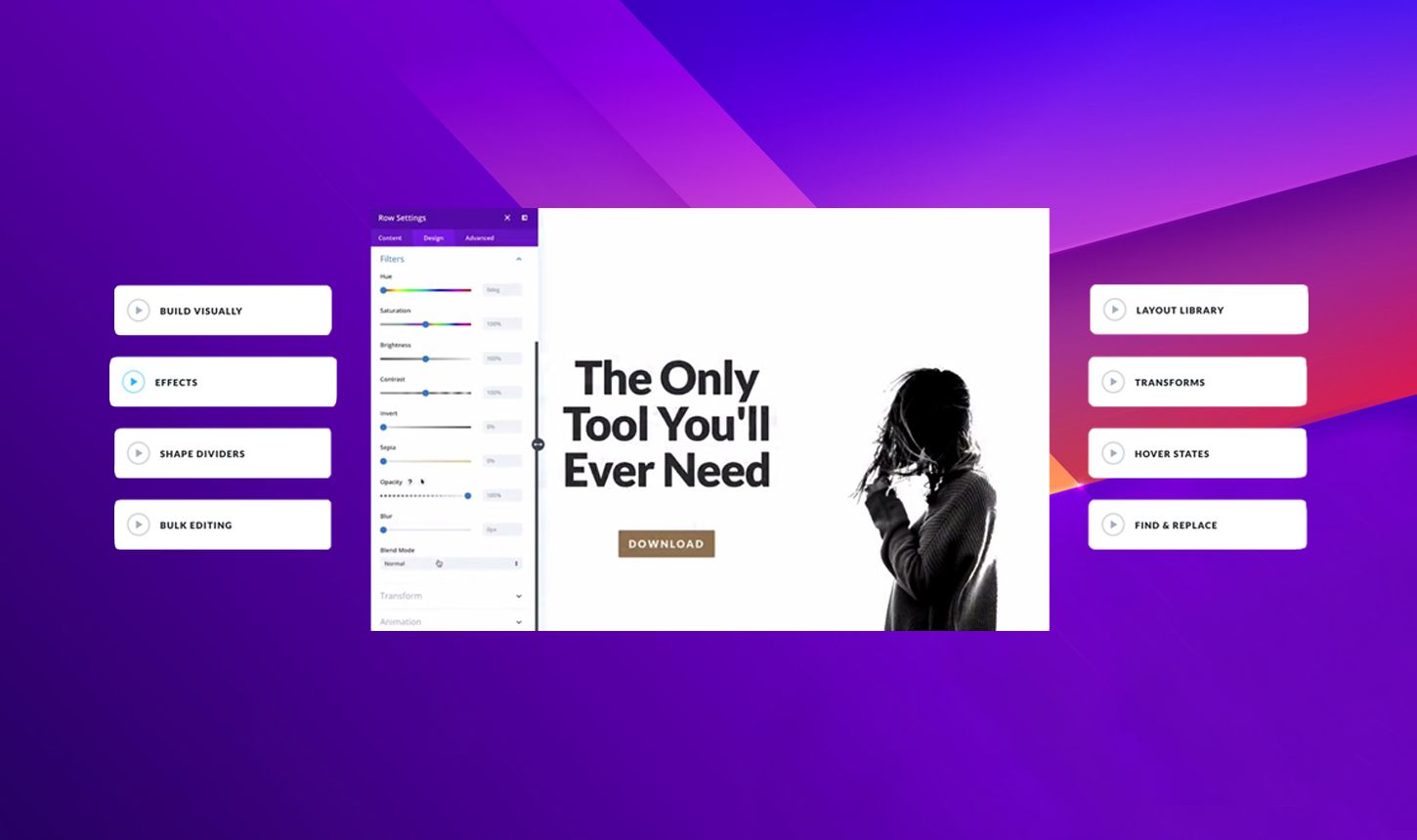
Divi Builder is pretty popular among WordPress users, it offers a polished site builder that helps you create outstanding websites with drag and drop functionality.
This powerful WordPress page builder that includes fully customizable elements that support custom CSS, it supports both front and back-end editing, letting you choose which one you feel most comfortable with. There are 46 smooth but efficient content elements you can use, including pricing tables, post sliders, and email opt-in forms. and the possibility to organize the elements the way you want, hassle-free.
What’s so special about this page builder is that even though it is most commonly used as part of the Divi Theme, it can work as a stand-alone page builder plugin that is compatible with most other themes.
Create exquisite websites code-free and without having to install dozens of disjointed third-party plugins. You can use the themes and plugins on as many websites you want, there are no restrictions there.
Part of the Divi Theme and Page Builder plugin are also some of the most beautifully crafted premade layout templates to start your website on an instant, as well as the opportunity to save own Divi layouts, section, rows, and modules and import or export your layouts to use on other Divi sites.
Worth mentioning, Divi is an agnostic page builder, meaning you can optimize pages to work perfectly with all devices. When you purchase Divi, you’re not just getting a page builder, you’re gaining access to themes, plugins, website packs, product updates, premium support, and more
Distinguished Features
- Full-on Theme builder: With Divi Builder being paired with the Divi Theme you can fully customize your website including headers, footers, templates and many more.
- Best of both worlds: Divi builder lets you edit the content on both ends, both a visual front end interface as well as a back end interface, letting you choose between the two options per your desire.
- Split testing, A/B tests- This is a powerful testing system that allows you to broadcast different versions of your page to different visitors and analyze which version is most effective to your unique goals.
- Responsiveness – Divi Builder was designed with responsiveness in mind
Pricing
Divi Builder is an Elegant Themes developer plugin and offers lifetime access memberships. The developer license retails at $89 per year while the lifetime membership costs a one-off fee of $249. Both licenses grant you access to all eighty-seven WordPress themes and six WordPress plugins, as well as offering a 30-day money-back guarantee policy.
Visual Composer - The drag & drop page builder
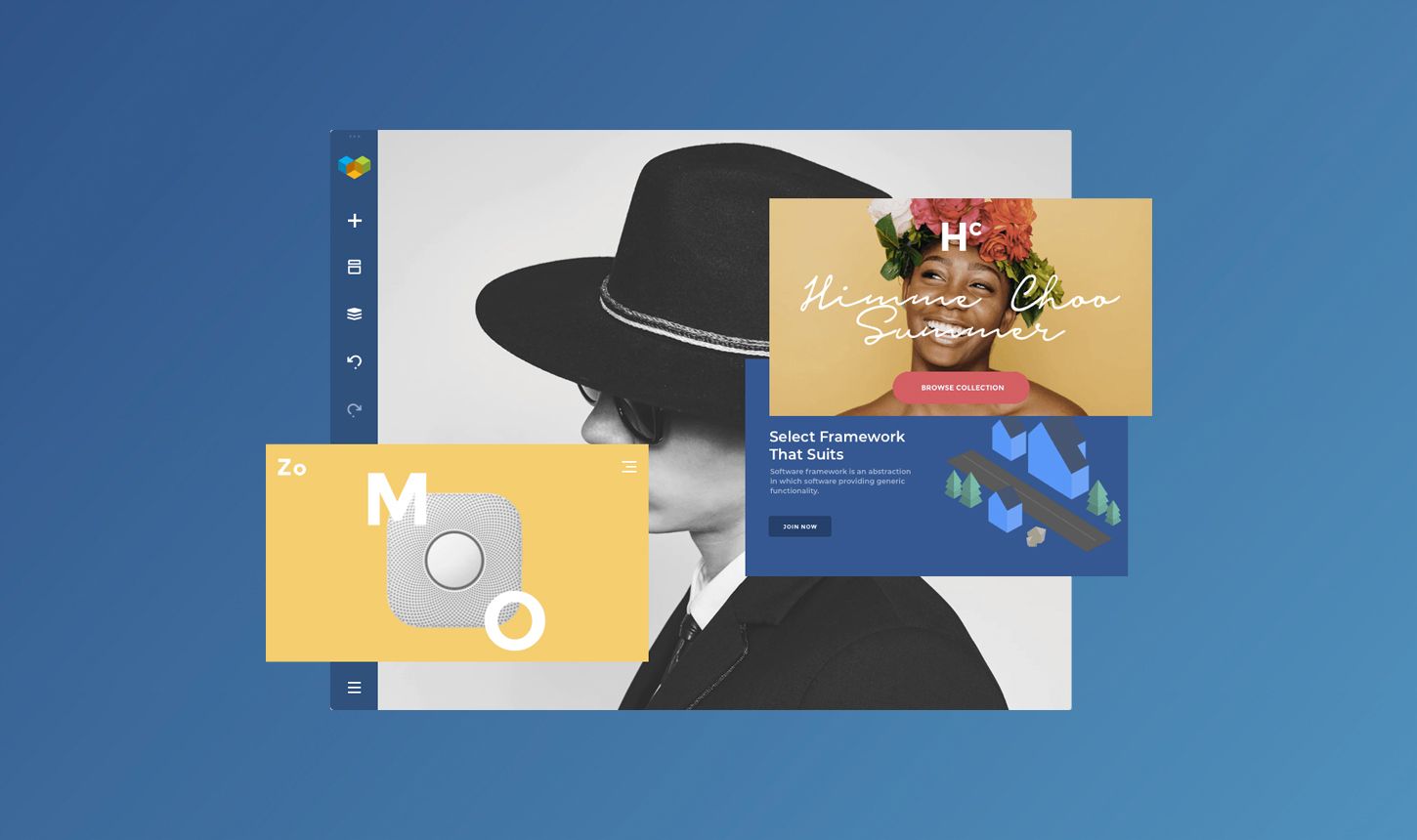
Visual Composer is one of the authentic WordPress page builders. Visual Composer comes with a drag and drop, easy-to-use interface, out of the box elements and professional templates to get you right on track with creating a stunning yet functional website.
On a side note, I would like to make the clarification that WP Bakery for WordPress is formerly Visual Composer but the difference is the retail platform and the latter one being modified to a more high-end page builder. They are actually two separate products. In this review, we are going to focus on the Visual Composer and give you insights into what this plugin brings to the table.
This page builder brings you a number of elements including charts, post grids, image carousels, video players, social media buttons, and text blocks. ready to be used, edit and customize by altering its characteristics like color, size, fonts, positioning thus giving you the possibility to add features to your content, ranging from simple text and image blocks to buttons and e-commerce pricing tables.
Clicking any element automatically adds it to the page, and brings up a window for customization, which can be moved or resized per your likings. The learning curve for Visual Composer may not be so high at first glance but it gets better the longer you explore it.
However, it should not take much time to get familiar with this product. Visual Composer comes with the frontend editor where the changes will take effect in real-time.
There are two versions of this WordPress page builder the free version with some limitations and the premium version that gives you theme building power to create unique header and footer templates or any type of page layouts in a code-free way, create element sets for your clients with perfectly adjusted element attributes to ensure consistency or save any row, section, or part of your layout as a template for a quick re-use.
Distinguished features
- Theme compatibility – Visual Composer works well with all WordPress Themes, thus allowing you to switch between themes without losing custom layout made with it.
- Advanced Design Options – With Visual Composer you will have the freedom to control padding, margin, border, radius, and more made possible by the advanced design options.
- Visual Composer Hub – Visual Composer Premium grants you unlimited access to the Visual Composer Hub – a library of premium quality content elements, templates, extensions, and stock image
Pricing
As mentioned above Visual Composer comes in two main packages the free and the premium one. The free version of Visual Composer gives you access to numerous design options, Parallax & Background effects, and background shapes.
The premium version, on the other hand, offers you a larger number of features, and it’s divided into three main plans, Single Website costing $59 per year for one license, 3 Websites costing $149 per year and Developers costing $349 per year for 1000 licenses.
Oxygen Builder - The developer- friendly page builder

Oxygen Builder is a flexible and powerful visual builder on the rise. To mention from the beginning Oxygen Builder does not require a theme and nor is it a theme itself. To put it more simply, Oxygen Builder is a plugin that enables you to have more control over what you create.
You can create a WordPress website without using a single line of code, but the downside is that it might require some time to get the hang of this product, once you do you can fully enjoy its fruitfulness. Let’s say that Oxygen Builder is meant to be used by the power user and professional web designers.
Oxygen as a plugin offers a clean and neat code unlike any other, and it’s perfect for making your website as lean as possible. Maintaining that reference, with this page builder you will be able to have access to the CSS and PHP code that controls an element and make changes accordingly.
We like to say that Oxygen Builder is meant to be used by the power user and professional web designers to access the CSS and PHP code that controls an element and allows you to access the code and make changes.
Oxygen Builder comes with modules that are elements you can add to a page, lets you choose from more than 60 different modules, that are clearly divided. Oxygen accounts for its library which holds these so-called “design set” that are complete standard web designs you can import with one click.
These templates can be saved and exported from one design to another. Oxygen lets you build an entire new theme without depending on another theme and if you are running under a theme will be completely replaced by Oxygen.
The flexbox design layout, the easy to use templates and the theme builder are all that make this website builder a wonder to work with. Version 3.0 of Oxygen has integrated WooCommerce and Gutenberg.
You can customize and design your woo-commerce website to your liking, arranging the pages like the cart page, the checkout page, and even my account page. You can’t adjust the content of those pages except the product’s page, but you can style a lot of elements on those pages.
With the integration of Gutenberg, you can build Gutenberg blocks in Oxygen visually. Choose to make the section transform into a Gutenberg block that can be added and the text, the images, the links can be edited directly inside of Gutenberg.
Distinguished Features
- A flexbox layout engine – Oxygen Builder makes it easier for you to align elements on your page. Oxygen layouts are based on flexbox. These are very easy to use, and with many conveniences, you can make horizontal as well as vertical layouts.
- Repetitive styling tasks – CSS classes can be easily applied to multiple elements and sections. It is also convenient to add your own CSS
- Code inside Oxygen Live – JavaScript, HTML, PHP, and CSS. Write it all inside Oxygen
- Use it with any plugin – Add functionality with any WordPress plugin. Make them look great with Oxygen’s designer.
Pricing
Doesn’t matter if you are a developer or an agency, Oxygen offers a reasonable licensing system. It costs $99 for unlimited websites, thus including client websites. But this isn’t all, you also get lifetime support and lifetime updates.
Gutenberg Blocks
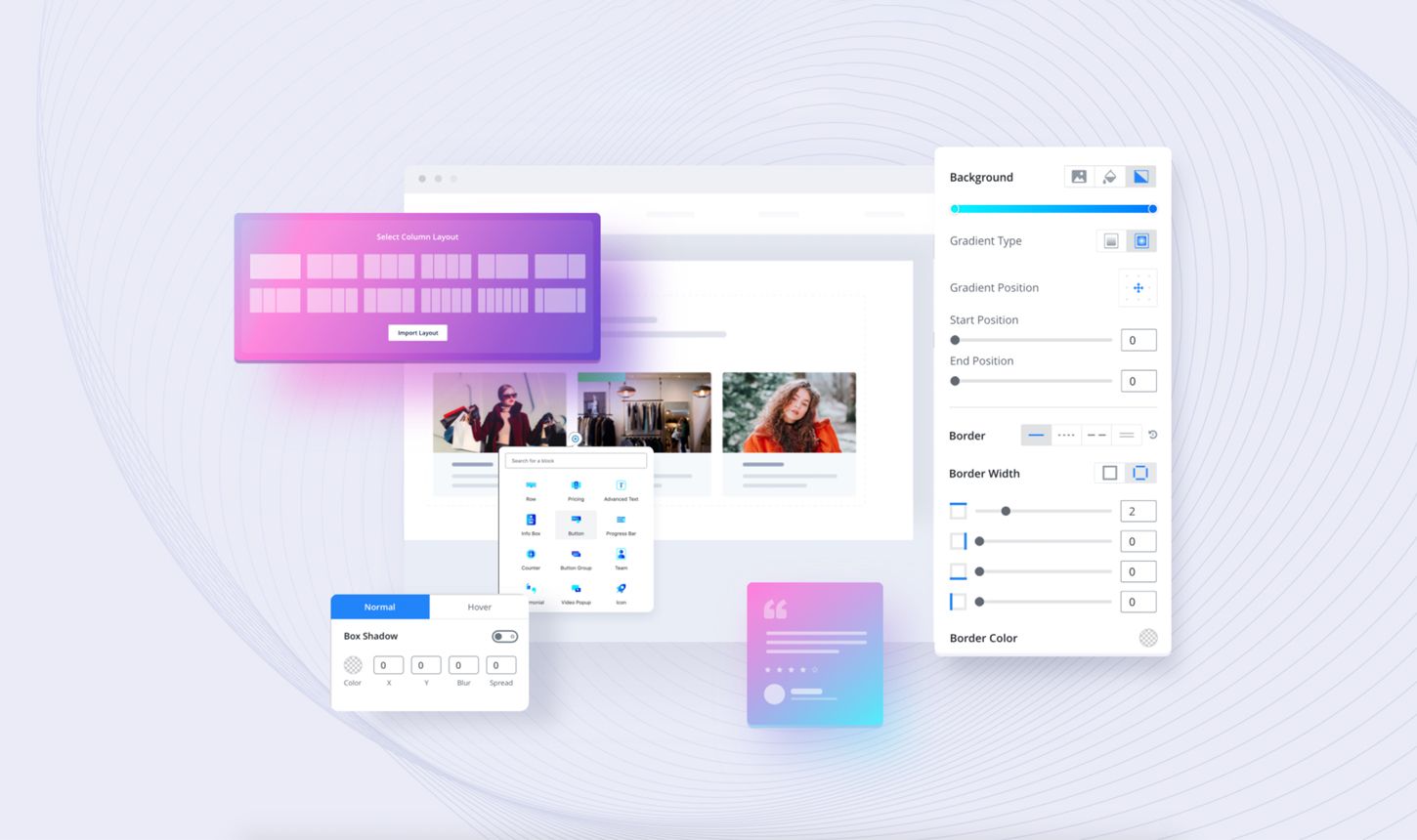
Gutenberg blocks are the editor blocks that help you create content layouts in the new WordPress block editor aka Gutenberg replacing the previous TinyMCE editor.
The way you add content via Gutenberg block is through a library of pre-made elements called “blocks”. Each block can easily be added to a page and be customized. The variety of blocks ranges from handling basic components like texts and images to more advanced features like buttons or tables.
One of the most powerful features about Gutenberg is its ability to be compatible with other plugins to add all kinds of new blocks to the editor, it is so popular and efficient you can find plugins that are solely focused on adding new Gutenberg blocks.
But if you ask can Gutenberg be a page builder? The answer as stated by its creators would be no. Gutenberg has seen a tremendous upgrade and it is vast in functionality, but it still can not be used to replace a page builder.
Gutenberg can help you create sophisticated content, page builders on the other side help you create exceptional landing pages that assist in growing your business or our brand.
Final Verdict
We have finally arrived at the end of this article, hopefully, you have created a well-informed opinion on each WordPress page builder that we evaluated. The list may be longer but at this point, we decided to cut it here and tried to give you a shortcutted list of all the builders that would provide you the best user experience, depending on where you stand, either as a newbie in the tech world or an experienced developer.
If you’d ask us for our assessment, we would most definitely recommend using Elementor, it ticks all our boxes on Interface making things easier and faster to build., has the most widgets/elements included, you can create a perfectly functional website with only the free version of Elementor, and gives you a full website designing capability to customize every part of it, and it’s suitable for newbies as well as experienced users of WordPress.
Not to rain on other page builder’s parades, since they all have great potential. Divi Builder which is another feature-rich, amazing builder or Beaver builder that it’s easy to use, creates brilliant, mobile-responsive pages, is SEO-friendly.
The secret is finding which one works best for you because what works for some might not work for all. Prior to making the final decision to assess the pros and cons to each builder, and decide which one will work best for you since they truly are a lifesaver.