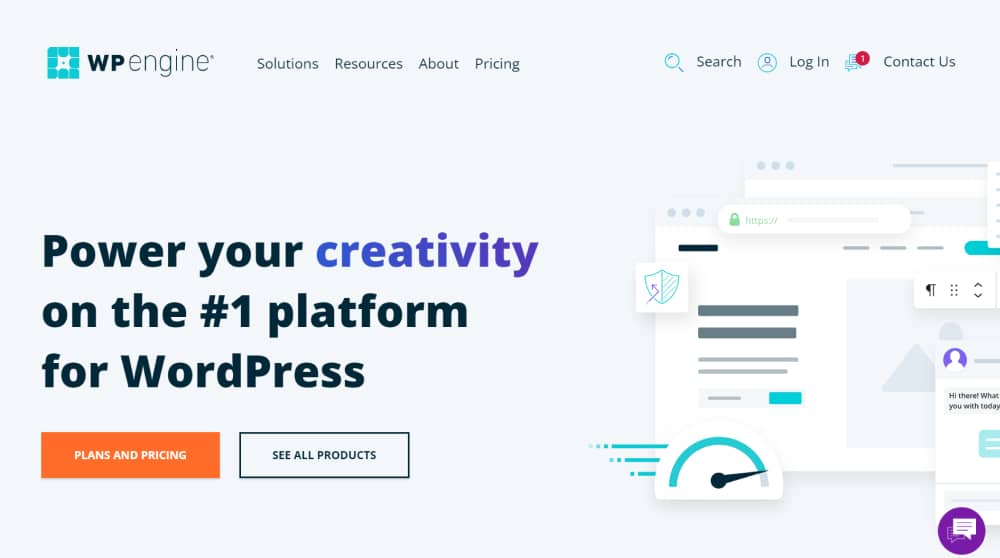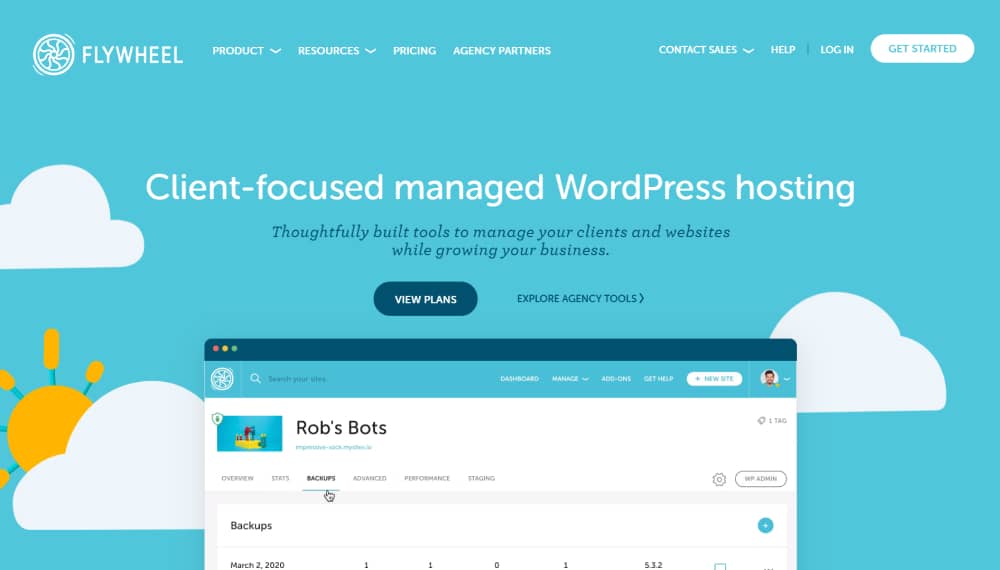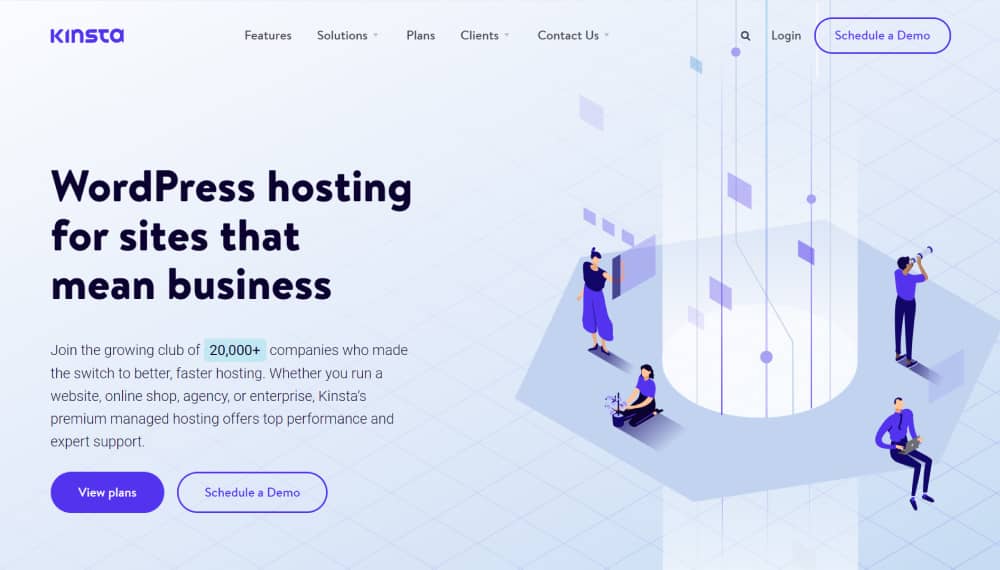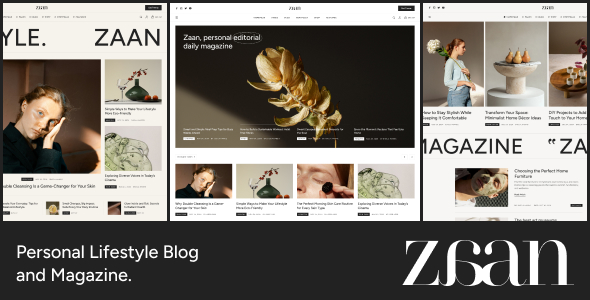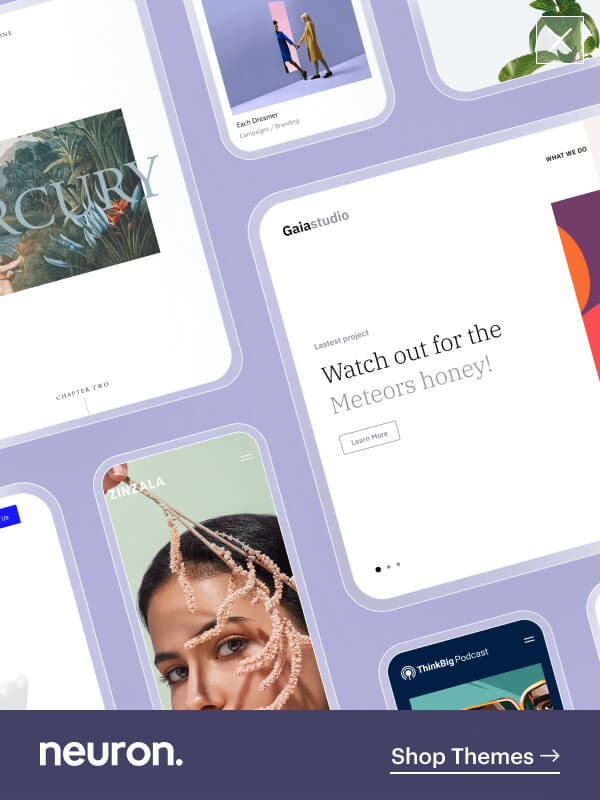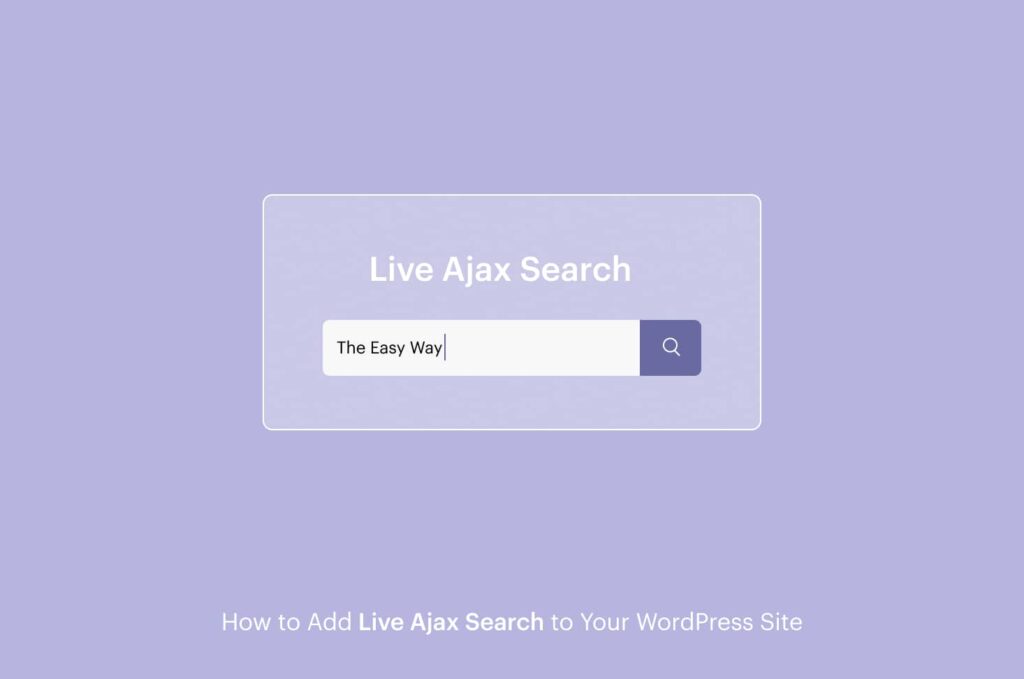If you are looking for the best WordPress caching plugin that will help you elevate your site’s performance and speed up your website to offer the best experience for your users. Search no more.
In this article, we will review some of the best WordPress caching plugins guaranteed to accelerate and transform your website completely. Caching is an issue that’s important for most websites, as it will allow you to increase the speed and decrease the wait time for your visitors.
What is Caching
Technically speaking, a cache is a hardware or software component that stores data for when future requests come in, they are served at a faster pace.
To simplify it, WordPress, as a content management system, saves all information on its database, and when a user requests to open your website, WordPress performs complex serving routs to deliver the web page to the user’s browser.
This process will take time and result in slow downtime on your website. While caching resolves such complication by processing intermittently requested data and collects it to temporary storage. Meaning, instead of repeating the same route over and over again at multiple degrees, caching will save a copy of the page most frequently requested and serving it for every demand.
In such a complex and labyrinthine web, using a WordPress caching plugin results to be essential for the welfare of your website.
Why do you need a caching plugin
For obvious reasons, caching your website will help increase your site’s performance and it will save you troubles of having to deal with slow serving time, which is an absolute no when competing for top charts. Thus either a WordPress caching plugin or another caching solution will be one of the most important enhancement feature your make on your site.
We consistently mentioned how caching will improve your site’s performance, but what are other benefits from caching?
- Will improve your website’s speed for your users – As stated earlier the main and central reason why caching shouldn’t be one to skip is that it will speed up your website and offer faster delivery time even when multiple visitors frequent your website.
- Will improve user experience – Faster website means your visitors will be more prone to visit more pages off of your website, resulting in longer visits and lower bouncing rate. These are the words every website owner wants to hear.
- Will improve traffic – Not directly, but optimizing your website for speed will drive more organic traffic from search engines. Speed has been proven to be an important ranking factor for Google, as it gives greater significance to faster websites.
- Will improve TTFB – Caching serves can be an effective method from lowering your time to first byte. TTFB is simply a measurement of how long the browser has to wait until it receives the first byte of the data from the server.
After clearing the air with the most effective benefits your website will receive from caching, we will continue to show our top picks for the best WordPress caching plugins.
The Best WordPress Caching Plugins
We’ve shared our take on what caching is and how it is used to make your website faster and more efficient. Caching is a process that decreases your loading time and increases your site’s performance, thus having a WordPress caching plugin will play an important role in how successful your website turns out to be.
We’ve included here all the best WordPress caching plugins, free as well as premium depending on your site’s needs as well as on your budget,
WP Rocket - The Premium Caching Plugin
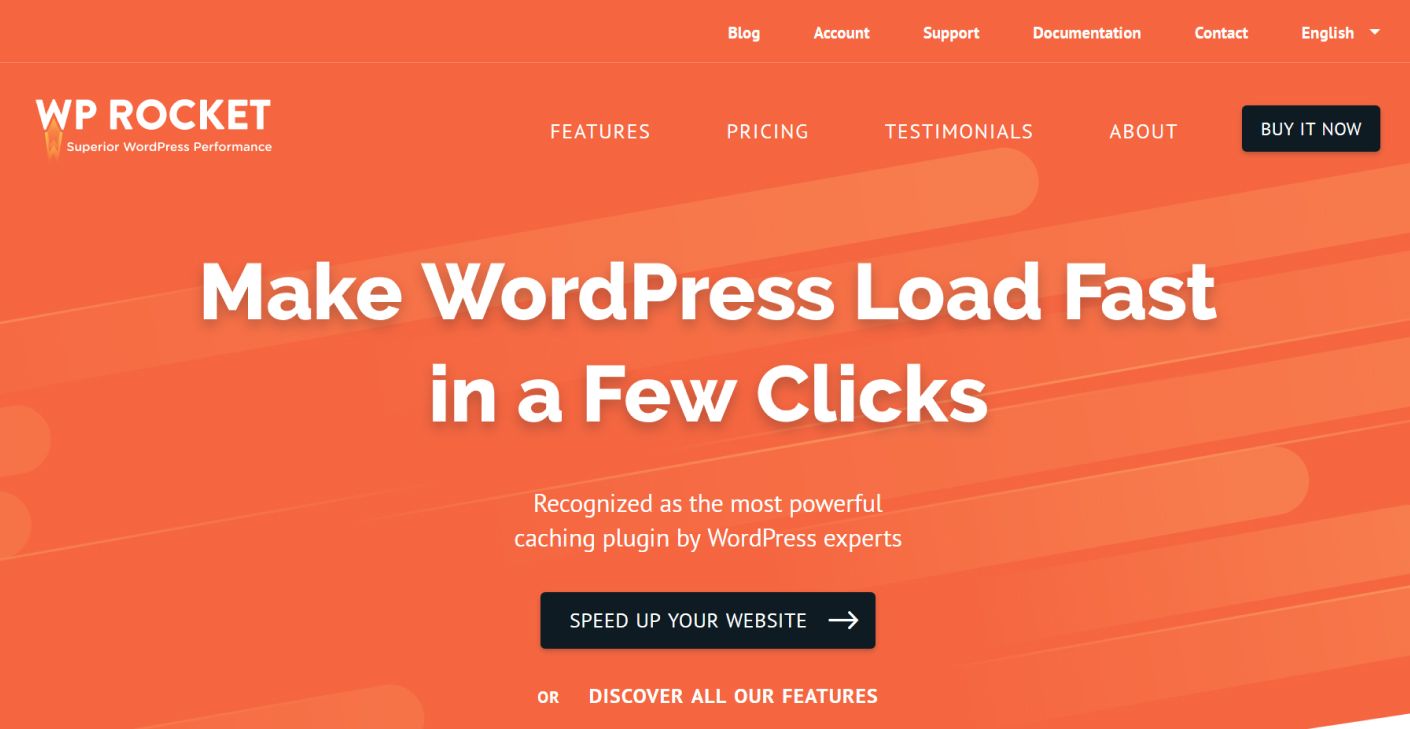
WP Rocket is a premium WordPress caching plugin, nevertheless, it is one of the best caching plugins. Two things that make this WordPress plugin stand out are that it is one of the most complete packet-feature plugins and comes with a super user-friendly interface suitable for even the most novice user.
WP Rocket is an all-in-one plugin that will provide top-notch features and amazing tools to help you increase your site’s performance. Its user-friendly interface makes it relatable for a broader audience of users.
That’s where the real power of WP Rocket is stacked, beginners can revamp their site remarkably fast with no difficulty due to the easily understandable settings and options.
WP Rocket is designed to work smoothly with the eCommerce website, seeing that these particular sites will most effectively need speed on their side. On top of that WP Rocket offers extensive documentation and professional support. All of the features available make this WordPress caching plugin a favorite choice and a smart one.
Best Features of WP Rocket
- User-friendly interface – This plugin adjustable to all users with no exception to newcomers lacking their knowledge on coding.
- Lazy Load Feature – With WP Rocket you can use the lazy load feature to load images as the user scrolls down the page, improving loading time.
- One-Click Cache – Once activated WP Rocket will automatically carry necessary tasks to create temporary storage for your webpages.
- CDN Support – To reduce abeyance of HTTP requests, WP Rocket works seamlessly with most Content Delivery Network.
- Cloudflare Compatibility – It will cache static assets like CSS, JS, and image files
- Google Font Optimization – This feature is scarcity in other cache plugins, it optimizes Google Fonts for faster response time.
- Multilanguage Compatibility – WP Rocket is compatible with the leading multilanguage plugins.
- Multisite Compatibility – With this feature, you can manage caching on multiple sites when running on multiple subdomains, subdirectories, or domains.
- Minification – Reduction of your HTML, CS, and JavaScript files weight through the process of minification, thus making your files lighter, resulting in a faster website.
WP Rocket Pricing
WP Rocket is a premium WordPress caching plugin that offers three paid plans. Needless to say, it does not offer a free plan. The first plan comes at $49 per year for 1 website, $99 per year for 3 websites, and $249, all offering 1-year support and updates.
Although, technically it can be a one-time payment installation, but in order for the support and updates to be active you will need to follow up with the payments. The downside of this plugin is that it offers no free trial, but still they have a money guarantee policy in place.
Even if it doesn’t provide a free plan, this WordPress caching plugin is worth the money with the extensive feature package that it offers, some of which are exclusive to this plugin.
LiteSpeed Cache - The server-level caching Plugin
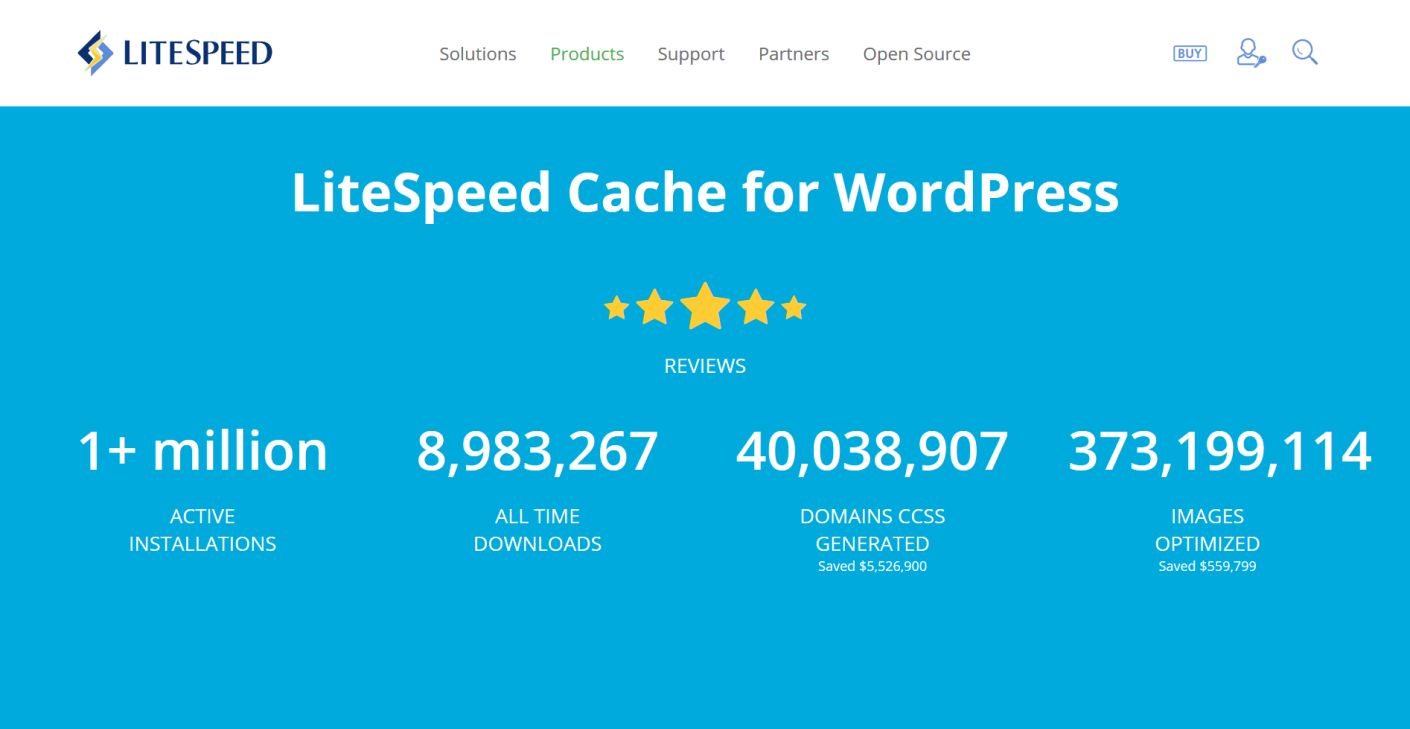
LiteSpeed Cache is a wonderous WordPress caching plugin that’s destined to supercharge your website. Often referred to as an all-in-one acceleration plugin, it offers a bountiful of optimization features. LiteSpeed will reach its zenith performance when matched with LiteSpeed Web Server.
The caching process is executed on a server level and uses an intelligent cache to dynamically-generated web pages. by analyzing dependencies. Works upon a smart purging of the cache by utilizing tags and also uses cookies to present multiple versions of generated content based may differentiating factors.
LiteSpeed is a free WordPress caching plugin and offers great basic caching solutions and options. Although, to take full advantage of the best off-the-charts results you must be using the LiteSpeed Web Server. The reason we added this plugin to the list is its star potential to turn your website into a speed beast when done correctly.
Best features of LiteSpeed Cache
- Exclusive server-level cache – LiteSpeed provides excellent server-level cache, as the server will store the results of the requests. By doing so there is no need for data procession again and again.
- Direct Cloudflare integration – with the direct integration of Cloudflare you can control all your DNS records.
- Minification – Will keep your code clean and neat by removing all unnecessary whitespace characters, newline characters, and comments from CSS, JavaScript, or HTML code
- Database Optimization – Will help you keep your WordPress database clean and efficient by eliminating the clutter that accumulates over time. So no need for a data optimization plugin.
- Smart Crawler – With this feature, you will be sure that your website will be cached at all times. It travels through the website and locates pages that have expired in the cache.
- Full Page Caching and Object Caching – With the Full Page Caching feature your content will be loaded to the visitors without needing to fully initialize the application. While Object Caching stores only a part of data.
LiteSpeed Cache Pricing
The good news is that LiteSpeed is completely free WordPress caching plugin, you can download it directly from the WordPress repository. As mentioned, to reach the desired result you will need to have it matched with their LiteSpeed Web Server otherwise you can not enjoy all the amazing features it provides.
If you The LiteSpeed Web Server offer a free plan for 1 website only, but for those with more than one domain or those considering becoming a LiteSpeed hosting provider can choose a plan starting from $10 per month to $96 per month.
WP Super Cache - The Free WordPress Caching Plugin
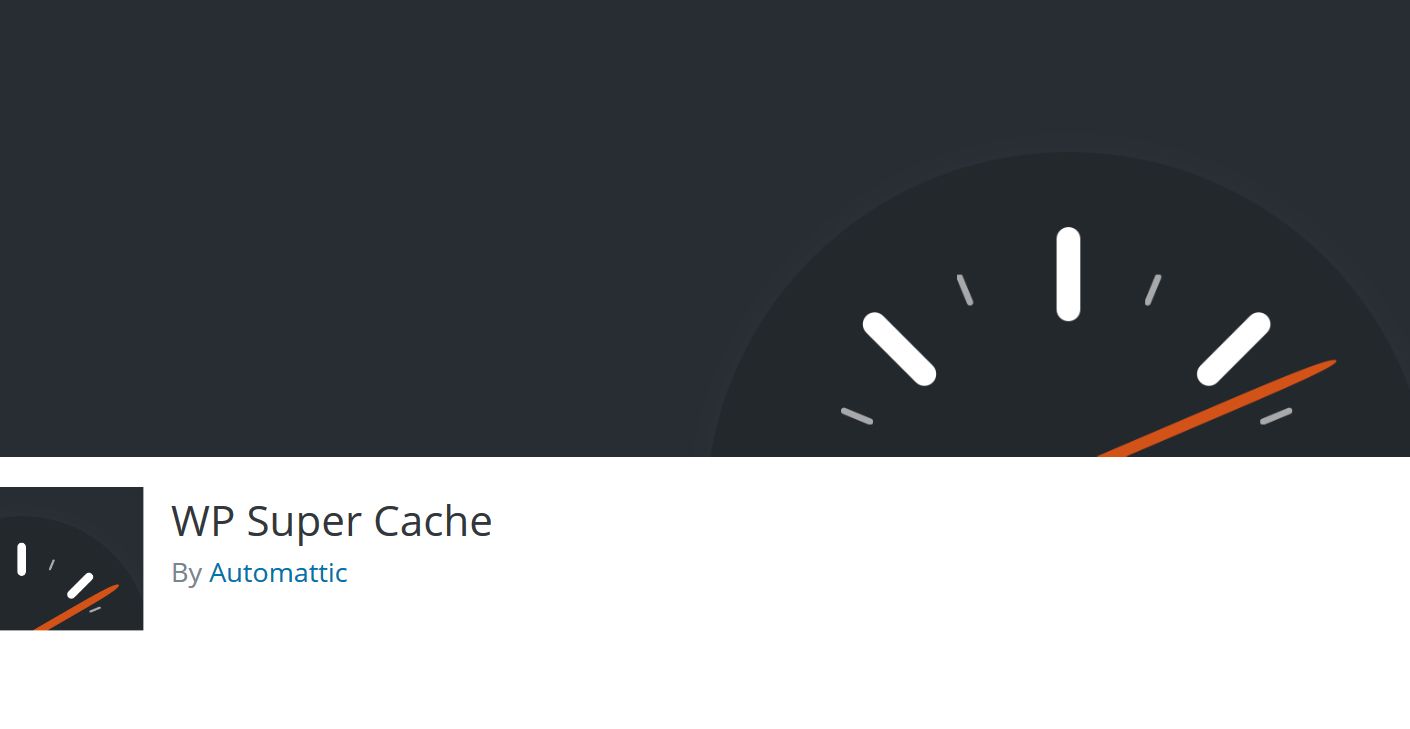
WP Super Cache plugin is a popular plugin among the WordPress community with a solid reputation as one of the best caching plugins. Maintained by the Automattic team, best be sure your caching will be in good hands.
WP Super Cache is a free and open-source WordPress caching plugin and requires no upgrade after installation. It offers an easy setup and has a somewhat user-friendly interface, this not being as flattering as WP Rocket. Still, it gets the job done, and does it effectively.
After installation, WP Super Cache will transform those heavy PHP scripts of WordPress into lightweight static HTML files. Offers all there is to offer in regarding caching, no over-the-moon, extensive features. WP Super Cache is designed to capture a larger group of users.
For beginners you can have got the Simple ode of caching, this is the default mode as it works commonly with a lot of users. It is easy to set up, is the least risky, will allow compression of pages, cache rebuilding, and CDN support.
For professionals, you have got the Expert Mod, which is more advanced and requires considerable knowledge. In Expert Mode, those who know what they are doing can cache their files to a great extent by modifying the .htaccess files.
Best features of WP Super Cache
- Regular Updates and Maintenance – Being first-hand created by the team behind WordPress speaks volumes that this plugin is here to stay. Updates will come out regularly and the plugin is constantly checked for malfunctions.
- Garbage Collecting – This is an amazing feature that cleans files that are our of date and stale. This is an automated process and is done regularly to keep your site’s speed up to check.
- CDN Support – WP Super Cache has integrated a CDN set up that allows you to page distribution by reducing the physical distance between the server and the user.
- Cache Rebuilding – This is a unique feature that serves cached copy to an anonymous user while a new file is being generated.
- WP-Cache caching – This is one of the three modes besides Simple and Expert. This mode caters to logged-in users, URLs with parameters, and feeds. This ensures they are served reliable performance while on your website. It is a bit slower than other methods, but it is also the most flexible.
- Great for newcomers – It offers a simple layout for those who are new to WordPress, after set up you will have all the necessary settings checked for you by default.
WP Super Cache Pricing
Best feature about WP Super Cache is that you can install it and activate it for free, there is no other paid plan with more advanced features. It is the real deal. This free WordPress caching plugin serves its purpose as an amazing selection to increase the performance on your site.
Simply install it from the WordPress Dashboard and activate it to get it started and enjoy the benefits it provides. One small downside is that is lack support and have no official documentation.
W3 Total Cache - The Popular Free Caching Plugin
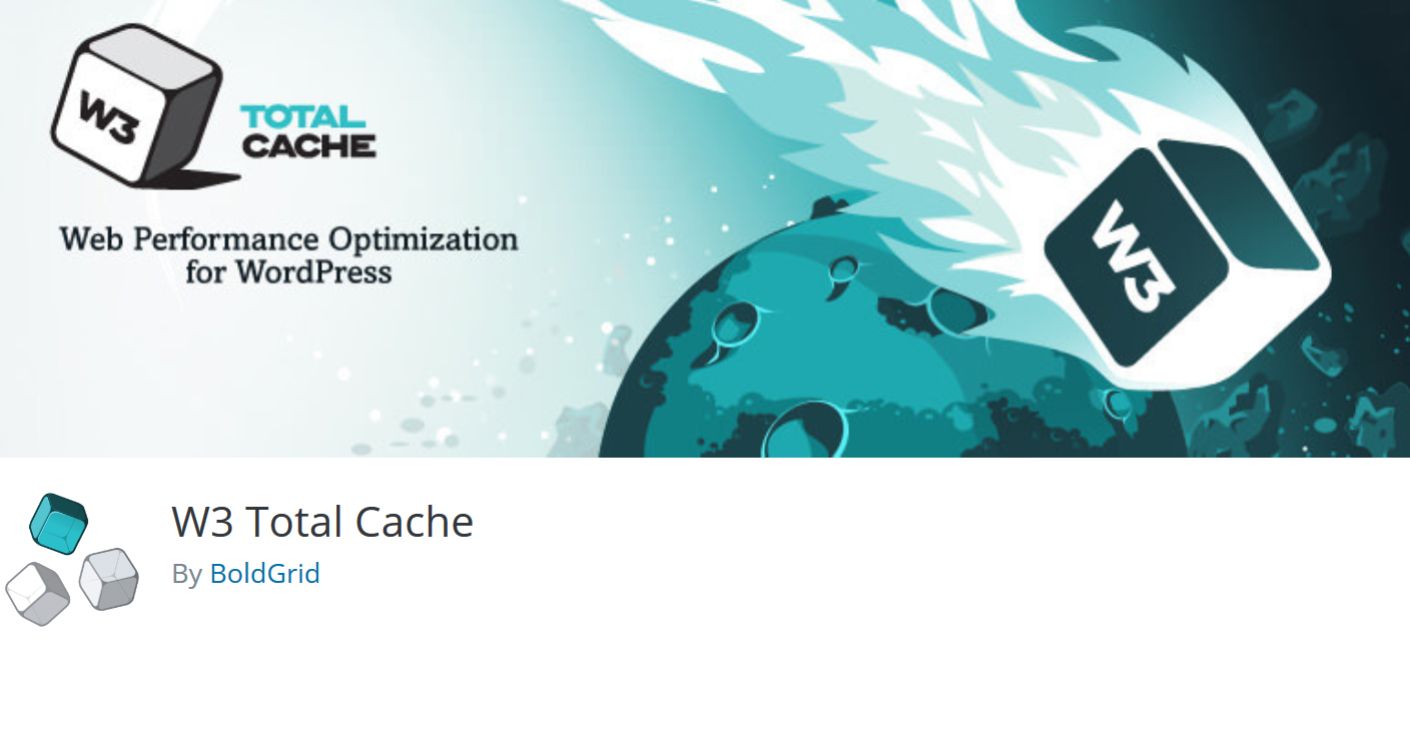
W3 Total Cache is yet another popular WordPress caching plugin, and the reason behind that popularity is due to its amazing performance and that is free for installation.
W3 Total Cache has earned its reputation greatly with regular updates and is recommended and used by leading websites like AT&T, Yoast, Web Designer Depot and many others.
The beauty of W3 Total Cache lies in its open-source feature and the fact that you won’t need an upgrade to a premium plan to enjoy the benefits it offers. The offer great caching experience for your website, including CDN integration, page cache, object cache, gzip compression, and may more.
W3 Total will have your back on multiple fronts, first by feed optimization, minification of CSS, JavaScript, pages, and posts. Works perfectly well with mobile-optimized websites by offering respective caching of pages and groups of user agents to direct users to cached webpages specific when coming from different sources.
This amazing WordPress caching plugin will have your site’s speed accelerated by simply tweaking the main configurations of the plugin.
Best Features of W3 Total Cache
- Browser cache and Object cache – In you enable the Browser Caching setting, the plugin will dictate the visitors’ browser to save a copy of the page, thus reducing calls to your server. Object caching will allow storing database query results so when that result is needed it can be served.
- Mobile Support – Except for caching in desktops, W3 Total Cache offers caching even when users are visiting your website on mobile devices.
- SSL support – This feature will allow the plugin to boast which is useful for websites with SSL certificates and eCommerce websites making them faster.
- Multiple Support – This plugin is compatible with all kinds of hosting alternatives such as shared hosting, virtual private or dedicated servers and clusters
- Bandwidth savings via minification – compresses and combines the many CSS and JavaScript files on your website. It also comes with an automated feature, if you set the settings to Auto it will take care of it automatically.
- Import and export files – This feature will allow you to replicate all W3 Total Cache settings to another website.
W3 Total Cache Price
Just like the WP Super Cache, this plugin is open-source and free to all users, you can easily install it and activate it directly from the WordPress Dashboard. It comes with a bountiful number of features.
The downside to this plugin is the complexity around all the options and settings, in one word the interface can be a little confusing for those who are just starting their website or those who don’t know their way around code.
Comet Cache - The most featured-packed Caching Plugin

We will follow up on our list with another free and highly popular plugin that has great records on their belt. Comet Cache is a “plug and plays” type of plugin, simply install it, activate it and you will be set to go.
Different from the last two plugins on the list, Comet Cache comes with a premium plan as well, which we will be covering in the last section.
Comet Cache comes with greatly advanced features, but they made sure no to leave their beginner users in the dark by providing extensive documentation and explanation for each setting. A full knowledge base and blog are provided on their official website.
This WordPress caching plugin will use advanced techniques to recognize whether or not to serve cached files. For example, Come Cache won’t provide cached files to logged-in users, or to users who have left comments recently.
The Client-Side Caching feature can come in handy, essentially you will be double caching, you will be caching your server on your end and the user’s browser on their end.
The Pro version brings even more advanced techniques like the Cache Rebuild that automatically build-cache every 15 minutes to make sure the content will stay relevant.
Best Features of Comet Cache
- Automatic and Intelligent Cache Clearing – The Intelligent Cache feature will monitor for changes all your content in pages, posts, custom posts, categories, tags, links, and more, and only the appropriate files will be cleared. This feature is only available in the Pro version.
- Client-side browser caching – This feature included in Comet Cache, a great WordPress caching plugin will allow you to double cache your website, meaning you will be caching the server on your end, and also you will be caching the visitor’s browsing on their end.
- Automatic Cache Expiration Time – This feature will allow you to set an automatic expiration time for cache files.
- RSS Feed Caching – Including the RSS, RDF, and Atom feeds will be cached to ensure that none of your content syndication feeds are delayed.
- Easy and simple set up – Comet Cache offers for all their users their famous 2 minutes set up with a simple and well-documented configuration that is already tuned-in, ready for action.
- GET Request Caching & Exclusion – This feature will give you the ability to cache or ignore URLs of the certain query string.
Come Cache Pricing
Comet Cache is a WordPress caching plugin that comes in two versions, you can install and activate the free plan from the WordPress repository and take advantage of great out-of-the-box features. Also, Comet Cache has a premium version that offers a plethora of advanced options and features.
The premium plan starts $39 for a single website, raising to $99 for 3 websites and all the way up to $139 for unlimited websites. They all include a one-time payment fee and offer life-time updates and support for 3 years.
WP Fastest Cache - Simple Caching Plugin
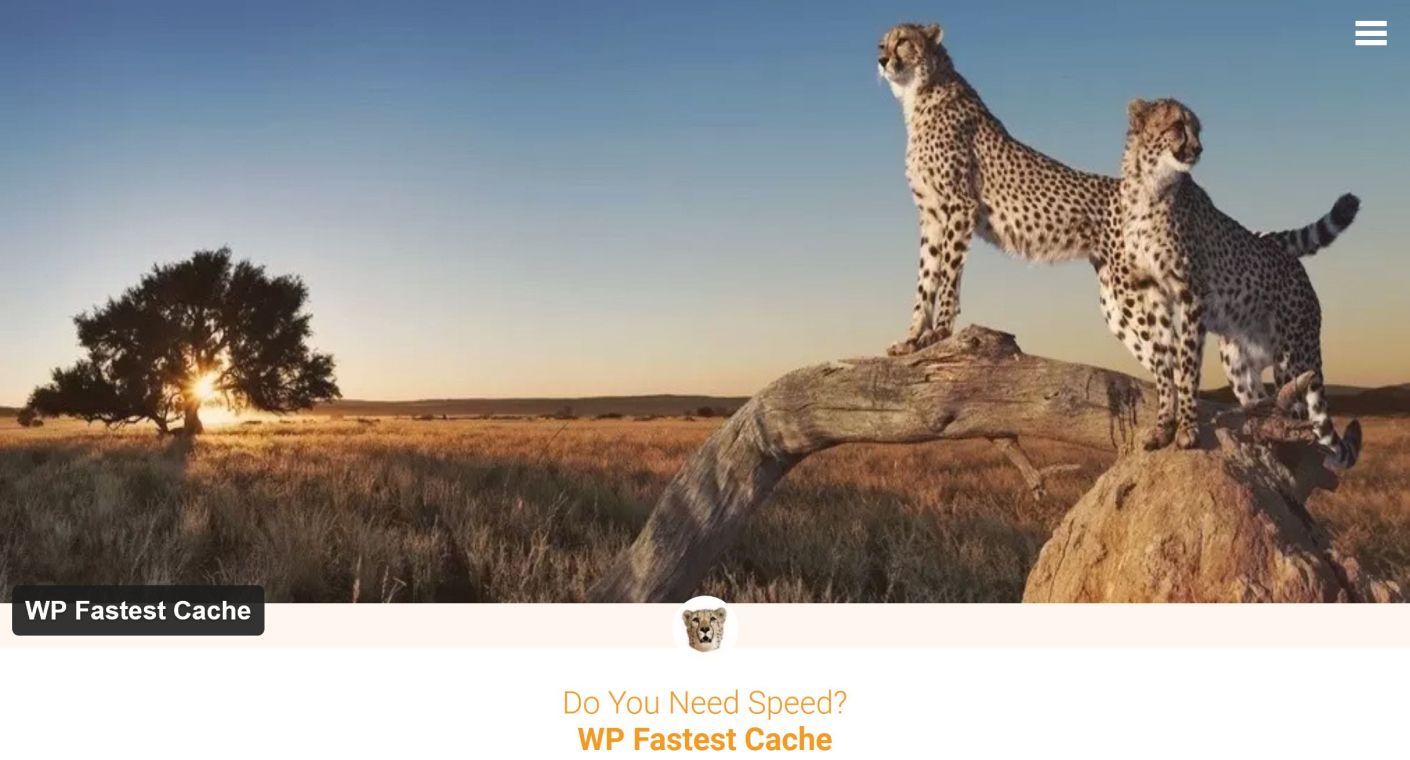
Closing down on our list is the WP Fastest Cache, a highly functional and effective WordPress caching plugin that’s deemed to speed your website. WP Fastest Cache can be installed and activated in a matter of minutes and will start the cache process by creating static pages on your website by using mod_rewrite.
Just like the other plugins, WP Fastest Cache will provide features like minification, compression, and browser caching. What sets apart this plugin in the ability to combine Javascript and CSS files together. This will allow reducing the number of requests on your server.
WP Fastest Cache as one of the best WordPress caching plugins will arrange you with one of the simplest forms of page settings, basically all there is to it, is a list of checkboxes. Furthermore, additional great detail is that each set will contain a box in which they are properly explained.
The premium version will grant ample of an excellent set of features you can cache for mobile devices, reduce the number of SQL queries, optimize images or minify HTML code including any inline JavaScript and CSS contained in it.
Best Features of WP Fastest Cache
- Easy and Simple Settings Page – WP Fastest Cache will provide you with the simplest settings configuration, you will simply need to check the boxes you want to be enabled, as well as switch from different tabs to manage other features.
- CSS and Javascript combination – WP Super Cache allows you to combine Javascript and CSS files to reduces the number of HTTP requests and ultimately to reduce the amount of time it takes to load your web pages.
- Minify HTML – This will allow having a compact HTML code, including any inline JavaScript and CSS contained in it, thus speeding up downloading, parsing, and execution time.
- Image Optimization– This process is one separately from caching so that the page is loaded faster.
- Cache Statistics – You can monitor your caching from the panel and they provide cache, mobile, js, and CSS statistics, that are easily accessed and assessed.
- Easy Upgrade to Premium Plans – If you want to upgrade from the free version of WP Fastest Cache they offer quick set up from the WordPress Dashboard. No need to download the plugin from the official website and upload it.
- Leverage Browser Caching – Stores commonly used files from your website to visitors’ browser so they don’t have to load every time. This will deduct on loading time.
WP Super Cache Price
WP Super Cache is a free plugin from the WordPress repository. It has great basic features for website caching and will improve your site’s performance noticeably. The set up is simple and straightforward, so it the page settings.
On the other hand, this plugin comes with premium plans that start from $59 for 1 website all the way to $245 for 3 websites.
Types of Caching
When speaking on general terms there are two types of caching available for every website to be able to store content and present a copy of the page to the users and have them quickly access it without any need for processing and searching the database, thus cutting down on loading time. The major two types of caching – server and browser.
While the browser cache is done on the client’s side, while the server caching is done on the server. Another type of caching is also considered the WordPress caching plugins, which we provided our best picks above. For this section, we will be focusing on server-side caching solutions and website hosting providers that also offer caching functionality.
When visiting a website, besides the content your browser will also process other resources like Javascript files, stylesheets, fonts, and so others, which then your browser will download a copy of them. In such terms browser caching will store these types of data for a temporary period of time and will display those copies to the users, so it doesn’t need to retrieve them every time a user accesses your website.
While on the other hand if you have a more dynamic website with lots of content and traffic, the best choice will be a server caching solution. It’s somehow the same concept as browser caching, only when a user visits your website, a series of requests are being sent to the server.
The server then takes these requests and stores them, thus serving the users with the saved requests and displaying your users the results much faster.
Caching Hosting Providers
Besides the methods explained above, we have another alternative for storing and saving content to present it to your users because caching is a powerful way of speeding up your website and outperforming your competitors. This time we will be talking about caching hosting providers, especially those WordPress websites that run on Managed WordPress Hostings.
What’s best is that caching systems used by these shared hosting providers run at a much lower level than WordPress plugins, meaning they are more effective. They are also designed to work specifically for WordPress and the hosting environment, which also is an increase in utility. Let’s see our picks for the best caching hosting providers.
WP Engine is an excellent choice as a hosting provider as it offers an intuitive interface, powerful hosting features as well as built-in one-click WordPress installation to make things easier even for novices. WP Engine is one of the best hosting providers for WordPress websites.
The servers of WP Engines employ extensive caching by default, which gives this hosting provider the epitome of one of the fastest Website hosting solutions. Typically, when a user first requests a page, it then created the page and retrieves it from the database, while with the caching hosting providers storing copies of your site, they will simply display a saved version of the page, reducing the loading time and showing faster results to the user.
WP Engine employs both Page Cache that stores the dynamically generated version of a page and usually expires within 10 minutes as well as Network Caches that includes CDN and advanced network caches including here object cache that stores bits and pieces of your site’s content, as opposed to full pages.
There are situations when a page should never be served from cache and the interaction should always be treated as unique, such as during checkout or log in. WP Engine will also hold cache exclusion rules for pages, cookies, and arguments.
Next, up on our list of the best caching hosting providers we have Flywheel, another outstanding client-oriented managed hosting service for WordPress. Flywheel integrates an easy-to-follow and intuitive dashboard interface that allows you to collaborate with coworkers and clients while focusing on growing your business.
Flywheel handles caching at the server level, thus eliminating the need for caching plugins. This caching hosting provider uses the server-side caching method that’s far more efficient and scalable because it doesn’t rely on PHP. The plans of Flywheel are flexible and all of them provide all the most powerful features like auto backups and automatic WordPress updates, built-in caching, CDN integration, free migration, SSL Suppor, and more.
This hosting service includes a built-in caching system that increases the performance of your website, making your site run smoothly and have it run blazing fast. FlyCache is Flywheel’s proprietary caching engine and its best-kept secret to making WordPress websites faster and increasing their performance.
This feature is powerful since it works hand-in-hand with their CDN to present cached content from global points of presence (POP). When users visit your website, they will be presented with the cached version of the page from the server that is geographically closest to them, this makes your website faster, decreases loading time, and improves the site’s performance.
Here we introduce yet another great source of caching hosting provider that implements a built-in caching feature for all its users and introduces a simple interface to work from. Kinsta is the perfect managed hosting provider designed for websites looking to increase their performance and success rate.
Because of the built-in feature within Kinsta, their users who run their websites on Kinsta’s servers do not need to use a caching plugin as the hosting provider takes care of that. Kinsta utilizes four types of cache, which are all automatically done at the software or server-level including here Bytecode cache, Object cache, Page cache, and CDN cache.
Bytecode cache stores compiled PHP code so that the next time it is used the compilation step can be skipped by enabling OPcache in PHP 7.3, and 7.4 (as well as enable it on newer versions of PHP whenever they are released). Object cache will store only pieces of content from the database, so that the next time that particular data is needed, it will be displayed a cached version of the content instead of querying the database.
Page caching stores the entire HTML of a page, this way subsequent pageviews will be generated without having WordPress generate the page. And lastly, CDN caching will store website files including here JavaScript, CSS, or media files) in a content delivery network in order to display the page/content to the users using the most recent saved copy from the network that’s geographically nearest to the user that requested the page.
Final Thoughts
During this article, we intended to provide you with insightful and informational knowledge on some of the best caching plugins for your WordPress website. The plugins were chosen based on performance and popularity, although that is not a deciding factor. Still, they all have a clean record when it comes to caching.
We will not be able to give a final verdict on what is the best caching plugin, due to the fact that each will perform differently depending on many factors such as a server, configuration, resources, and even physical location.
What would be a more intelligent move would be to try these plugins first, as most of them offer a free version and watch how they carry out on your website. You could try free resources of speed tests like Pingdom or GTMetrix. You could run speed tests on multiple times to have data for better analysis.
This way you will be able to personalize your caching plugin in a way and see which one fits you and your website best.